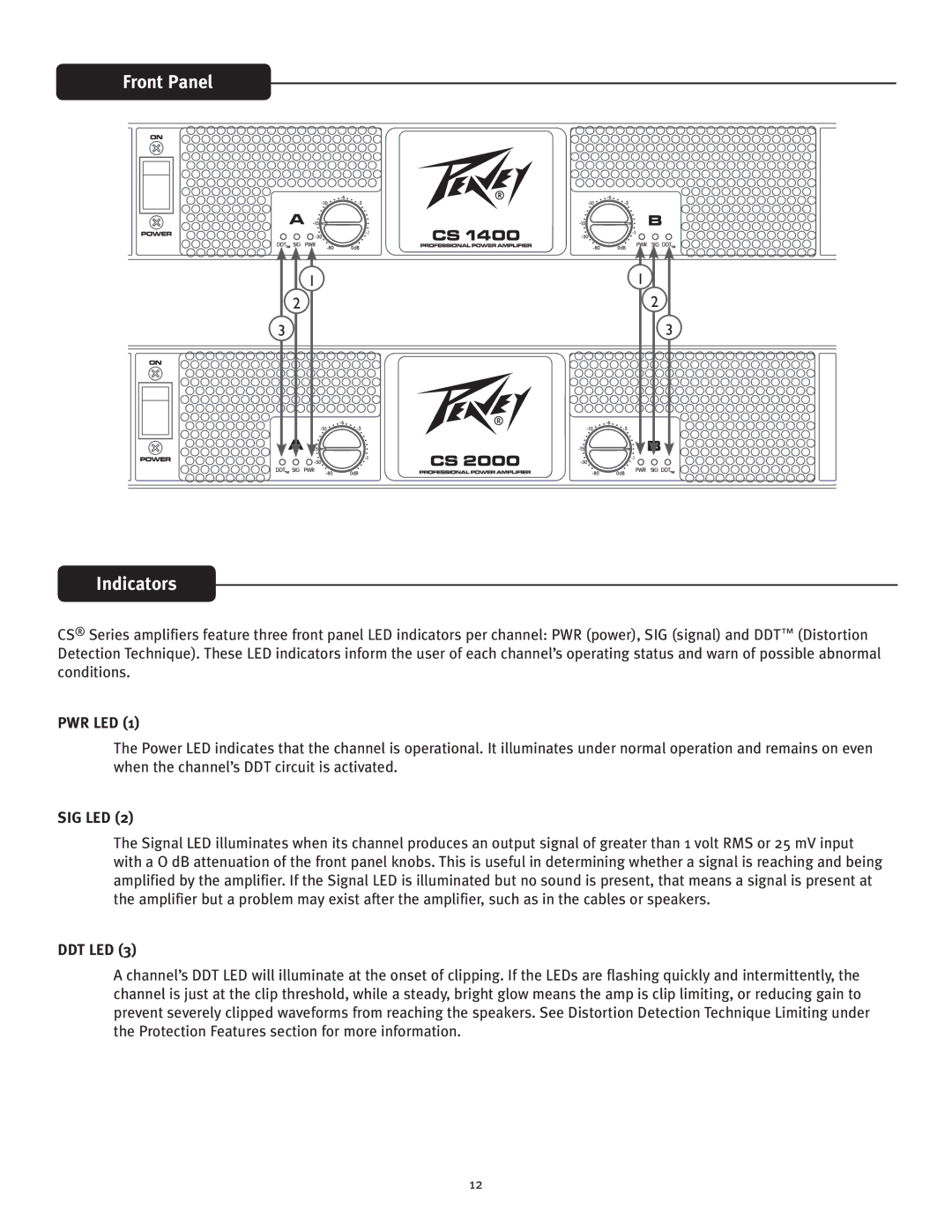Front Panel
1 | 1 |
2 | 2 |
3 | 3 |
Indicators
CS® Series amplifiers feature three front panel LED indicators per channel: PWR (power), SIG (signal) and DDT™ (Distortion Detection Technique). These LED indicators inform the user of each channel’s operating status and warn of possible abnormal conditions.
PWR LED (1)
The Power LED indicates that the channel is operational. It illuminates under normal operation and remains on even when the channel’s DDT circuit is activated.
SIG LED (2)
The Signal LED illuminates when its channel produces an output signal of greater than 1 volt RMS or 25 mV input with a O dB attenuation of the front panel knobs. This is useful in determining whether a signal is reaching and being amplified by the amplifier. If the Signal LED is illuminated but no sound is present, that means a signal is present at the amplifier but a problem may exist after the amplifier, such as in the cables or speakers.
DDT LED (3)
A channel’s DDT LED will illuminate at the onset of clipping. If the LEDs are flashing quickly and intermittently, the channel is just at the clip threshold, while a steady, bright glow means the amp is clip limiting, or reducing gain to prevent severely clipped waveforms from reaching the speakers. See Distortion Detection Technique Limiting under the Protection Features section for more information.
12