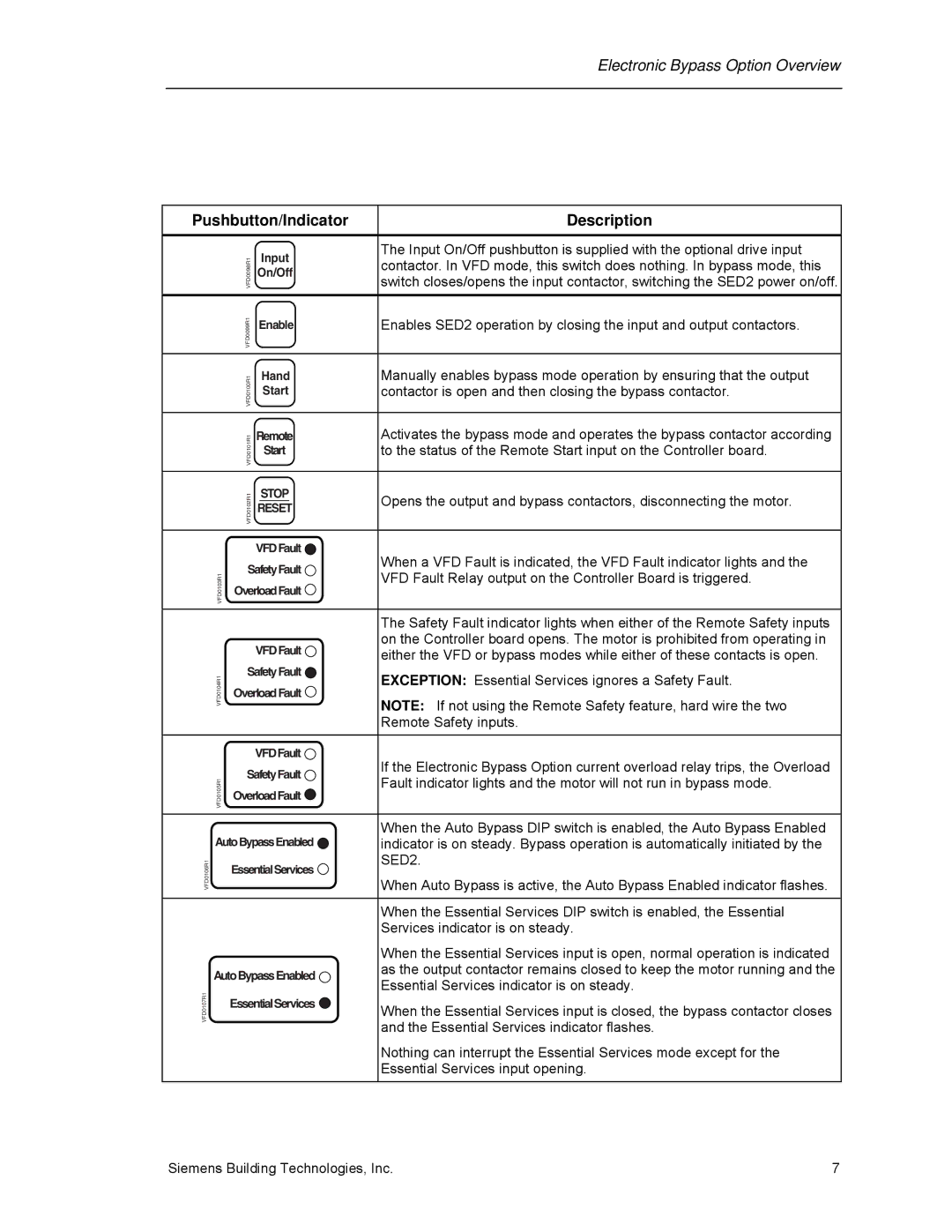Electronic Bypass Option Overview
Pushbutton/Indicator
|
| VFD0098R1 | Input |
|
| On/Off | |
|
|
| |
|
| VFD0099R1 | Enable |
|
|
| |
|
| VFD0100R1 | Hand |
|
| Start | |
|
|
| |
|
| VFD0101R1 | Remote |
|
| Start | |
|
|
| |
|
| VFD0102R1 | STOP |
|
| RESET | |
|
|
| |
|
|
| VFDFault |
| VFD0103R1 | SafetyFault | |
| OverloadFault | ||
|
| ||
|
|
| VFDFault |
| VFD0104R1 | SafetyFault | |
| OverloadFault | ||
|
| ||
|
|
| VFDFault |
| VFD0105R1 | SafetyFault | |
| OverloadFault | ||
|
| ||
VFD0106R1 | AutoBypassEnabled | ||
| EssentialServices | ||
|
| ||
AutoBypassEnabled ![]()
VFD0107R1 | EssentialServices |
|
Description
The Input On/Off pushbutton is supplied with the optional drive input contactor. In VFD mode, this switch does nothing. In bypass mode, this switch closes/opens the input contactor, switching the SED2 power on/off.
Enables SED2 operation by closing the input and output contactors.
Manually enables bypass mode operation by ensuring that the output contactor is open and then closing the bypass contactor.
Activates the bypass mode and operates the bypass contactor according to the status of the Remote Start input on the Controller board.
Opens the output and bypass contactors, disconnecting the motor.
When a VFD Fault is indicated, the VFD Fault indicator lights and the VFD Fault Relay output on the Controller Board is triggered.
The Safety Fault indicator lights when either of the Remote Safety inputs on the Controller board opens. The motor is prohibited from operating in either the VFD or bypass modes while either of these contacts is open.
EXCEPTION: Essential Services ignores a Safety Fault.
NOTE: If not using the Remote Safety feature, hard wire the two Remote Safety inputs.
If the Electronic Bypass Option current overload relay trips, the Overload Fault indicator lights and the motor will not run in bypass mode.
When the Auto Bypass DIP switch is enabled, the Auto Bypass Enabled indicator is on steady. Bypass operation is automatically initiated by the SED2.
When Auto Bypass is active, the Auto Bypass Enabled indicator flashes.
When the Essential Services DIP switch is enabled, the Essential Services indicator is on steady.
When the Essential Services input is open, normal operation is indicated as the output contactor remains closed to keep the motor running and the Essential Services indicator is on steady.
When the Essential Services input is closed, the bypass contactor closes and the Essential Services indicator flashes.
Nothing can interrupt the Essential Services mode except for the Essential Services input opening.
Siemens Building Technologies, Inc. | 7 |