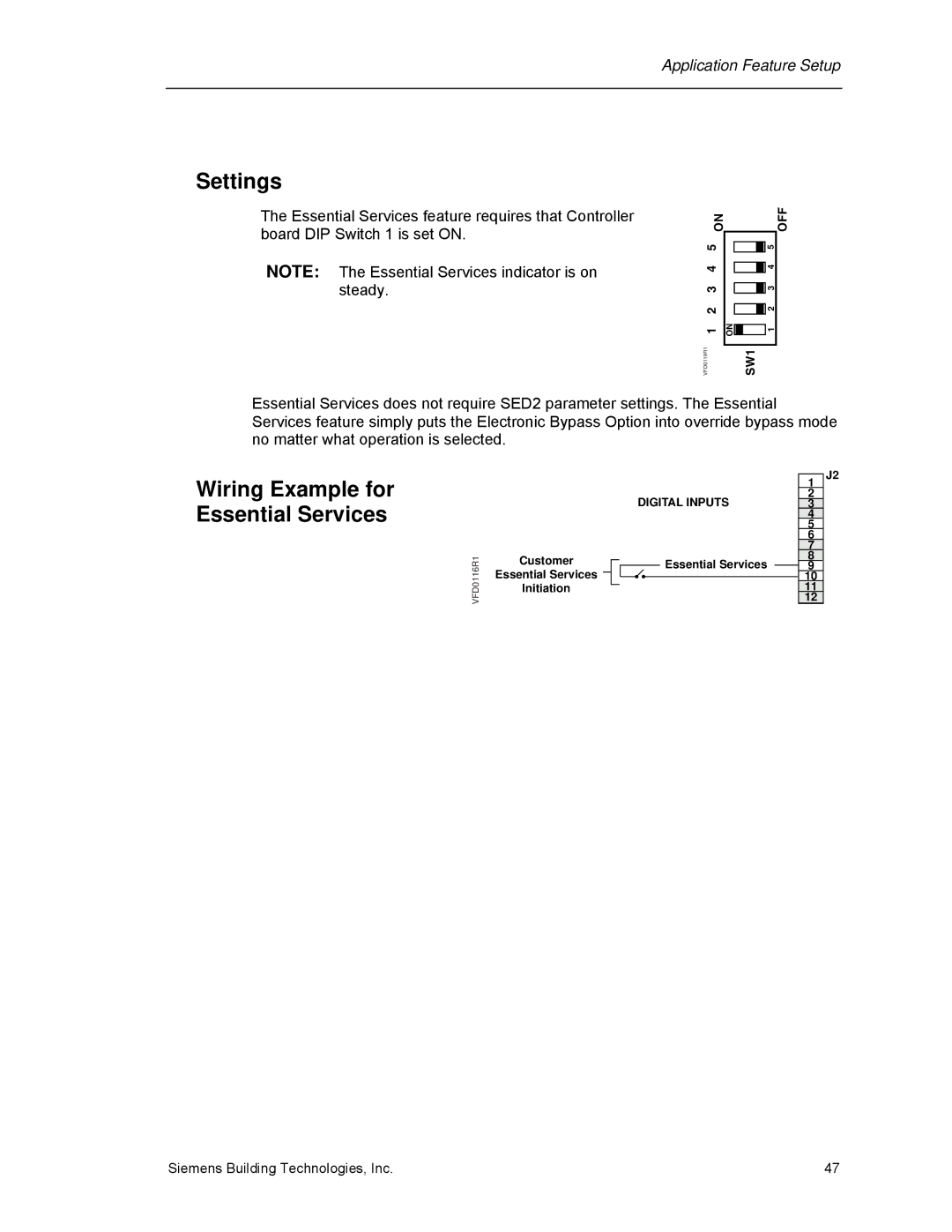Application Feature Setup
Settings
The Essential Services feature requires that Controller board DIP Switch 1 is set ON.
NOTE: The Essential Services indicator is on steady.
ON
1 2 3 4 5
VFD0119R1
|
|
|
| 5 | |
|
|
|
|
|
|
| 4 | |
|
|
|
|
|
|
| 3 | |
|
|
|
|
|
|
| 2 | |
ON |
|
|
|
| |
| 1 | |
|
|
|
| SW1 | |
OFF
Essential Services does not require SED2 parameter settings. The Essential Services feature simply puts the Electronic Bypass Option into override bypass mode no matter what operation is selected.
Wiring Example for Essential Services
VFD0116R1
| DIGITAL INPUTS | |
Customer | Essential Services | |
Essential Services | ||
| ||
Initiation |
|
1J2
10
11
12
Siemens Building Technologies, Inc. | 47 |