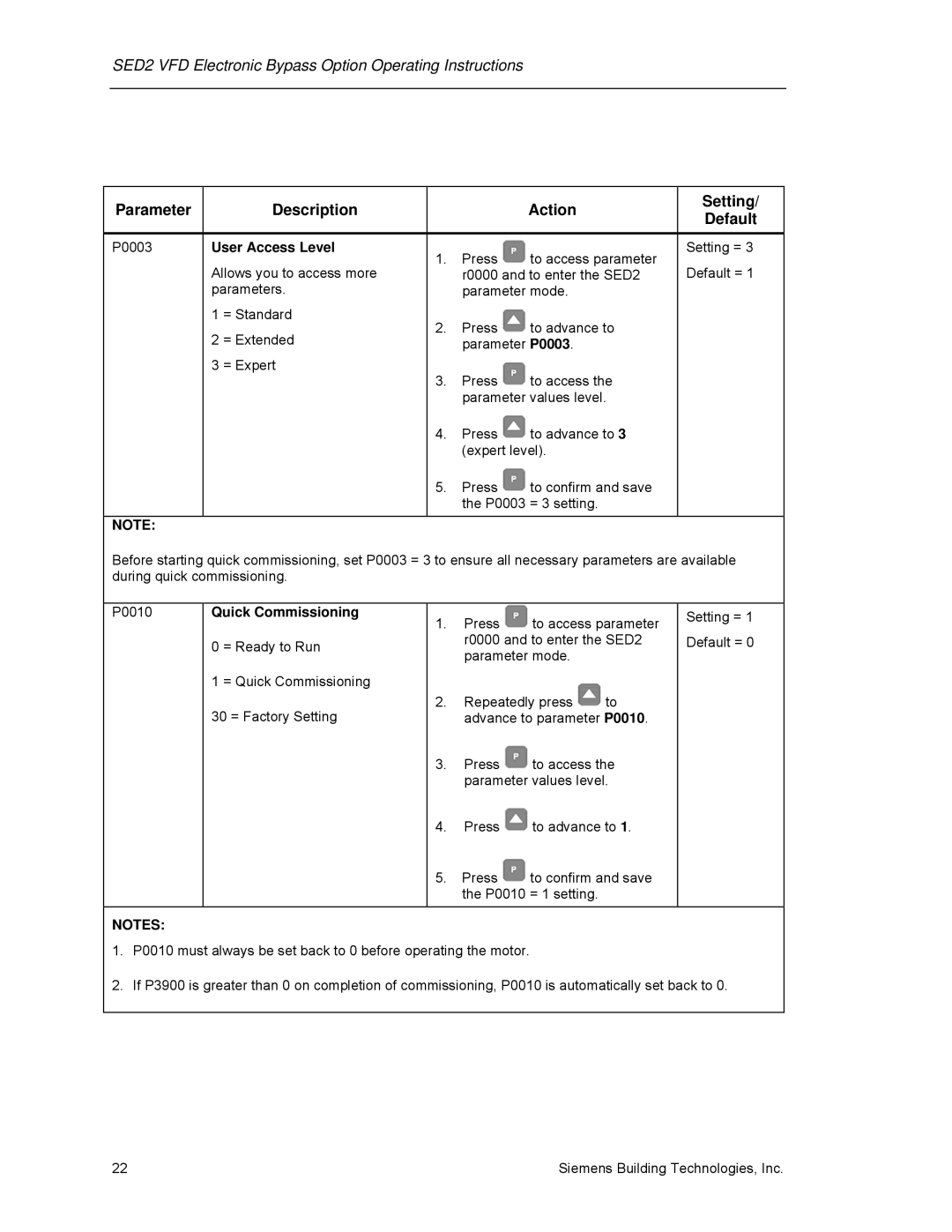SED2 VFD Electronic Bypass Option Operating Instructions
Parameter | Description |
|
| Action | Setting/ |
|
| Default | |||
|
|
|
|
| |
|
|
|
|
|
|
P0003 | User Access Level | 1. | Press | to access parameter | Setting = 3 |
| Allows you to access more | Default = 1 | |||
|
| r0000 and to enter the SED2 | |||
| parameters. |
| parameter mode. |
| |
| 1 = Standard | 2. | Press | to advance to |
|
| 2 = Extended |
| |||
|
| parameter P0003. |
| ||
| 3 = Expert | 3. | Press | to access the |
|
|
|
| |||
|
|
| parameter values level. |
| |
|
| 4. | Press | to advance to 3 |
|
|
|
| (expert level). |
| |
|
| 5. | Press | to confirm and save |
|
|
|
| the P0003 = 3 setting. |
| |
|
|
|
|
|
|
NOTE: |
|
|
|
|
|
Before starting quick commissioning, set P0003 = 3 to ensure all necessary parameters are available during quick commissioning.
P0010 | Quick Commissioning | 1. | Press | to access parameter | Setting = 1 | |
|
|
| ||||
| 0 = Ready to Run |
| r0000 and to enter the SED2 | Default = 0 | ||
|
| parameter mode. |
|
| ||
|
|
|
|
| ||
| 1 = Quick Commissioning |
|
|
|
|
|
| 30 = Factory Setting | 2. | Repeatedly press | to |
| |
|
| advance to parameter P0010. |
| |||
|
| 3. | Press | to access the |
| |
|
|
| parameter values level. |
| ||
|
| 4. | Press | to advance to 1. |
| |
|
| 5. | Press | to confirm and save |
| |
|
|
| the P0010 = 1 setting. |
|
| |
|
|
|
|
|
|
|
NOTES: |
|
|
|
|
|
|
1. P0010 must always be set back to 0 before operating the motor. |
|
|
| |||
2. If P3900 is greater than 0 on completion of commissioning, P0010 is automatically set back to 0.
22 | Siemens Building Technologies, Inc. |