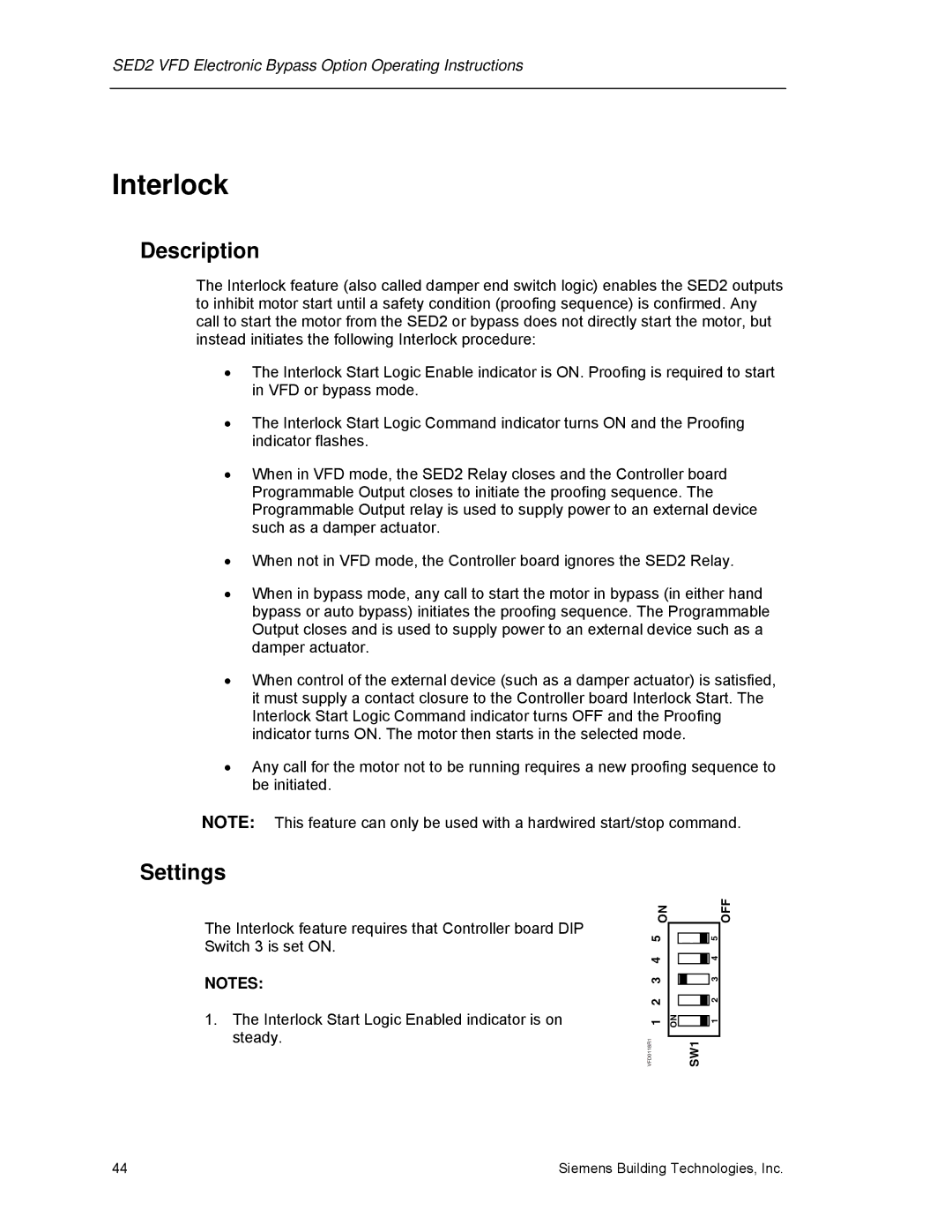SED2 VFD Electronic Bypass Option Operating Instructions
Interlock
Description
The Interlock feature (also called damper end switch logic) enables the SED2 outputs to inhibit motor start until a safety condition (proofing sequence) is confirmed. Any call to start the motor from the SED2 or bypass does not directly start the motor, but instead initiates the following Interlock procedure:
•The Interlock Start Logic Enable indicator is ON. Proofing is required to start in VFD or bypass mode.
•The Interlock Start Logic Command indicator turns ON and the Proofing indicator flashes.
•When in VFD mode, the SED2 Relay closes and the Controller board Programmable Output closes to initiate the proofing sequence. The Programmable Output relay is used to supply power to an external device such as a damper actuator.
•When not in VFD mode, the Controller board ignores the SED2 Relay.
•When in bypass mode, any call to start the motor in bypass (in either hand bypass or auto bypass) initiates the proofing sequence. The Programmable Output closes and is used to supply power to an external device such as a damper actuator.
•When control of the external device (such as a damper actuator) is satisfied, it must supply a contact closure to the Controller board Interlock Start. The Interlock Start Logic Command indicator turns OFF and the Proofing indicator turns ON. The motor then starts in the selected mode.
•Any call for the motor not to be running requires a new proofing sequence to be initiated.
NOTE: This feature can only be used with a hardwired start/stop command.
Settings
The Interlock feature requires that Controller board DIP Switch 3 is set ON.
NOTES:
1.The Interlock Start Logic Enabled indicator is on steady.
ON
1 2 3 4 5
VFD0118R1
|
|
|
|
| 5 | ||
|
|
| |
|
|
| |
| 4 | ||
|
|
| |
|
|
| |
|
| 3 | |
|
|
| |
|
|
|
|
| 2 | ||
ON |
|
|
|
|
|
| |
1 | |||
|
|
|
|
| SW1 | ||
OFF
44 | Siemens Building Technologies, Inc. |