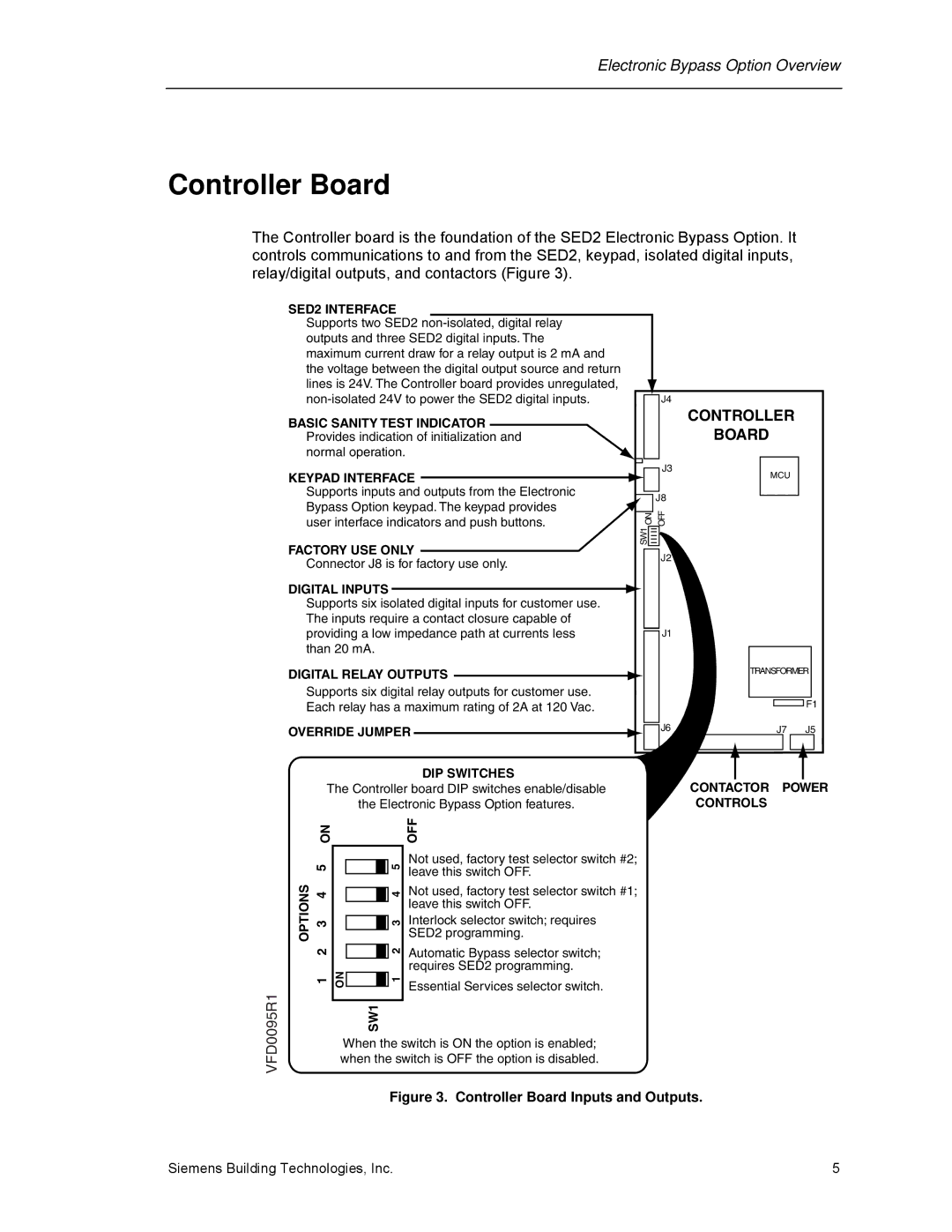Electronic Bypass Option Overview
Controller Board
The Controller board is the foundation of the SED2 Electronic Bypass Option. It controls communications to and from the SED2, keypad, isolated digital inputs, relay/digital outputs, and contactors (Figure 3).
SED2 INTERFACE
Supports two SED2
BASIC SANITY TEST INDICATOR
Provides indication of initialization and normal operation.
KEYPAD INTERFACE
Supports inputs and outputs from the Electronic Bypass Option keypad. The keypad provides user interface indicators and push buttons.
FACTORY USE ONLY
Connector J8 is for factory use only.
DIGITAL INPUTS
Supports six isolated digital inputs for customer use. The inputs require a contact closure capable of providing a low impedance path at currents less than 20 mA.
DIGITAL RELAY OUTPUTS
Supports six digital relay outputs for customer use. Each relay has a maximum rating of 2A at 120 Vac.
OVERRIDE JUMPER
DIP SWITCHES
The Controller board DIP switches enable/disable
the Electronic Bypass Option features.
J4
CONTROLLER
BOARD
|
|
|
| J3 | MCU |
|
|
|
| ||
|
|
|
|
| |
|
|
|
|
|
|
|
|
| J8 |
| |
|
|
|
| ||
| ON |
|
| OFF | |
|
| ||||
SW1 |
|
| J2 | ||
|
| ||||
|
| ||||
|
| ||||
|
|
|
| ||
|
|
|
|
|
|
J1
TRANSFORMER
F1
| J6 | J7 | J5 | |
|
|
|
|
|
CONTACTOR POWER
CONTROLS
ON |
|
5 |
|
OPTIONS 3 4 |
|
2 |
|
1 | ON |
![]()
![]()
![]() 1 2 3 4 5
1 2 3 4 5
OFF
Not used, factory test selector switch #2; leave this switch OFF.
Not used, factory test selector switch #1; leave this switch OFF.
Interlock selector switch; requires SED2 programming.
Automatic Bypass selector switch; requires SED2 programming.
Essential Services selector switch.
VFD0095R1
SW1
When the switch is ON the option is enabled; when the switch is OFF the option is disabled.
Figure 3. Controller Board Inputs and Outputs.
Siemens Building Technologies, Inc. | 5 |