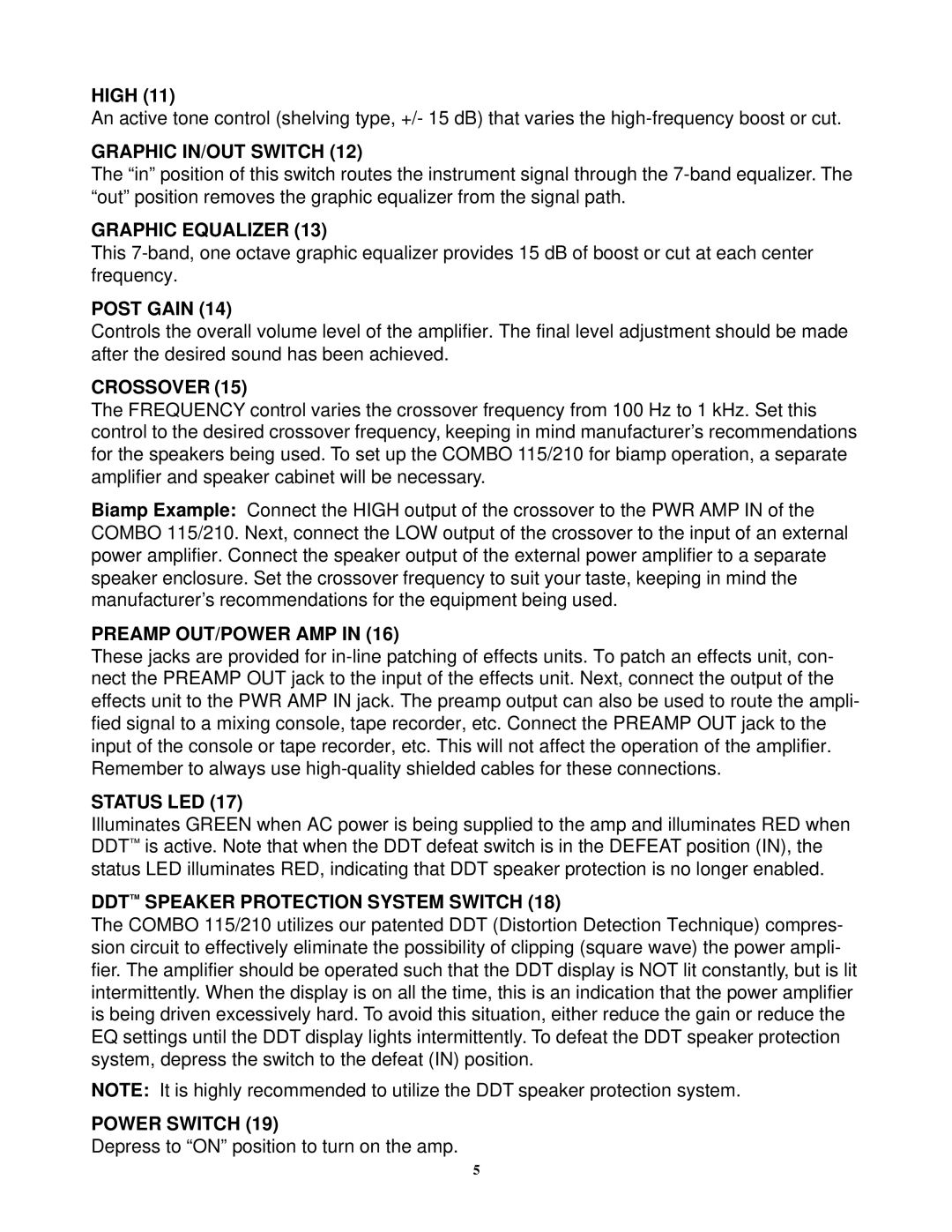HIGH (11)
An active tone control (shelving type, +/- 15 dB) that varies the
GRAPHIC IN/OUT SWITCH (12)
The “in” position of this switch routes the instrument signal through the
GRAPHIC EQUALIZER (13)
This
POST GAIN (14)
Controls the overall volume level of the amplifier. The final level adjustment should be made after the desired sound has been achieved.
CROSSOVER (15)
The FREQUENCY control varies the crossover frequency from 100 Hz to 1 kHz. Set this control to the desired crossover frequency, keeping in mind manufacturer’s recommendations for the speakers being used. To set up the COMBO 115/210 for biamp operation, a separate amplifier and speaker cabinet will be necessary.
Biamp Example: Connect the HIGH output of the crossover to the PWR AMP IN of the COMBO 115/210. Next, connect the LOW output of the crossover to the input of an external power amplifier. Connect the speaker output of the external power amplifier to a separate speaker enclosure. Set the crossover frequency to suit your taste, keeping in mind the manufacturer’s recommendations for the equipment being used.
PREAMP OUT/POWER AMP IN (16)
These jacks are provided for
STATUS LED (17)
Illuminates GREEN when AC power is being supplied to the amp and illuminates RED when DDT™ is active. Note that when the DDT defeat switch is in the DEFEAT position (IN), the status LED illuminates RED, indicating that DDT speaker protection is no longer enabled.
DDT™ SPEAKER PROTECTION SYSTEM SWITCH (18)
The COMBO 115/210 utilizes our patented DDT (Distortion Detection Technique) compres- sion circuit to effectively eliminate the possibility of clipping (square wave) the power ampli- fier. The amplifier should be operated such that the DDT display is NOT lit constantly, but is lit intermittently. When the display is on all the time, this is an indication that the power amplifier is being driven excessively hard. To avoid this situation, either reduce the gain or reduce the EQ settings until the DDT display lights intermittently. To defeat the DDT speaker protection system, depress the switch to the defeat (IN) position.
NOTE: It is highly recommended to utilize the DDT speaker protection system.
POWER SWITCH (19)
Depress to “ON” position to turn on the amp.
5