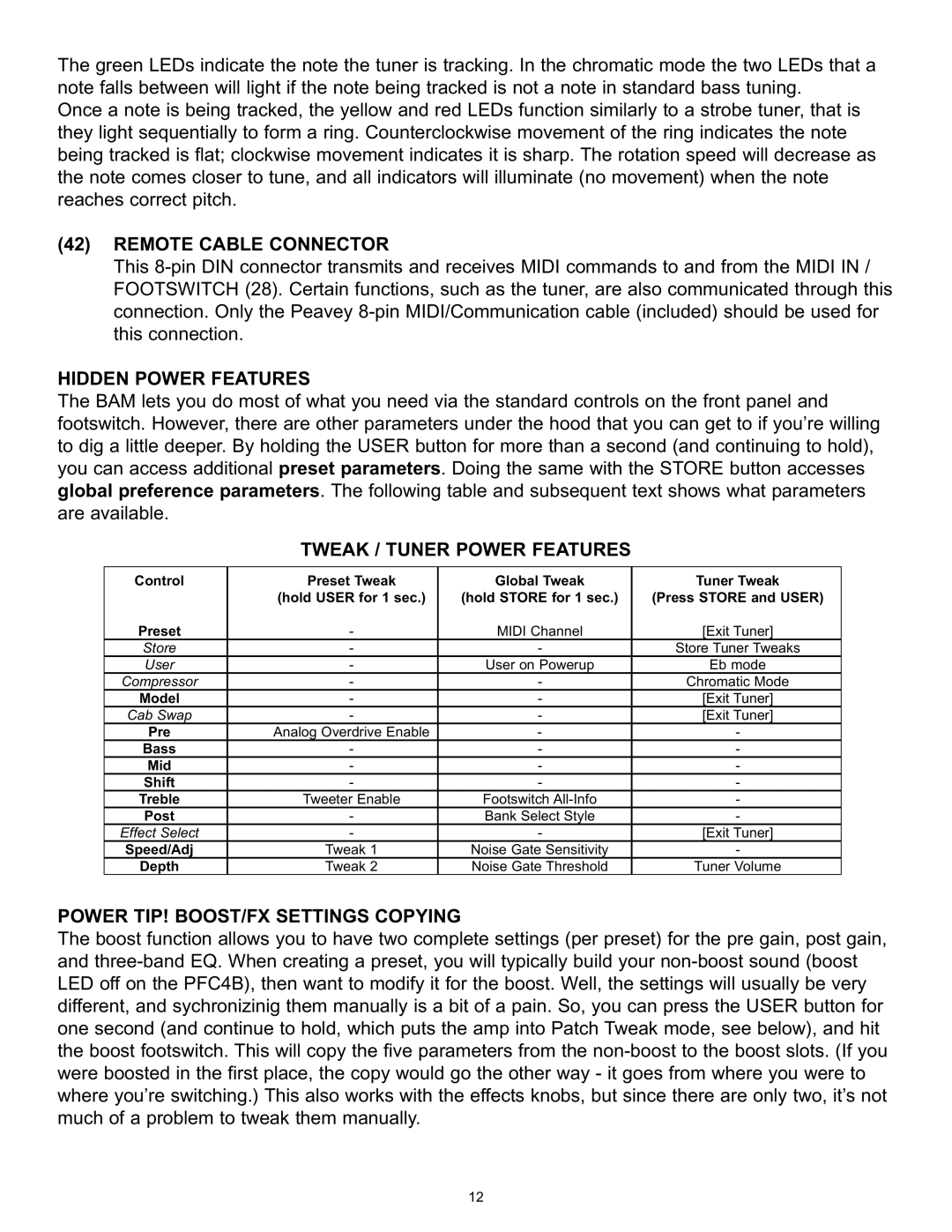The green LEDs indicate the note the tuner is tracking. In the chromatic mode the two LEDs that a note falls between will light if the note being tracked is not a note in standard bass tuning.
Once a note is being tracked, the yellow and red LEDs function similarly to a strobe tuner, that is they light sequentially to form a ring. Counterclockwise movement of the ring indicates the note being tracked is flat; clockwise movement indicates it is sharp. The rotation speed will decrease as the note comes closer to tune, and all indicators will illuminate (no movement) when the note reaches correct pitch.
(42)REMOTE CABLE CONNECTOR
This
HIDDEN POWER FEATURES
The BAM lets you do most of what you need via the standard controls on the front panel and footswitch. However, there are other parameters under the hood that you can get to if you’re willing to dig a little deeper. By holding the USER button for more than a second (and continuing to hold), you can access additional preset parameters. Doing the same with the STORE button accesses global preference parameters. The following table and subsequent text shows what parameters are available.
TWEAK / TUNER POWER FEATURES
Control | Preset Tweak | Global Tweak | Tuner Tweak |
| (hold USER for 1 sec.) | (hold STORE for 1 sec.) | (Press STORE and USER) |
Preset | - | MIDI Channel | [Exit Tuner] |
Store | - | - | Store Tuner Tweaks |
User | - | User on Powerup | Eb mode |
Compressor | - | - | Chromatic Mode |
Model | - | - | [Exit Tuner] |
Cab Swap | - | - | [Exit Tuner] |
Pre | Analog Overdrive Enable | - | - |
Bass | - | - | - |
Mid | - | - | - |
Shift | - | - | - |
Treble | Tweeter Enable | Footswitch | - |
Post | - | Bank Select Style | - |
Effect Select | - | - | [Exit Tuner] |
Speed/Adj | Tweak 1 | Noise Gate Sensitivity | - |
Depth | Tweak 2 | Noise Gate Threshold | Tuner Volume |
POWER TIP! BOOST/FX SETTINGS COPYING
The boost function allows you to have two complete settings (per preset) for the pre gain, post gain, and
12