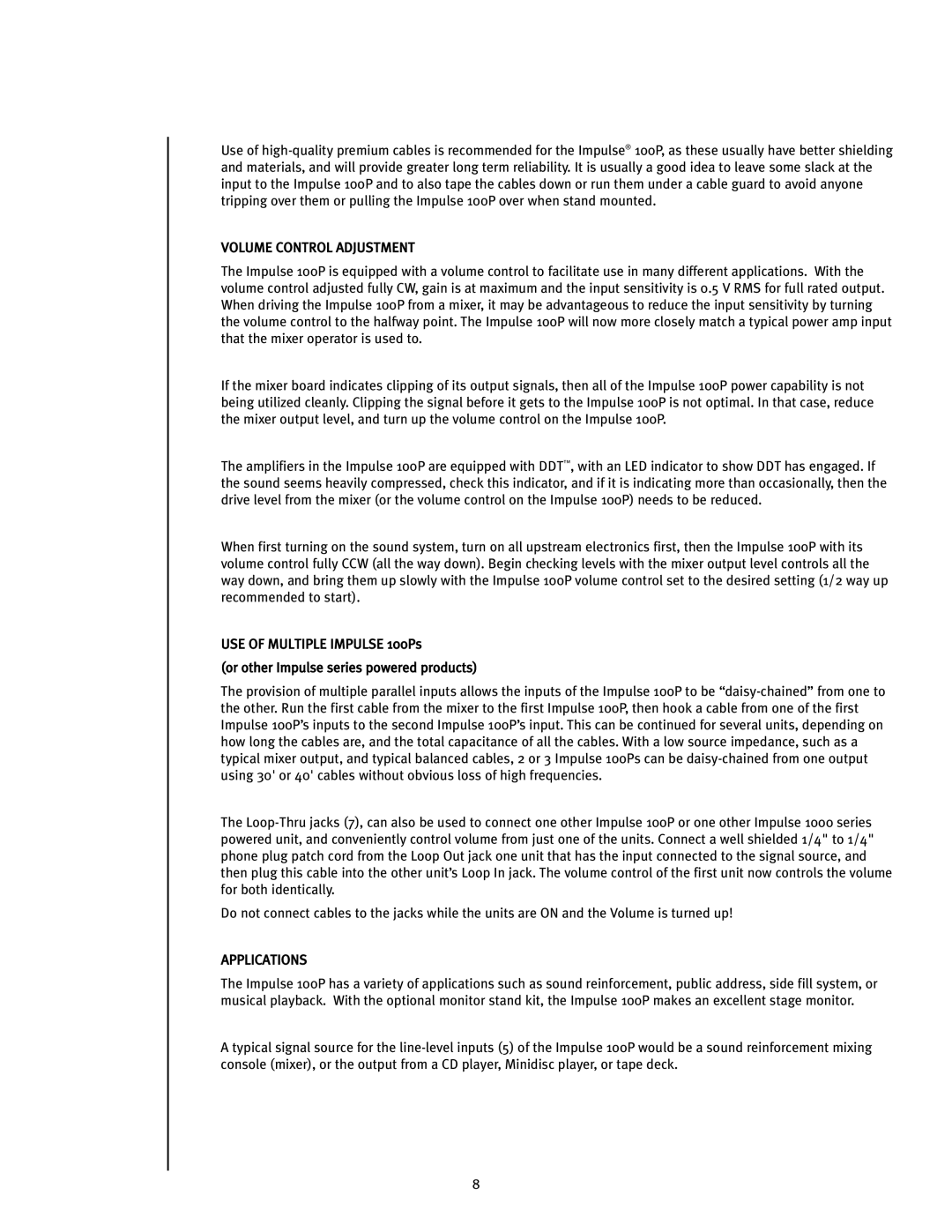Use of
VOLUME CONTROL ADJUSTMENT
The Impulse 100P is equipped with a volume control to facilitate use in many different applications. With the volume control adjusted fully CW, gain is at maximum and the input sensitivity is 0.5 V RMS for full rated output. When driving the Impulse 100P from a mixer, it may be advantageous to reduce the input sensitivity by turning the volume control to the halfway point. The Impulse 100P will now more closely match a typical power amp input that the mixer operator is used to.
If the mixer board indicates clipping of its output signals, then all of the Impulse 100P power capability is not being utilized cleanly. Clipping the signal before it gets to the Impulse 100P is not optimal. In that case, reduce the mixer output level, and turn up the volume control on the Impulse 100P.
The amplifiers in the Impulse 100P are equipped with DDT™, with an LED indicator to show DDT has engaged. If the sound seems heavily compressed, check this indicator, and if it is indicating more than occasionally, then the drive level from the mixer (or the volume control on the Impulse 100P) needs to be reduced.
When first turning on the sound system, turn on all upstream electronics first, then the Impulse 100P with its volume control fully CCW (all the way down). Begin checking levels with the mixer output level controls all the way down, and bring them up slowly with the Impulse 100P volume control set to the desired setting (1/2 way up recommended to start).
USE OF MULTIPLE IMPULSE 100Ps
(or other Impulse series powered products)
The provision of multiple parallel inputs allows the inputs of the Impulse 100P to be
The
Do not connect cables to the jacks while the units are ON and the Volume is turned up!
APPLICATIONS
The Impulse 100P has a variety of applications such as sound reinforcement, public address, side fill system, or musical playback. With the optional monitor stand kit, the Impulse 100P makes an excellent stage monitor.
A typical signal source for the
8