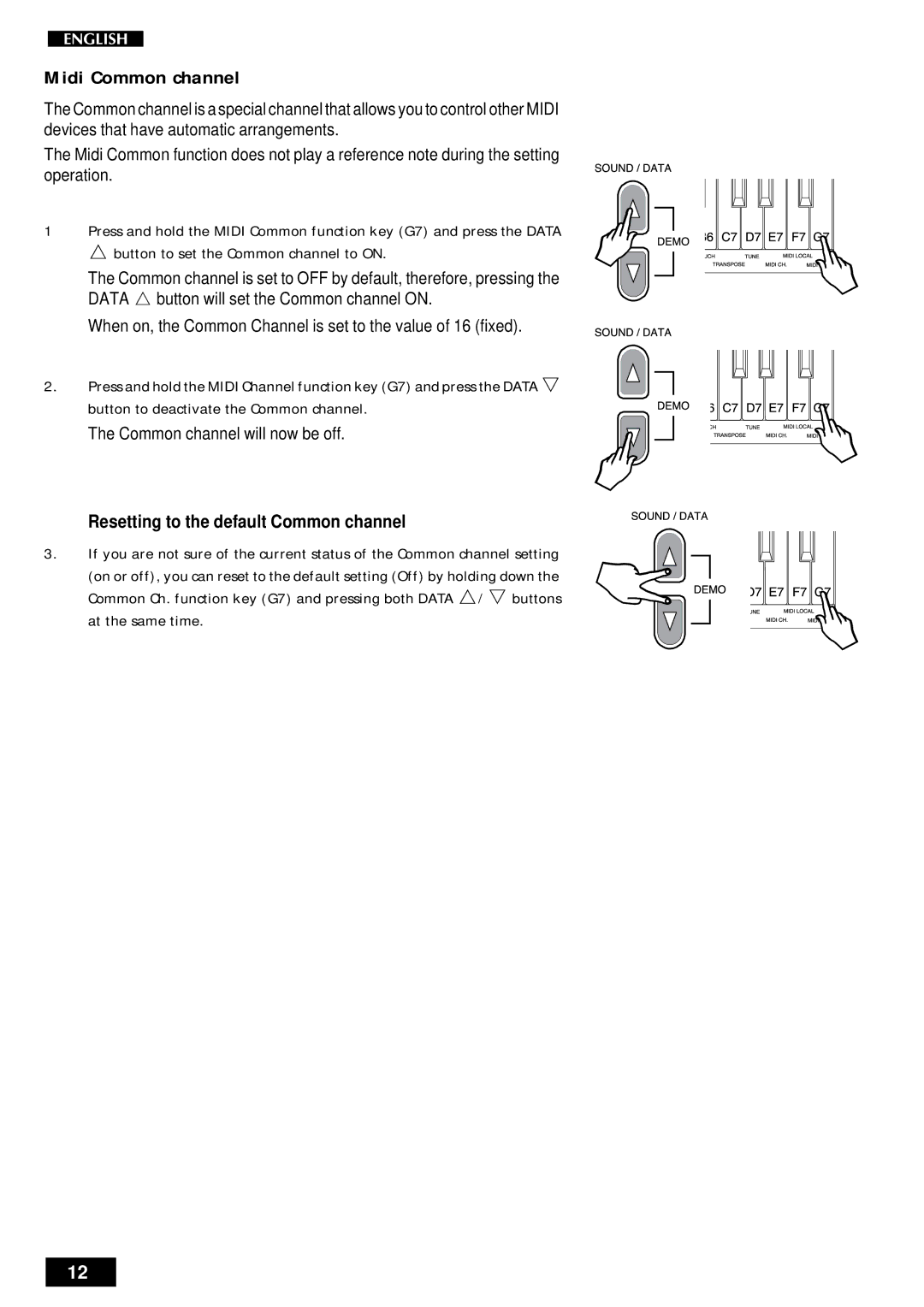Midi Common channel
The Common channel is a special channel that allows you to control other MIDI devices that have automatic arrangements.
The Midi Common function does not play a reference note during the setting operation.
1Press and hold the MIDI Common function key (G7) and press the DATA m button to set the Common channel to ON.
The Common channel is set to OFF by default, therefore, pressing the DATA m button will set the Common channel ON.
When on, the Common Channel is set to the value of 16 (fixed).
2.Press and hold the MIDI Channel function key (G7) and press the DATA n button to deactivate the Common channel.
The Common channel will now be off.
Resetting to the default Common channel
3.If you are not sure of the current status of the Common channel setting (on or off), you can reset to the default setting (Off) by holding down the Common Ch. function key (G7) and pressing both DATA m/n buttons at the same time.
12