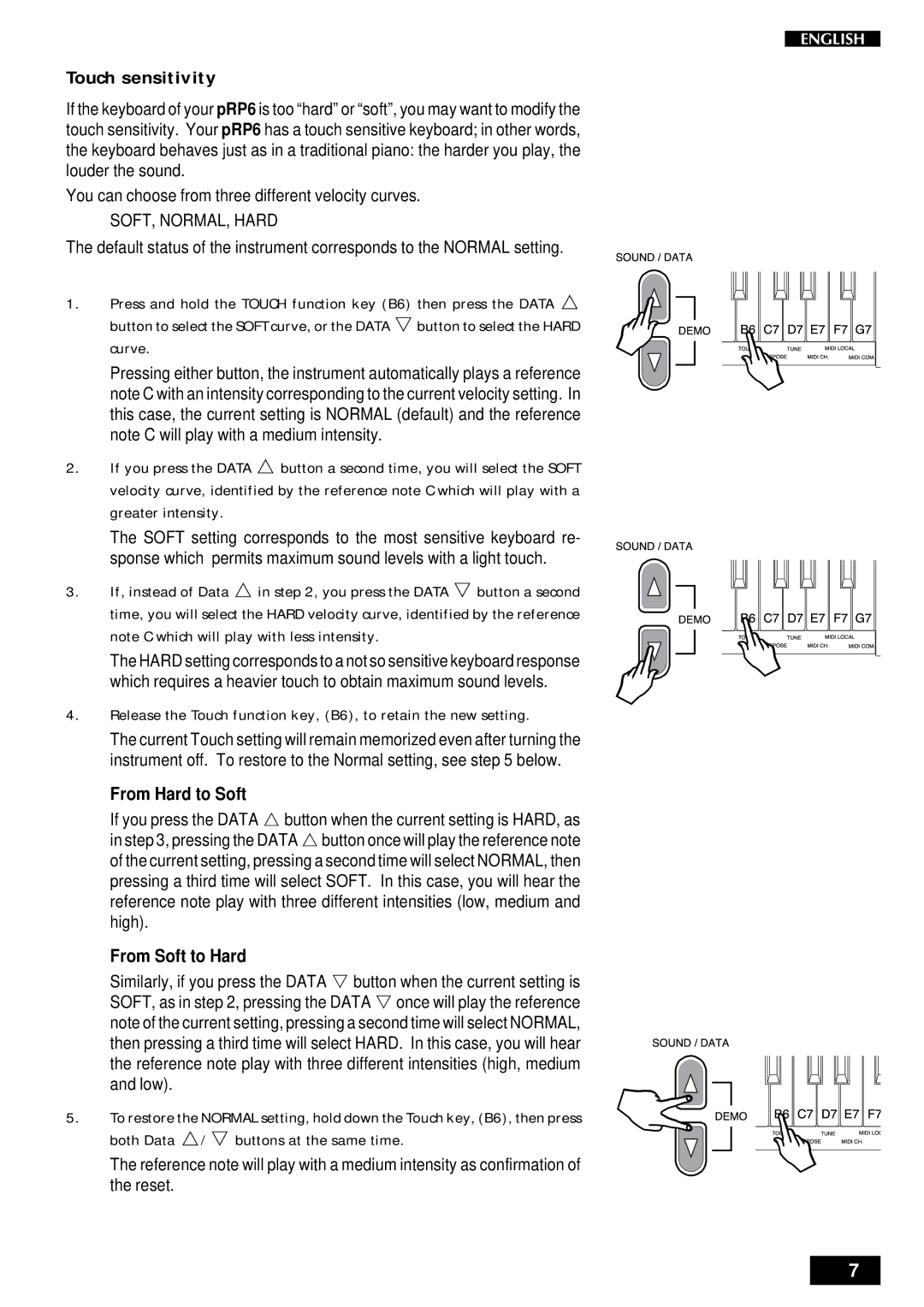Touch sensitivity
If the keyboard of your pRP6 is too “hard” or “soft”, you may want to modify the touch sensitivity. Your pRP6 has a touch sensitive keyboard; in other words, the keyboard behaves just as in a traditional piano: the harder you play, the louder the sound.
You can choose from three different velocity curves.
SOFT, NORMAL, HARD
The default status of the instrument corresponds to the NORMAL setting.
1.Press and hold the TOUCH function key (B6) then press the DATA m button to select the SOFT curve, or the DATA n button to select the HARD curve.
Pressing either button, the instrument automatically plays a reference note C with an intensity corresponding to the current velocity setting. In this case, the current setting is NORMAL (default) and the reference note C will play with a medium intensity.
2.If you press the DATA m button a second time, you will select the SOFT velocity curve, identified by the reference note C which will play with a greater intensity.
The SOFT setting corresponds to the most sensitive keyboard re- sponse which permits maximum sound levels with a light touch.
3.If, instead of Data m in step 2, you press the DATA n button a second time, you will select the HARD velocity curve, identified by the reference note C which will play with less intensity.
The HARD setting corresponds to a not so sensitive keyboard response which requires a heavier touch to obtain maximum sound levels.
4.Release the Touch function key, (B6), to retain the new setting.
The current Touch setting will remain memorized even after turning the instrument off. To restore to the Normal setting, see step 5 below.
From Hard to Soft
If you press the DATA m button when the current setting is HARD, as in step 3, pressing the DATA m button once will play the reference note of the current setting, pressing a second time will select NORMAL, then pressing a third time will select SOFT. In this case, you will hear the reference note play with three different intensities (low, medium and high).
From Soft to Hard
Similarly, if you press the DATA n button when the current setting is SOFT, as in step 2, pressing the DATA n once will play the reference note of the current setting, pressing a second time will select NORMAL, then pressing a third time will select HARD. In this case, you will hear the reference note play with three different intensities (high, medium and low).
5.To restore the NORMAL setting, hold down the Touch key, (B6), then press both Data m/n buttons at the same time.
The reference note will play with a medium intensity as confirmation of the reset.
7