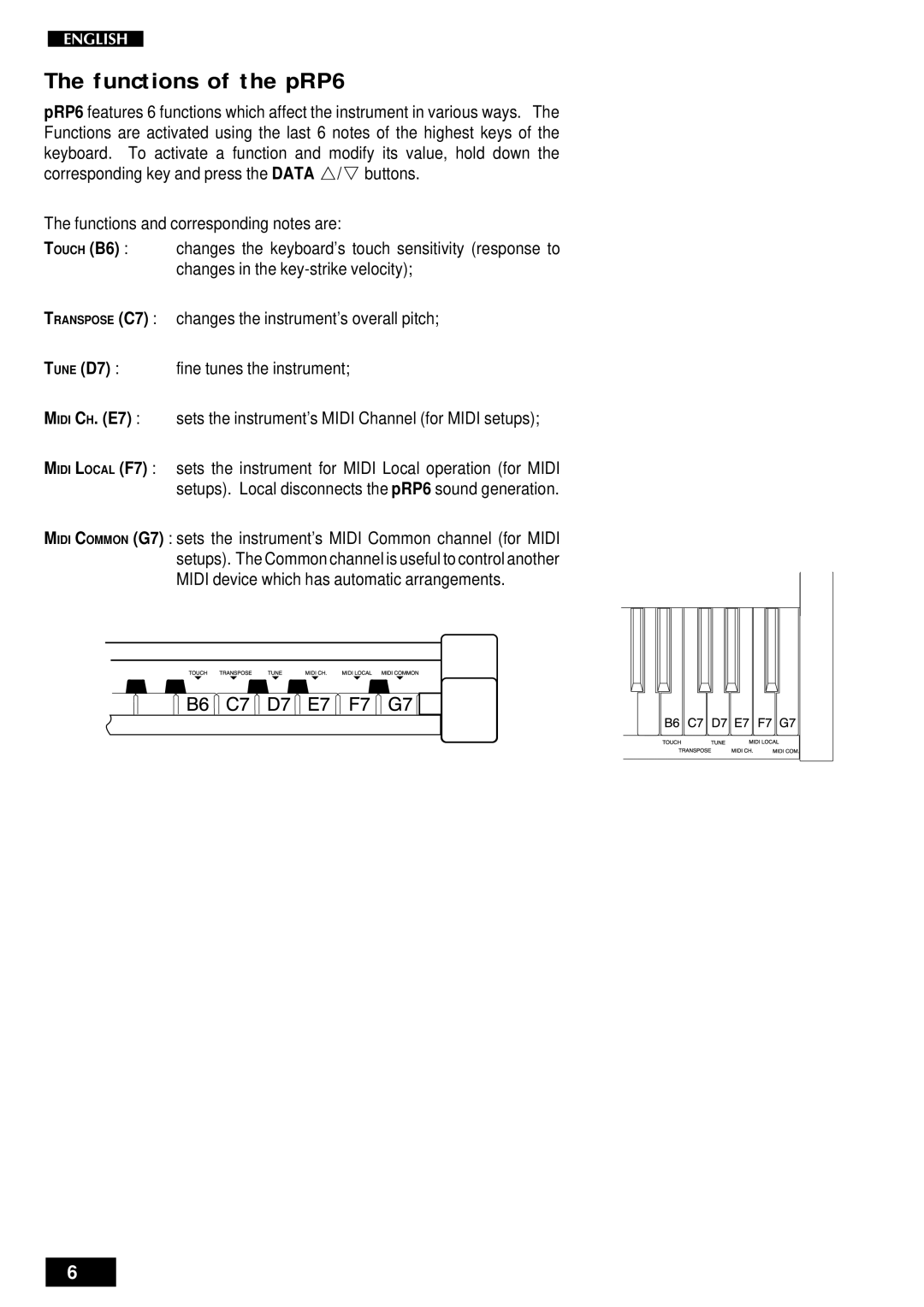The functions of the pRP6
pRP6 features 6 functions which affect the instrument in various ways. The Functions are activated using the last 6 notes of the highest keys of the keyboard. To activate a function and modify its value, hold down the corresponding key and press the DATA m/n buttons.
The functions and corresponding notes are:
TOUCH (B6) : changes the keyboard’s touch sensitivity (response to changes in the
TRANSPOSE (C7) : changes the instrument’s overall pitch;
TUNE (D7) : fine tunes the instrument;
MIDI CH. (E7) : sets the instrument’s MIDI Channel (for MIDI setups);
MIDI LOCAL (F7) : sets the instrument for MIDI Local operation (for MIDI setups). Local disconnects the pRP6 sound generation.
MIDI COMMON (G7) : sets the instrument’s MIDI Common channel (for MIDI setups). The Common channel is useful to control another MIDI device which has automatic arrangements.
6