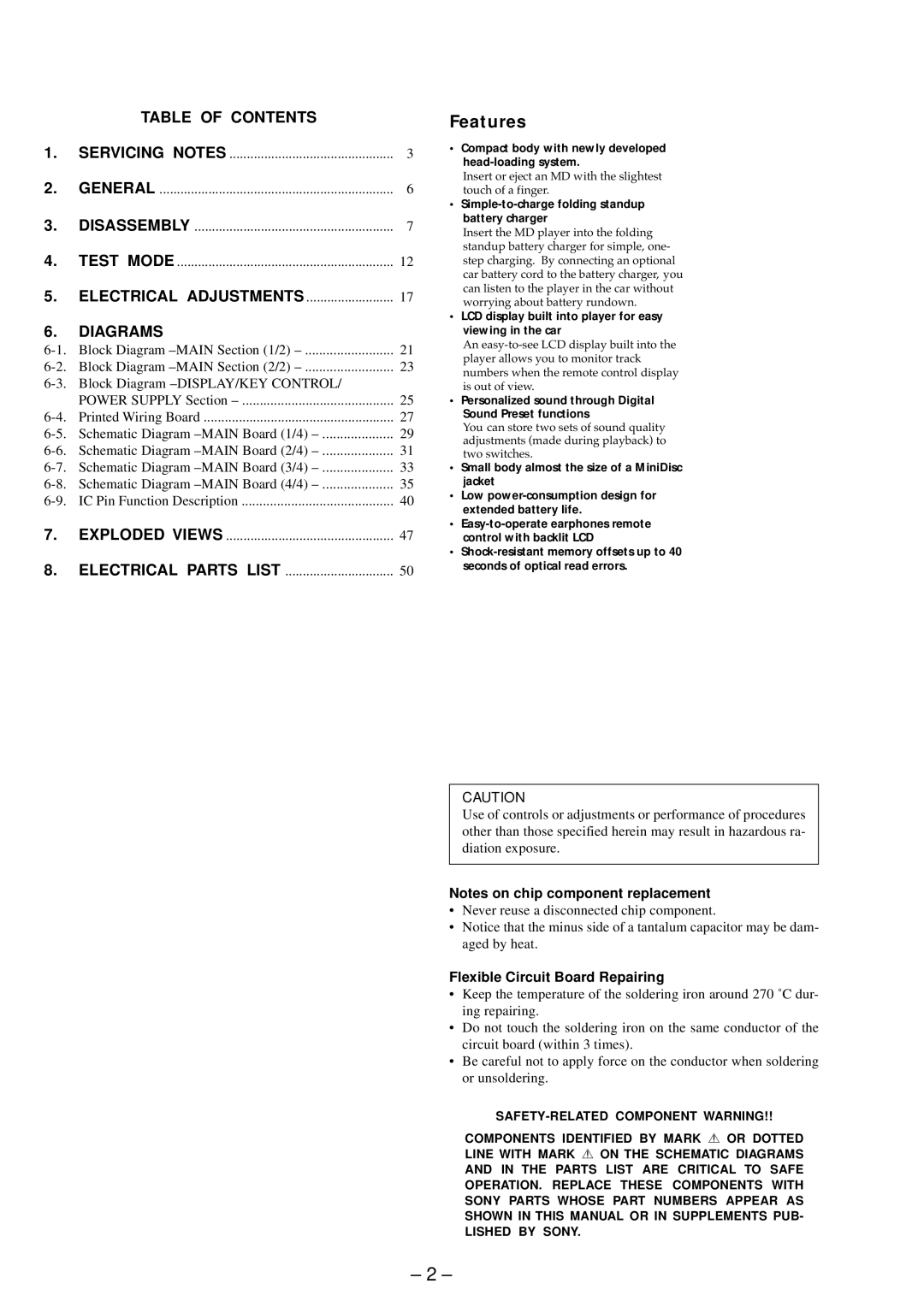| TABLE OF CONTENTS |
|
1. | SERVICING NOTES | 3 |
2. | GENERAL | 6 |
3. | DISASSEMBLY | 7 |
4. | TEST MODE | 12 |
5. | ELECTRICAL ADJUSTMENTS | 17 |
6.DIAGRAMS
21 | ||
23 | ||
| ||
| POWER SUPPLY Section | 25 |
Printed Wiring Board | 27 | |
29 | ||
31 | ||
33 | ||
35 | ||
40 | ||
7. | EXPLODED VIEWS | 47 |
8. | ELECTRICAL PARTS LIST | 50 |
Features
•Compact body with newly developed
Insert or eject an MD with the slightest touch of a finger.
•Simple-to-charge folding standup battery charger
Insert the MD player into the folding standup battery charger for simple, one- step charging. By connecting an optional car battery cord to the battery charger, you can listen to the player in the car without worrying about battery rundown.
•LCD display built into player for easy viewing in the car
An
•Personalized sound through Digital Sound Preset functions
You can store two sets of sound quality adjustments (made during playback) to two switches.
•Small body almost the size of a MiniDisc jacket
•Low
•
•
CAUTION
Use of controls or adjustments or performance of procedures other than those specified herein may result in hazardous ra- diation exposure.
Notes on chip component replacement
•Never reuse a disconnected chip component.
•Notice that the minus side of a tantalum capacitor may be dam- aged by heat.
Flexible Circuit Board Repairing
•Keep the temperature of the soldering iron around 270 ˚C dur- ing repairing.
•Do not touch the soldering iron on the same conductor of the circuit board (within 3 times).
•Be careful not to apply force on the conductor when soldering or unsoldering.
COMPONENTS IDENTIFIED BY MARK 0 OR DOTTED LINE WITH MARK 0 ON THE SCHEMATIC DIAGRAMS
AND IN THE PARTS LIST ARE CRITICAL TO SAFE OPERATION. REPLACE THESE COMPONENTS WITH SONY PARTS WHOSE PART NUMBERS APPEAR AS SHOWN IN THIS MANUAL OR IN SUPPLEMENTS PUB- LISHED BY SONY.
– 2 –