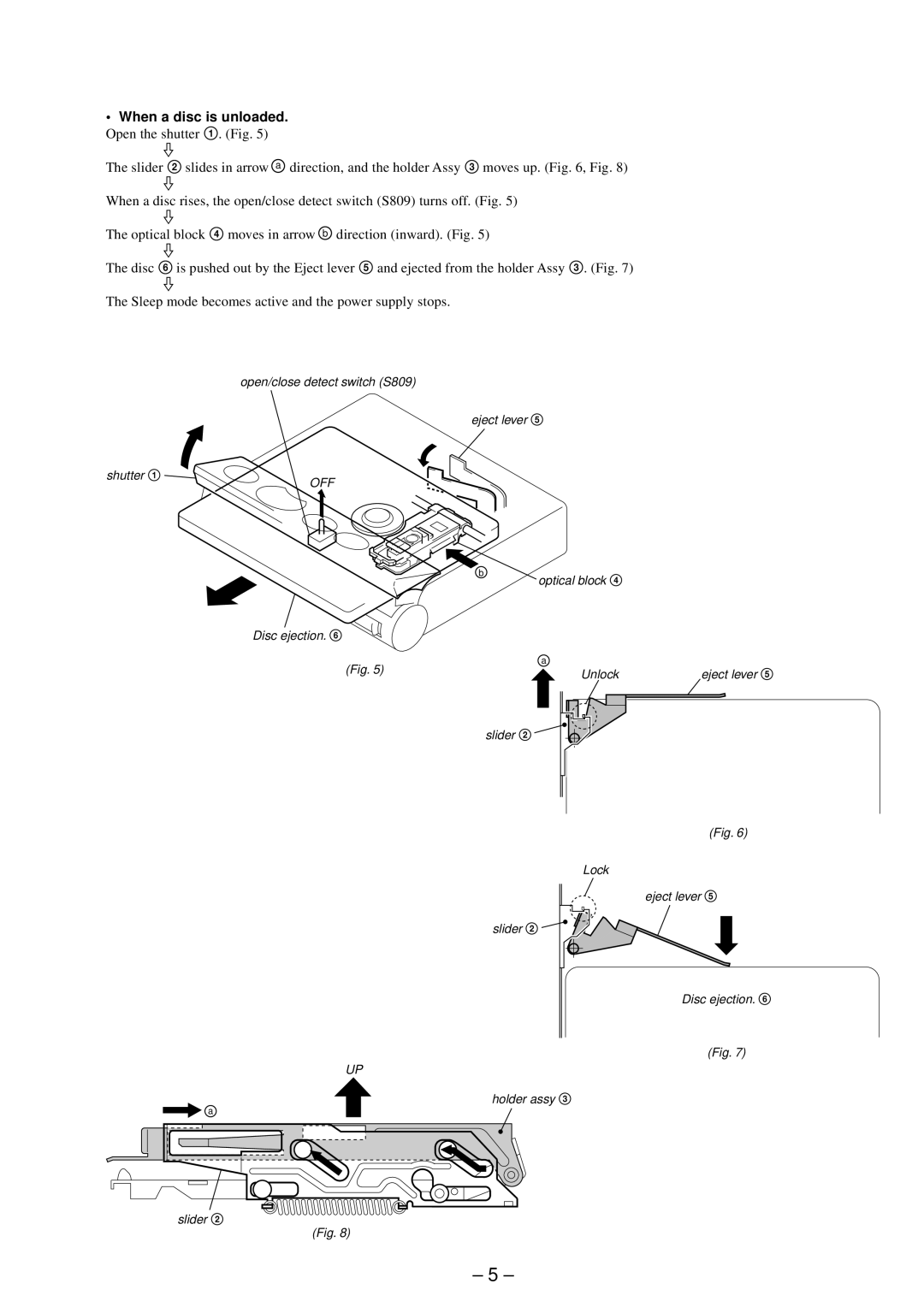•When a disc is unloaded.
Open the shutter 1. (Fig. 5) j
The slider 2 slides in arrow a direction, and the holder Assy 3 moves up. (Fig. 6, Fig. 8) j
When a disc rises, the open/close detect switch (S809) turns off. (Fig. 5) j
The optical block 4 moves in arrow b direction (inward). (Fig. 5) j
The disc 6 is pushed out by the Eject lever 5 and ejected from the holder Assy 3. (Fig. 7) j
The Sleep mode becomes active and the power supply stops.
open/close detect switch (S809)
eject lever 5
shutter 1
OFF
b
optical block 4
Disc ejection. 6
(Fig. 5) | a |
| |
Unlock | eject lever 5 | ||
| |||
| slider 2 |
|
(Fig. 6)
Lock
eject lever 5
slider 2 ![]()
Disc ejection. 6
(Fig. 7)
UP
holder assy 3
a
slider 2
(Fig. 8)
– 5 –