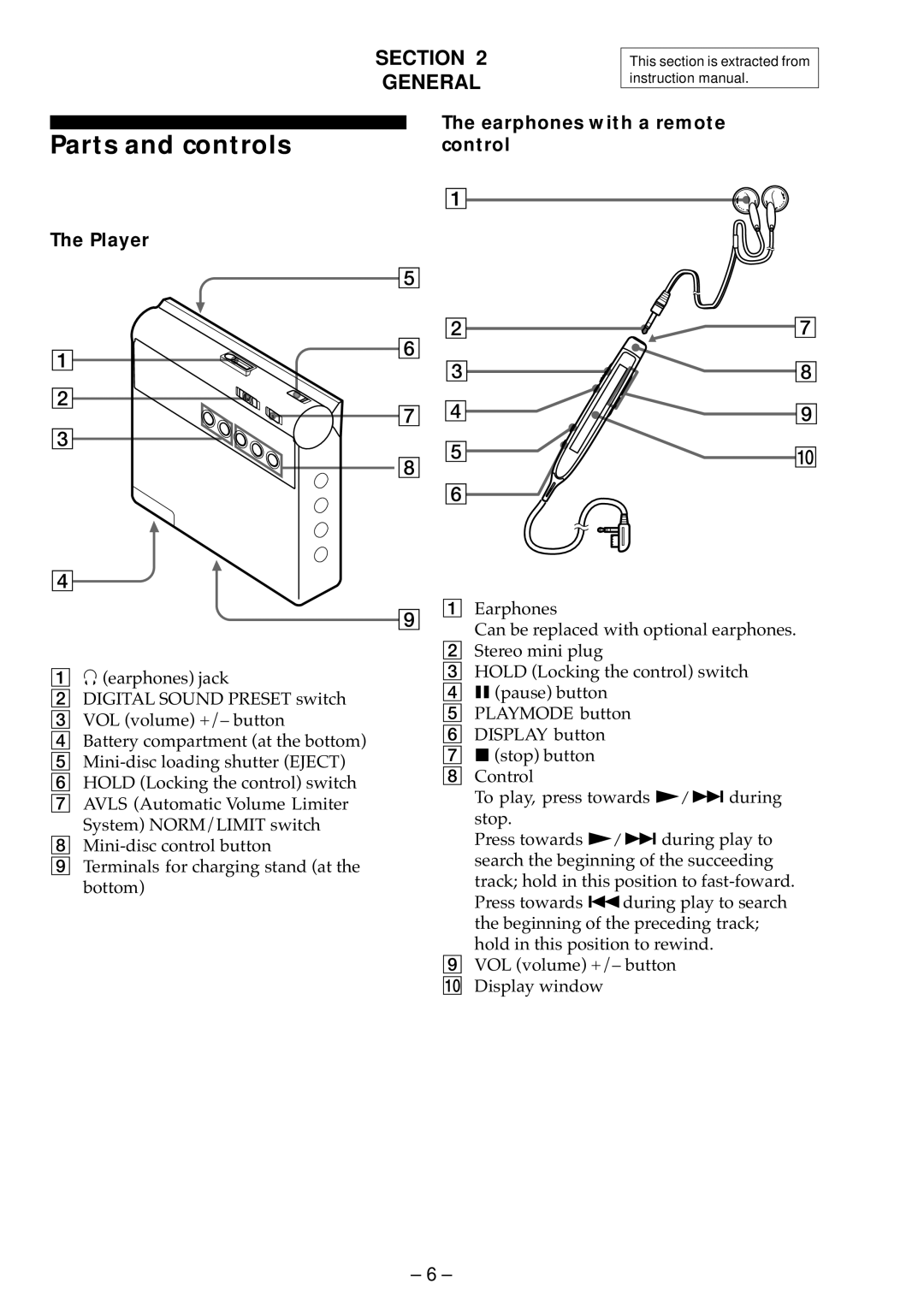SECTION 2
GENERAL
This section is extracted from instruction manual.
| The earphones with a remote |
Parts and controls | control |
| A |
The Player |
|
5
1
2
3
4
1i (earphones) jack
2DIGITAL SOUND PRESET switch
3 VOL (volume) +/– button
4 Battery compartment (at the bottom)
5
6 HOLD (Locking the control) switch
7 AVLS (Automatic Volume Limiter System) NORM/LIMIT switch
8
9 Terminals for charging stand (at the bottom)
6 | B | G |
|
| |
| C | H |
7 | D | I |
8 | E | J |
| ||
|
|
F
9 1 Earphones
Can be replaced with optional earphones.
2Stereo mini plug
3HOLD (Locking the control) switch
4 X (pause) button
5 PLAYMODE button
6 DISPLAY button
7 x (stop) button
8 Control
To play, press towards N/> during stop.
Press towards N/> during play to search the beginning of the succeeding track; hold in this position to
9 VOL (volume) +/– button q; Display window
– 6 –