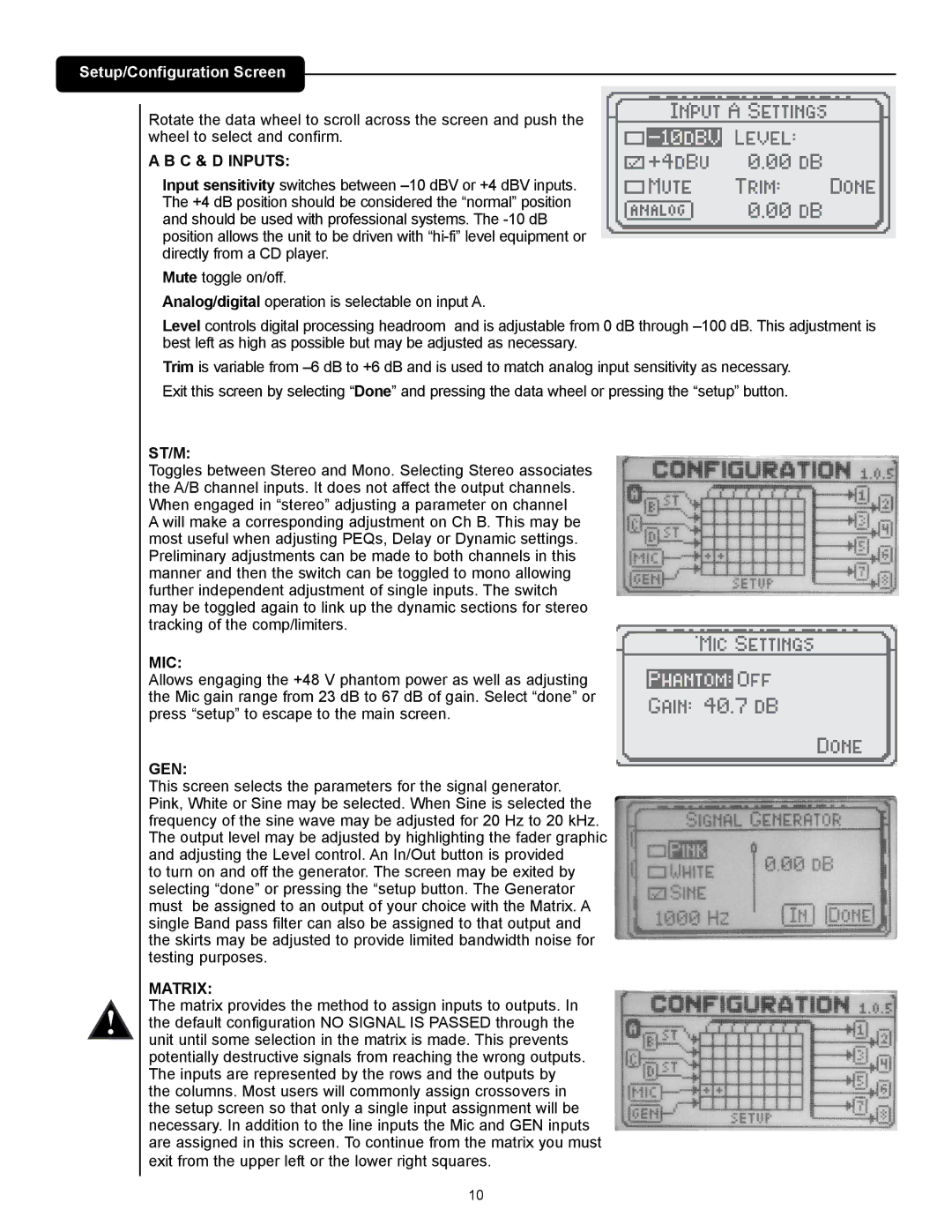VSX 48 specifications
The Peavey VSX 48 is a sophisticated digital loudspeaker management system designed for professional audio applications, blending advanced features with user-friendly functionality. With the ability to manage and optimize sound across various environments, the VSX 48 stands out as a powerful tool for sound engineers and audio professionals.One of the main features of the VSX 48 is its high-bandwidth digital signal processing capabilities. Operating at a 48 kHz sample rate, it ensures pristine audio quality and minimal latency. The system boasts 4 input channels and 8 output channels, allowing for extensive routing and configuration possibilities. Each channel is equipped with a 24-bit AD/DA converter, ensuring that the audio signal remains transparent and true to the original source.
The VSX 48 is built around a comprehensive set of processing tools, including parametric equalizers, crossover filters, and delay options. The 8-band parametric equalizers for each output channel allow users to fine-tune frequencies with precision, helping to eliminate feedback and enhance sound quality. The crossover filters support various configurations, enabling the separation of audio signals into different frequency bands for optimized performance of amplifiers and loudspeakers.
Another distinctive technology is the integrated feedback suppression system. This feature actively identifies and reduces feedback in real-time, allowing for a cleaner and more professional sound. The delay functionality is particularly useful for time-alignment of multiple speaker arrays, ensuring that sound reaches the audience in a coherent and unified manner.
The device also features an intuitive user interface, accessible via both its front-panel controls and a computer-based software application. This allows users to monitor performance and make adjustments easily, whether on-site or remotely. The MIDI compatibility of the VSX 48 also enables external control and integration into complex audio setups, increasing its versatility.
Durability is a key characteristic of the VSX 48, designed to withstand the rigors of touring and live sound environments. With its sturdy chassis and reliable components, it is built for longevity, making it an ideal investment for any audio professional.
In summary, the Peavey VSX 48 is a robust and flexible loudspeaker management system that combines advanced digital processing technologies with user-friendly operation. Its comprehensive features make it a valuable asset for achieving optimal sound quality in various audio environments. Whether for live performances, installations, or sound reinforcement, the VSX 48 stands out as a reliable choice for audio excellence.