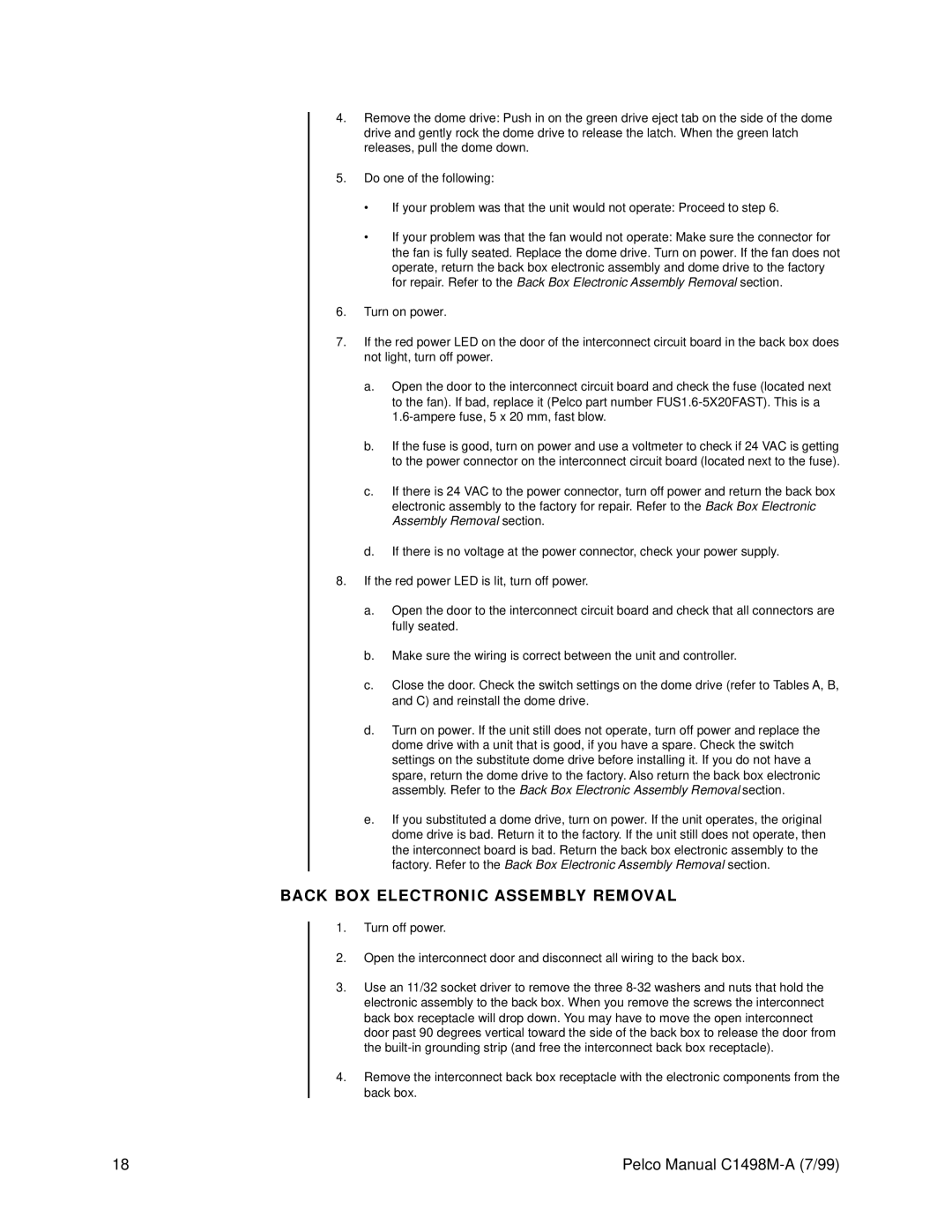4.Remove the dome drive: Push in on the green drive eject tab on the side of the dome drive and gently rock the dome drive to release the latch. When the green latch releases, pull the dome down.
5.Do one of the following:
•If your problem was that the unit would not operate: Proceed to step 6.
•If your problem was that the fan would not operate: Make sure the connector for the fan is fully seated. Replace the dome drive. Turn on power. If the fan does not operate, return the back box electronic assembly and dome drive to the factory for repair. Refer to the Back Box Electronic Assembly Removal section.
6.Turn on power.
7.If the red power LED on the door of the interconnect circuit board in the back box does not light, turn off power.
a.Open the door to the interconnect circuit board and check the fuse (located next to the fan). If bad, replace it (Pelco part number
b.If the fuse is good, turn on power and use a voltmeter to check if 24 VAC is getting to the power connector on the interconnect circuit board (located next to the fuse).
c.If there is 24 VAC to the power connector, turn off power and return the back box electronic assembly to the factory for repair. Refer to the Back Box Electronic Assembly Removal section.
d.If there is no voltage at the power connector, check your power supply.
8.If the red power LED is lit, turn off power.
a.Open the door to the interconnect circuit board and check that all connectors are fully seated.
b.Make sure the wiring is correct between the unit and controller.
c.Close the door. Check the switch settings on the dome drive (refer to Tables A, B, and C) and reinstall the dome drive.
d.Turn on power. If the unit still does not operate, turn off power and replace the dome drive with a unit that is good, if you have a spare. Check the switch settings on the substitute dome drive before installing it. If you do not have a spare, return the dome drive to the factory. Also return the back box electronic assembly. Refer to the Back Box Electronic Assembly Removal section.
e.If you substituted a dome drive, turn on power. If the unit operates, the original dome drive is bad. Return it to the factory. If the unit still does not operate, then the interconnect board is bad. Return the back box electronic assembly to the factory. Refer to the Back Box Electronic Assembly Removal section.
BACK BOX ELECTRONIC ASSEMBLY REMOVAL
1.Turn off power.
2.Open the interconnect door and disconnect all wiring to the back box.
3.Use an 11/32 socket driver to remove the three
4.Remove the interconnect back box receptacle with the electronic components from the back box.
18 | Pelco Manual |