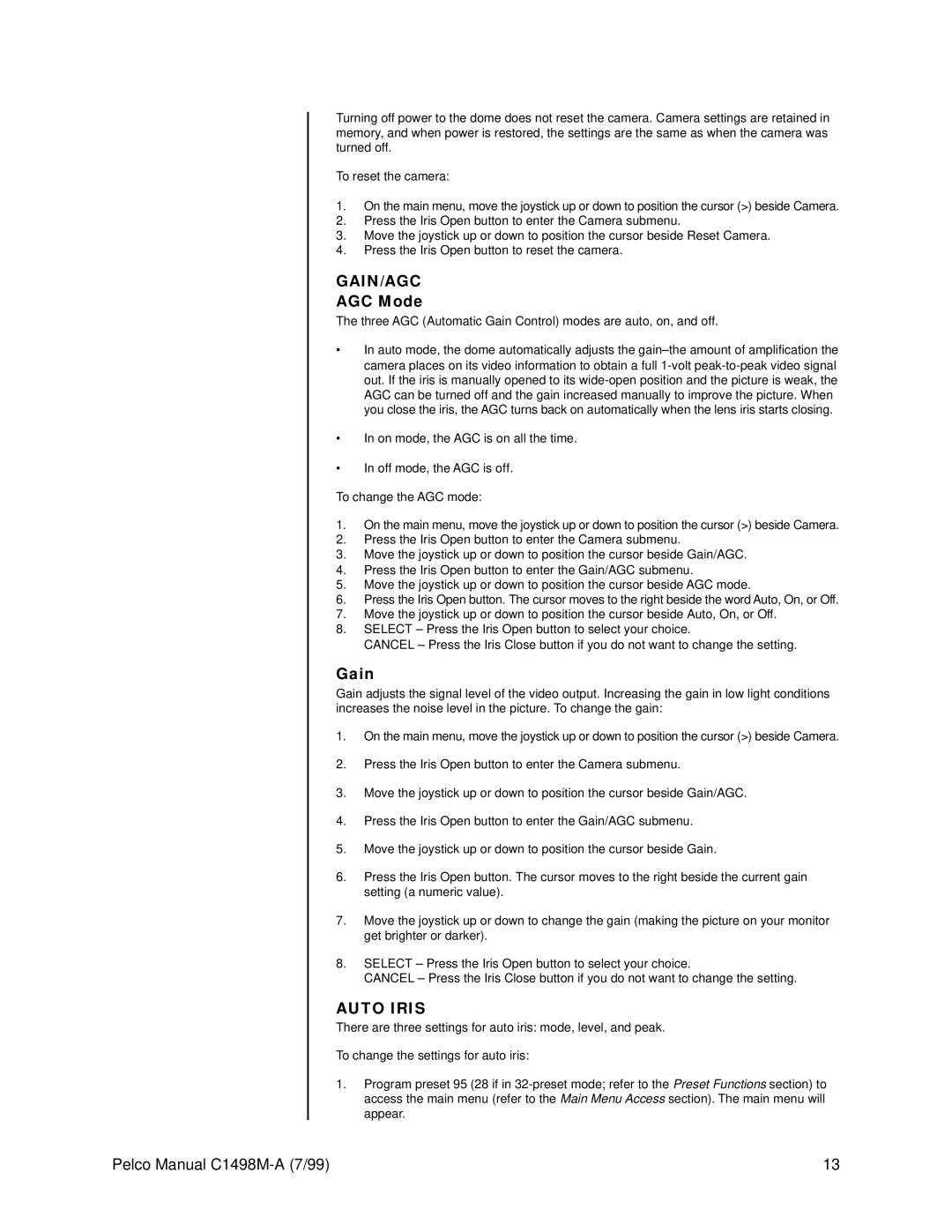Turning off power to the dome does not reset the camera. Camera settings are retained in memory, and when power is restored, the settings are the same as when the camera was turned off.
To reset the camera:
1.On the main menu, move the joystick up or down to position the cursor (>) beside Camera.
2.Press the Iris Open button to enter the Camera submenu.
3.Move the joystick up or down to position the cursor beside Reset Camera.
4.Press the Iris Open button to reset the camera.
GAIN/AGC
AGC Mode
The three AGC (Automatic Gain Control) modes are auto, on, and off.
•In auto mode, the dome automatically adjusts the
•In on mode, the AGC is on all the time.
•In off mode, the AGC is off.
To change the AGC mode:
1.On the main menu, move the joystick up or down to position the cursor (>) beside Camera.
2.Press the Iris Open button to enter the Camera submenu.
3.Move the joystick up or down to position the cursor beside Gain/AGC.
4.Press the Iris Open button to enter the Gain/AGC submenu.
5.Move the joystick up or down to position the cursor beside AGC mode.
6.Press the Iris Open button. The cursor moves to the right beside the word Auto, On, or Off.
7.Move the joystick up or down to position the cursor beside Auto, On, or Off.
8.SELECT – Press the Iris Open button to select your choice.
CANCEL – Press the Iris Close button if you do not want to change the setting.
Gain
Gain adjusts the signal level of the video output. Increasing the gain in low light conditions increases the noise level in the picture. To change the gain:
1.On the main menu, move the joystick up or down to position the cursor (>) beside Camera.
2.Press the Iris Open button to enter the Camera submenu.
3.Move the joystick up or down to position the cursor beside Gain/AGC.
4.Press the Iris Open button to enter the Gain/AGC submenu.
5.Move the joystick up or down to position the cursor beside Gain.
6.Press the Iris Open button. The cursor moves to the right beside the current gain setting (a numeric value).
7.Move the joystick up or down to change the gain (making the picture on your monitor get brighter or darker).
8.SELECT – Press the Iris Open button to select your choice.
CANCEL – Press the Iris Close button if you do not want to change the setting.
AUTO IRIS
There are three settings for auto iris: mode, level, and peak.
To change the settings for auto iris:
1.Program preset 95 (28 if in
Pelco Manual | 13 |