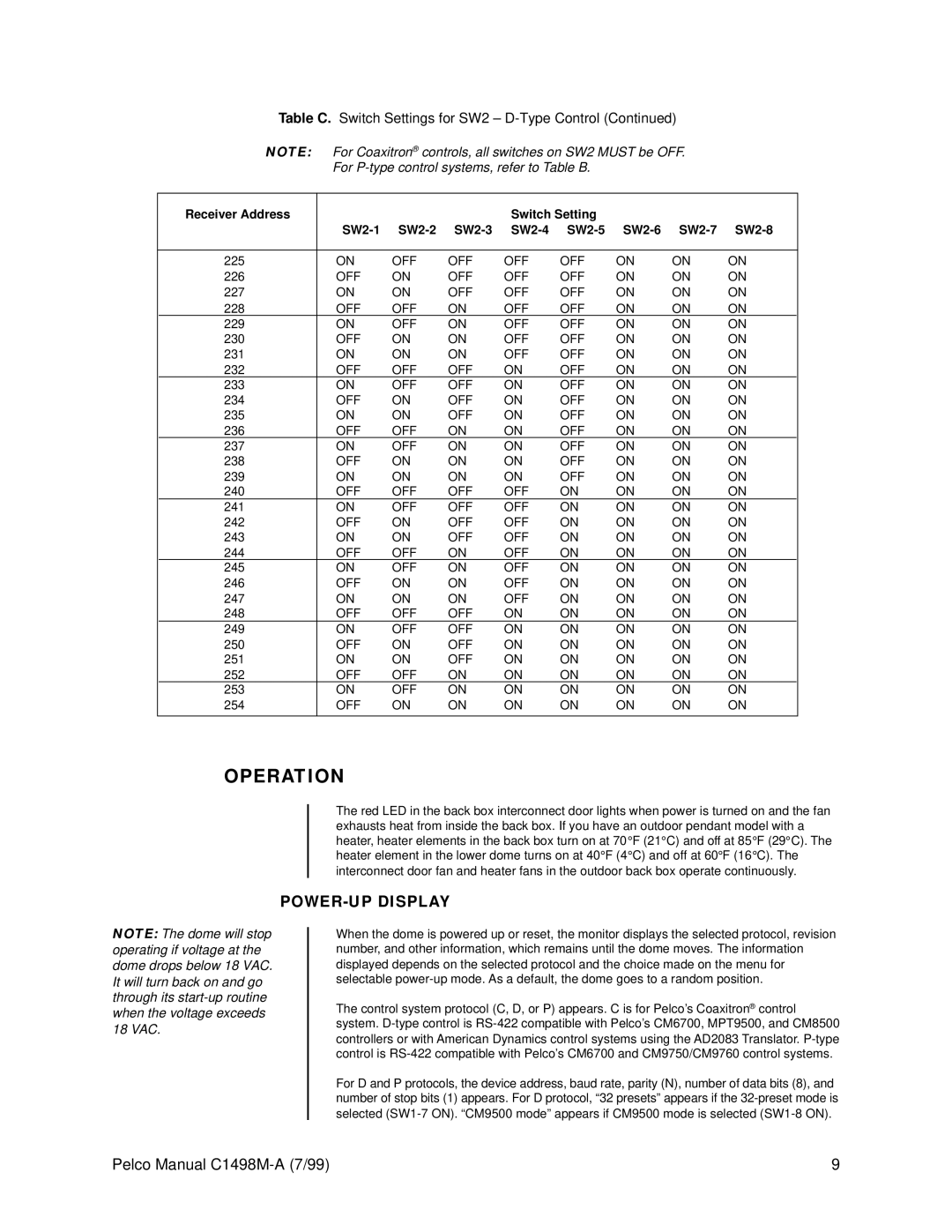Table C. Switch Settings for SW2 – D-Type Control (Continued)
NOTE: | For Coaxitron® controls, all switches on SW2 MUST be OFF. |
| ||||||
| For |
|
|
| ||||
|
|
|
|
|
|
|
| |
Receiver Address |
|
|
| Switch Setting |
|
|
| |
| ||||||||
|
|
|
|
|
|
|
|
|
225 | ON | OFF | OFF | OFF | OFF | ON | ON | ON |
226 | OFF | ON | OFF | OFF | OFF | ON | ON | ON |
227 | ON | ON | OFF | OFF | OFF | ON | ON | ON |
228 | OFF | OFF | ON | OFF | OFF | ON | ON | ON |
229 | ON | OFF | ON | OFF | OFF | ON | ON | ON |
230 | OFF | ON | ON | OFF | OFF | ON | ON | ON |
231 | ON | ON | ON | OFF | OFF | ON | ON | ON |
232 | OFF | OFF | OFF | ON | OFF | ON | ON | ON |
233 | ON | OFF | OFF | ON | OFF | ON | ON | ON |
234 | OFF | ON | OFF | ON | OFF | ON | ON | ON |
235 | ON | ON | OFF | ON | OFF | ON | ON | ON |
236 | OFF | OFF | ON | ON | OFF | ON | ON | ON |
237 | ON | OFF | ON | ON | OFF | ON | ON | ON |
238 | OFF | ON | ON | ON | OFF | ON | ON | ON |
239 | ON | ON | ON | ON | OFF | ON | ON | ON |
240 | OFF | OFF | OFF | OFF | ON | ON | ON | ON |
241 | ON | OFF | OFF | OFF | ON | ON | ON | ON |
242 | OFF | ON | OFF | OFF | ON | ON | ON | ON |
243 | ON | ON | OFF | OFF | ON | ON | ON | ON |
244 | OFF | OFF | ON | OFF | ON | ON | ON | ON |
245 | ON | OFF | ON | OFF | ON | ON | ON | ON |
246 | OFF | ON | ON | OFF | ON | ON | ON | ON |
247 | ON | ON | ON | OFF | ON | ON | ON | ON |
248 | OFF | OFF | OFF | ON | ON | ON | ON | ON |
249 | ON | OFF | OFF | ON | ON | ON | ON | ON |
250 | OFF | ON | OFF | ON | ON | ON | ON | ON |
251 | ON | ON | OFF | ON | ON | ON | ON | ON |
252 | OFF | OFF | ON | ON | ON | ON | ON | ON |
253 | ON | OFF | ON | ON | ON | ON | ON | ON |
254 | OFF | ON | ON | ON | ON | ON | ON | ON |
|
|
|
|
|
|
|
|
|
OPERATION
The red LED in the back box interconnect door lights when power is turned on and the fan exhausts heat from inside the back box. If you have an outdoor pendant model with a heater, heater elements in the back box turn on at 70°F (21°C) and off at 85°F (29°C). The heater element in the lower dome turns on at 40°F (4°C) and off at 60°F (16°C). The interconnect door fan and heater fans in the outdoor back box operate continuously.
POWER-UP DISPLAY
NOTE: The dome will stop operating if voltage at the dome drops below 18 VAC. It will turn back on and go through its
When the dome is powered up or reset, the monitor displays the selected protocol, revision number, and other information, which remains until the dome moves. The information displayed depends on the selected protocol and the choice made on the menu for selectable
The control system protocol (C, D, or P) appears. C is for Pelco’s Coaxitron® control system.
For D and P protocols, the device address, baud rate, parity (N), number of data bits (8), and number of stop bits (1) appears. For D protocol, “32 presets” appears if the
Pelco Manual | 9 |