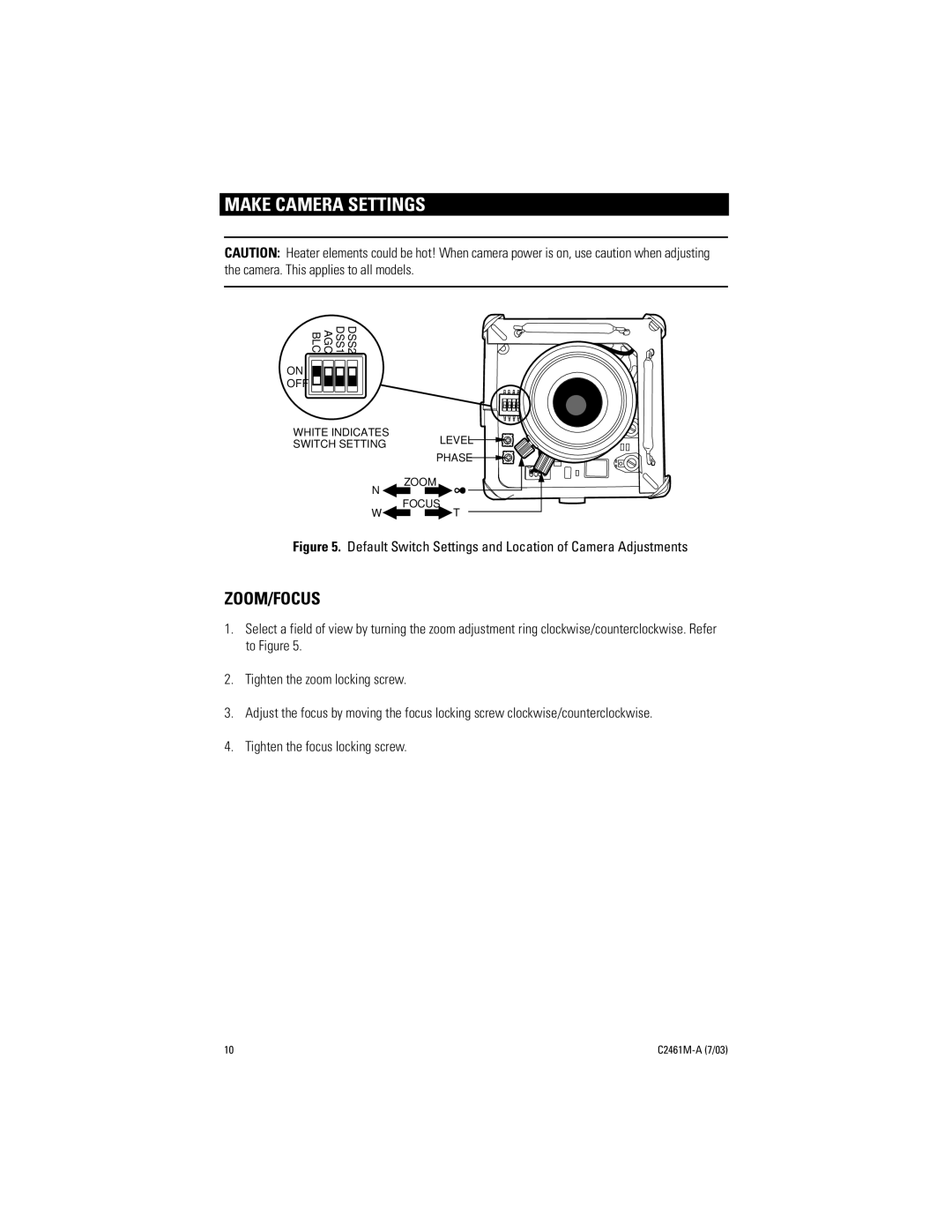C2461M-A specifications
The Pelco C2461M-A is a high-performance camera designed for a variety of surveillance applications, offering outstanding features that make it a preferred choice among professionals in security and monitoring. This camera is known for its compact design, delivering excellent image quality and reliability, suitable for both indoor and outdoor settings.One of the main features of the Pelco C2461M-A is its image sensor, which provides high-resolution video capabilities. The camera supports up to 1080p HD resolution, ensuring crisp and clear images even in low-light conditions. This is achieved through advanced digital signal processing, which enhances image clarity and reduces noise, a crucial factor for effective surveillance.
The C2461M-A is equipped with a powerful infrared (IR) LED illumination system, allowing it to capture clear images even in complete darkness. The IR range can extend up to 30 meters, making it ideal for monitoring large areas without the need for additional lighting. This feature is particularly beneficial for nighttime surveillance, ensuring that critical details remain visible regardless of the ambient lighting conditions.
Another significant aspect of the Pelco C2461M-A is its robust construction. The camera is designed to withstand harsh environmental conditions, with an IP66 rating for water and dust resistance. This makes it suitable for outdoor deployment in various weather conditions, providing durability and longevity in the field.
In terms of connectivity, the C2461M-A supports various protocols such as ONVIF, enabling seamless integration with different video management systems. This compatibility allows for easy setup and integration into existing security infrastructures, enhancing the flexibility and usability of the system.
Additionally, the camera features advanced analytics capabilities, including motion detection and tampering alerts. These features enhance situational awareness and ensure that users are promptly alerted to any suspicious activities, improving the overall effectiveness of surveillance operations.
Overall, the Pelco C2461M-A stands out in the crowded surveillance market due to its impressive features, including high-resolution image capture, excellent low-light performance, robust construction, and compatibility with various systems and protocols. It is an ideal choice for those looking to enhance their security measures with a reliable and efficient surveillance solution.