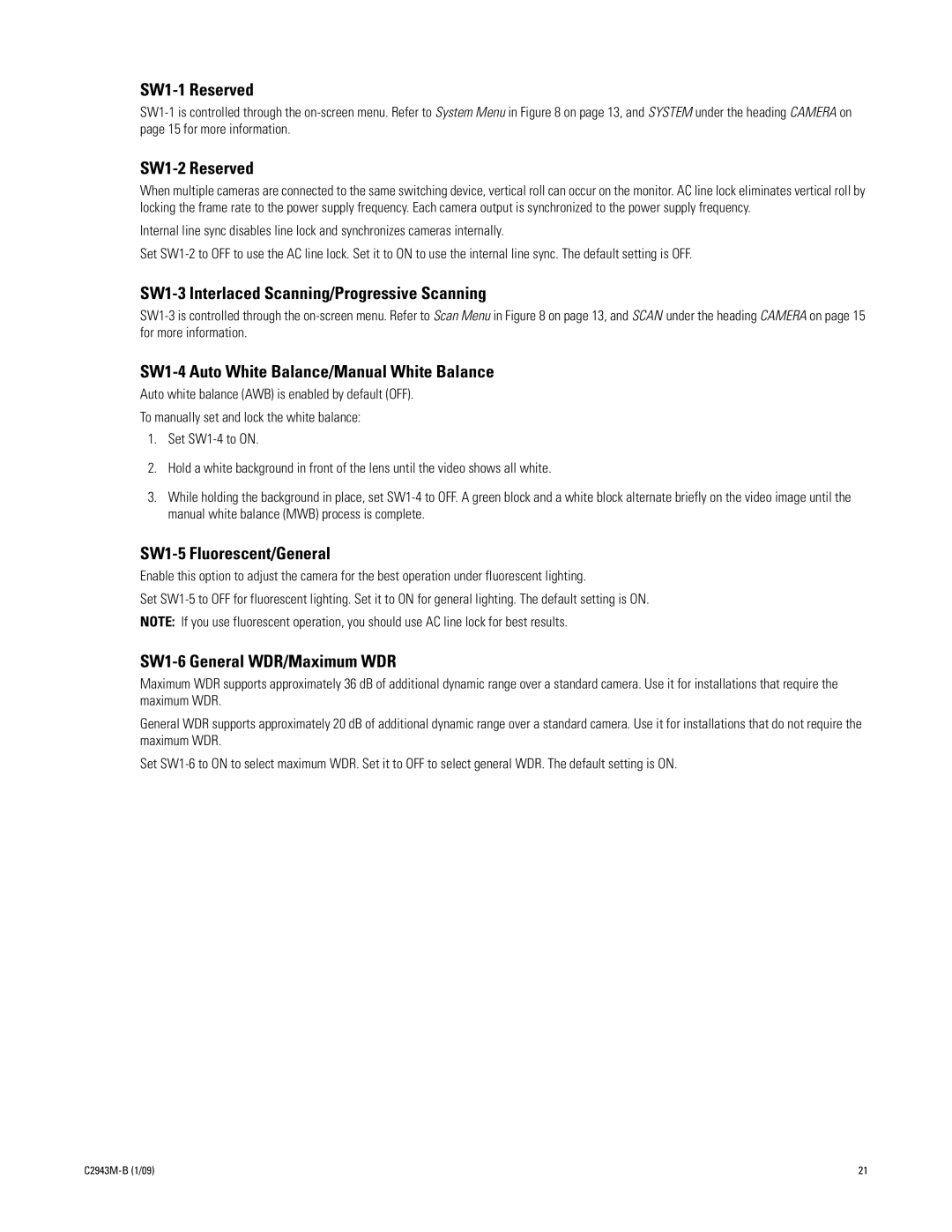SW1-1 Reserved
SW1-2 Reserved
When multiple cameras are connected to the same switching device, vertical roll can occur on the monitor. AC line lock eliminates vertical roll by locking the frame rate to the power supply frequency. Each camera output is synchronized to the power supply frequency.
Internal line sync disables line lock and synchronizes cameras internally.
Set
SW1-3 Interlaced Scanning/Progressive Scanning
SW1-4 Auto White Balance/Manual White Balance
Auto white balance (AWB) is enabled by default (OFF).
To manually set and lock the white balance:
1.Set
2.Hold a white background in front of the lens until the video shows all white.
3.While holding the background in place, set
SW1-5 Fluorescent/General
Enable this option to adjust the camera for the best operation under fluorescent lighting.
Set
NOTE: If you use fluorescent operation, you should use AC line lock for best results.
SW1-6 General WDR/Maximum WDR
Maximum WDR supports approximately 36 dB of additional dynamic range over a standard camera. Use it for installations that require the maximum WDR.
General WDR supports approximately 20 dB of additional dynamic range over a standard camera. Use it for installations that do not require the maximum WDR.
Set
21 |