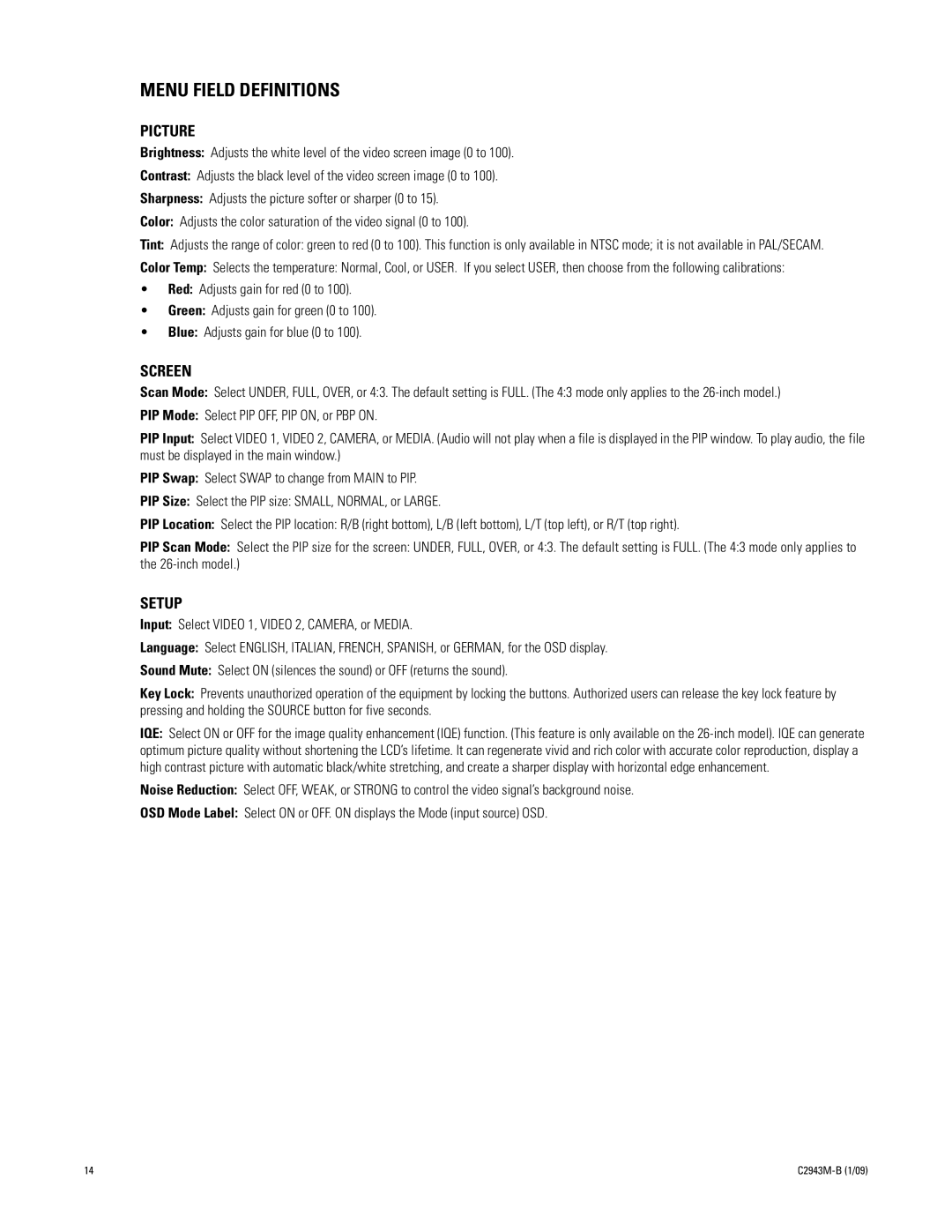MENU FIELD DEFINITIONS
PICTURE
Brightness: Adjusts the white level of the video screen image (0 to 100).
Contrast: Adjusts the black level of the video screen image (0 to 100).
Sharpness: Adjusts the picture softer or sharper (0 to 15).
Color: Adjusts the color saturation of the video signal (0 to 100).
Tint: Adjusts the range of color: green to red (0 to 100). This function is only available in NTSC mode; it is not available in PAL/SECAM.
Color Temp: Selects the temperature: Normal, Cool, or USER. If you select USER, then choose from the following calibrations:
•Red: Adjusts gain for red (0 to 100).
•Green: Adjusts gain for green (0 to 100).
•Blue: Adjusts gain for blue (0 to 100).
SCREEN
Scan Mode: Select UNDER, FULL, OVER, or 4:3. The default setting is FULL. (The 4:3 mode only applies to the
PIP Mode: Select PIP OFF, PIP ON, or PBP ON.
PIP Input: Select VIDEO 1, VIDEO 2, CAMERA, or MEDIA. (Audio will not play when a file is displayed in the PIP window. To play audio, the file must be displayed in the main window.)
PIP Swap: Select SWAP to change from MAIN to PIP.
PIP Size: Select the PIP size: SMALL, NORMAL, or LARGE.
PIP Location: Select the PIP location: R/B (right bottom), L/B (left bottom), L/T (top left), or R/T (top right).
PIP Scan Mode: Select the PIP size for the screen: UNDER, FULL, OVER, or 4:3. The default setting is FULL. (The 4:3 mode only applies to the
SETUP
Input: Select VIDEO 1, VIDEO 2, CAMERA, or MEDIA.
Language: Select ENGLISH, ITALIAN, FRENCH, SPANISH, or GERMAN, for the OSD display.
Sound Mute: Select ON (silences the sound) or OFF (returns the sound).
Key Lock: Prevents unauthorized operation of the equipment by locking the buttons. Authorized users can release the key lock feature by pressing and holding the SOURCE button for five seconds.
IQE: Select ON or OFF for the image quality enhancement (IQE) function. (This feature is only available on the
Noise Reduction: Select OFF, WEAK, or STRONG to control the video signal’s background noise.
OSD Mode Label: Select ON or OFF. ON displays the Mode (input source) OSD.
14 |
|