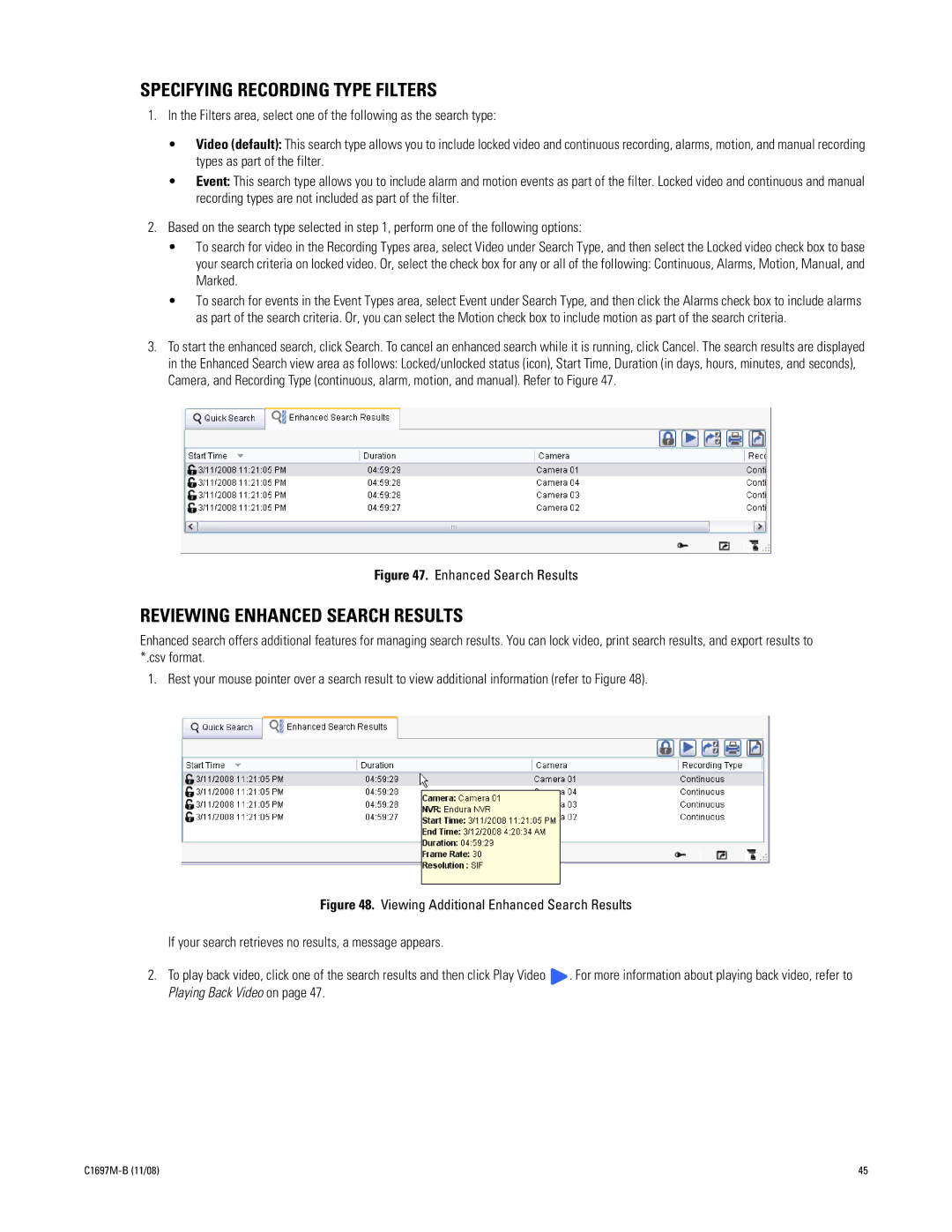DVR5100 Series Hybrid Video Recorder
Page
Contents
Managing Exported Video
Setting Service Permissions
List of Illustrations
C1697M-B 11/08
Page
List of Tables
Function DVR5100 Remote Client
Welcome
Installing the Remote Client Application
Installing the Remote Client
Minimum System Requirements
Close all programs, including any antivirus software
Setting UP Server Connections
Getting Started
Creating a NEW Connection
Dialog Box
Logging on
8 layout
Main Application Window Overview
C1697M-B 11/08
Tooltips
Remote Client Controls and Shortcuts
Shortcut Menus
Keyboard Shortcuts
Operating the Remote Client
Monitoring Live Video and Audio
Selecting Video to Display
Using Filters to Limit the Camera List
Disconnecting Cameras
To set up a filter
Filtering the Camera View
Removing Camera Locations and Group Filters
Navigation Explorer View, Sorted by Camera Number
Arranging Cameras in the Explorer View
Icon Description
Video Controls
Adjusting the Iris
Using Digital Zoom Controls
Adjusting the Focus
Digital Zoom Controls
Controlling PTZ Cameras
Using PATTERNS, PRESETS, and Scans
Presets
Patterns
To scan is to view an area by automatically panning a camera
Scans
Stopping a Scan
Rotate the Camera
Zoom In and Out
Motion Detection
Activating the Wiper Command
Viewing Device Properties
Device Properties and Settings
Viewing Advanced Device Properties
Click OK to close this screen
Camera Settings
Viewing Diagnostic Properties
DVR5100 can be queried for diagnostic information
Using Camera Menus
Accessing a Camera Menu
Exiting a Camera Menu
Action Description
Executing Scripts
Stopping a Script
Activating a Script Manually
Working with Alarms
Alarms, Relays, and Manual Recording
Acknowledging AN Alarm
Alarm Notification
Snoozing AN Alarm
Reading Alarm Comments
Sending ALL Associated Cameras to the Workspace
Adding a Note to the System LOG
C1697M-B 11/08
Activating a Relay
Activating Relays
Manually Recording Video and Audio
Manually Recording a Video Segment
Stopping a Manual Recording
Searching for Video
Quick Search
Perform one of the following options
Enhanced Search
Performing AN Enhanced Search
Scroll backward by rotating your mouse wheel Click zoom out
Enhanced Search Filters Area
To specify the time range manually, do one of the following
Removing Cameras
Specifying Cameras AS Search Criteria
Reviewing Enhanced Search Results
Specifying Recording Type Filters
Printing Enhanced Search Results
Locking and Unlocking Search Results
Locking a Search Result
Unlocking a Search Result
Playing Back Video
Standard Playback
Number of Clicks Speed
4X normal speed 15X normal speed 60X normal speed
Synchronous Playback
Synchronous Playback
Exporting Live or Recorded Video
Exporting Video
Starting AN Export Process
Stopping AN Export Process
Exporting Recorded Video During Playback
Go to Live Command
Capturing and Exporting Snapshots
Exporting ALL Video Frames
Capturing a Snapshot
Managing Exported Video
C1697M-B 11/08
Logged Main Events Logged Sub Events
Working with System Logs
Viewing the System LOG
Searching the System LOG
Click Search Log
C1697M-B 11/08
Printing a System LOG
Exporting a System LOG
Adding Manual LOG Entries
Remote Client Setup Screen
Setup Using the Remote Client
AlarmArray Camera
Configuring Devices
Selecting a Device
Icon Device Type
Copying Device Settings
Restoring Device Defaults
Naming Devices
Assigning a Device Location
Working with Devices
Table H. Devices
Device Icon Description
Working with the General TAB
Cameras
Operating a Camera in Covert Mode
Selecting Video Termination
Creating a Camera Group
Selecting a Camera Group
Adding Cameras to a Camera Group
Modifying a Camera Group Name
Deleting a Camera Group
Camera Association
Setting Up Audio Associations
Working with the Configuration TAB
Setting the Noise Filter
Configuring the Camera Settings
Working with the Motion TAB
Understanding the Motion Threshold
Option Description
Understanding the Threshold Percent
Motion Zone and Threshold Blocks Example
Blocks. These values are derived as follows
Clearing Motion Detection Settings
Setting Up Motion Detection
Working with the Audio TAB
Click Clear. All three motion zones are cleared
Enabling Audio Service
Accessing DVR Options
Alarm Array
Setting UP the Serial Port
Specifying the DVR Name and Location
Modifying the Alarm Array Device Name
Accessing Alarm Array Options
Specifying Alarm Array Location
Creating AN Alarm Input Name
Specifying AN Alarm Input Location
Setting Alarm Response Characteristics
Setting AN Alarm Input Polarity and Dwell Time
Accessing Relay Array Options
Relay Array
Modifying the Relay Array Device Name
Accessing the System Logger Options
Setting Relay Output Characteristics
System Logger
Specifying a Relay Array Location
Setting the Pruning Period
Modifying the System Logger Device Name
Selecting the LOG Level
Administrator
Using a Default Role
Maximum Level of Access
Option Label Default Value Role Administrator
Manager
Option Label Default Value
Operator
Option Label
Table M. Operator Role Default Settings Sheet 2
Adding a NEW Role
Guest
Assigning Permissions
Assigning Permissions to System Features
Selecting Services
Setting Service Permissions
Setting Device Permissions
Deleting a Role
Excluding Devices and Services
Managing Users
Adding NEW Users
Assigning a Role to a User
Selecting User Notification Preferences
Viewing User Permissions
Displaying the Time Zone
Setting UP Export and Snapshot Defaults
Setting Up Exported Files Default Directory
Removing Users
Editing Default User Settings
Adding a NEW Event Group
Configuring Event Groups
Deleting AN Event Group
Setting PRE- and POST-ALARM Video Recording Times
Recording Schedule Screen
Recording Schedule Setup
Clearing a Weekday Schedule
Deleting a Recording Schedule
Creating a Recording Schedule
Copying and Reusing a Recording Schedule
Modifying a Recording Schedule
Global Settings
Recording Storage Setup
Privacy Settings
Endurastor Settings
Estimated Alarm Video
Estimated Storage
Adding a Script
Creating Scripts
Modifying Script Content
104 C1697M-B 11/08
Modifying a Script Schedule
Deleting a Script
Tools Setup
Accessing Exported Files
Working with the Endura Player
Playing Back Exported Files
Volume Control
Authenticating a File
Opening a File
ON-SCREEN Playback Controls
Authentication Succeeded
Exported File Properties
112 C1697M-B 11/08
Go to Tools Setup. a dialog box appears
Modifying Player Settings
Player with Motion Overlays
Using Extended View
Index
Features, access to 81 filters Camera
Setting up 69 notification
Access to devices, limiting 86 assigning
Unlock video 81 unsupervised alarm mode 75 user
Preconfigured Service permissions, setting
Activating 27 script
Selecting devices 90 permissions, viewing 89 profile
Page
Product Warranty and Return Information