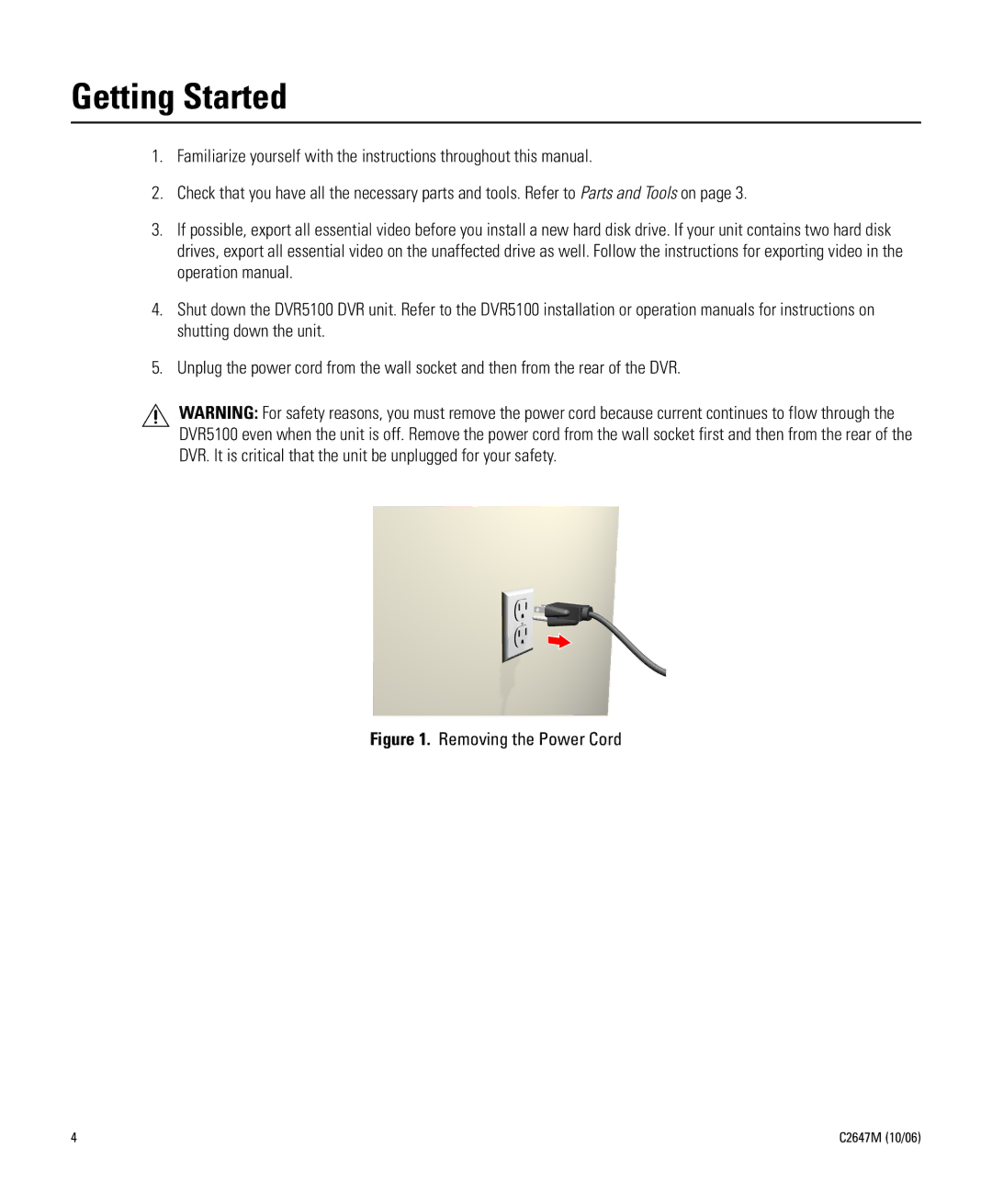Getting Started
1.Familiarize yourself with the instructions throughout this manual.
2.Check that you have all the necessary parts and tools. Refer to Parts and Tools on page 3.
3.If possible, export all essential video before you install a new hard disk drive. If your unit contains two hard disk drives, export all essential video on the unaffected drive as well. Follow the instructions for exporting video in the operation manual.
4.Shut down the DVR5100 DVR unit. Refer to the DVR5100 installation or operation manuals for instructions on shutting down the unit.
5.Unplug the power cord from the wall socket and then from the rear of the DVR.
WARNING: For safety reasons, you must remove the power cord because current continues to flow through the DVR5100 even when the unit is off. Remove the power cord from the wall socket first and then from the rear of the DVR. It is critical that the unit be unplugged for your safety.
Figure 1. Removing the Power Cord
4 | C2647M (10/06) |