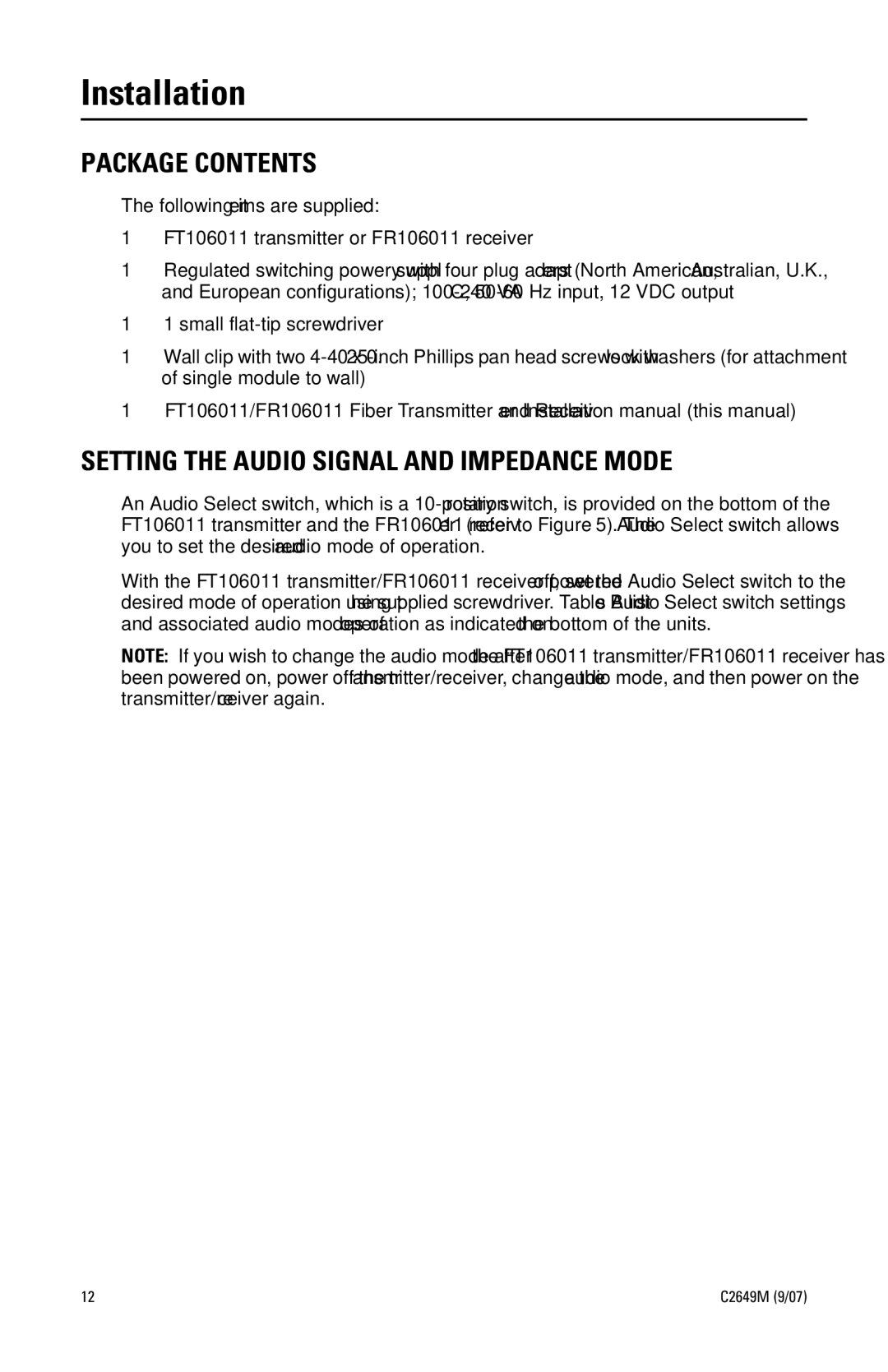Installation
PACKAGE CONTENTS
The following items are supplied:
1FT106011 transmitter or FR106011 receiver
1Regulated switching power supply with four plug adapters (North American, Australian, U.K., and European configurations);
11 small
1Wall clip with two
1FT106011/FR106011 Fiber Transmitter and Receiver Installation manual (this manual)
SETTING THE AUDIO SIGNAL AND IMPEDANCE MODE
An Audio Select switch, which is a
With the FT106011 transmitter/FR106011 receiver powered off, set the Audio Select switch to the desired mode of operation using the supplied screwdriver. Table B lists Audio Select switch settings and associated audio modes of operation as indicated on the bottom of the units.
NOTE: If you wish to change the audio mode after the FT106011 transmitter/FR106011 receiver has been powered on, power off the transmitter/receiver, change the audio mode, and then power on the transmitter/receiver again.
12 | C2649M (9/07) |