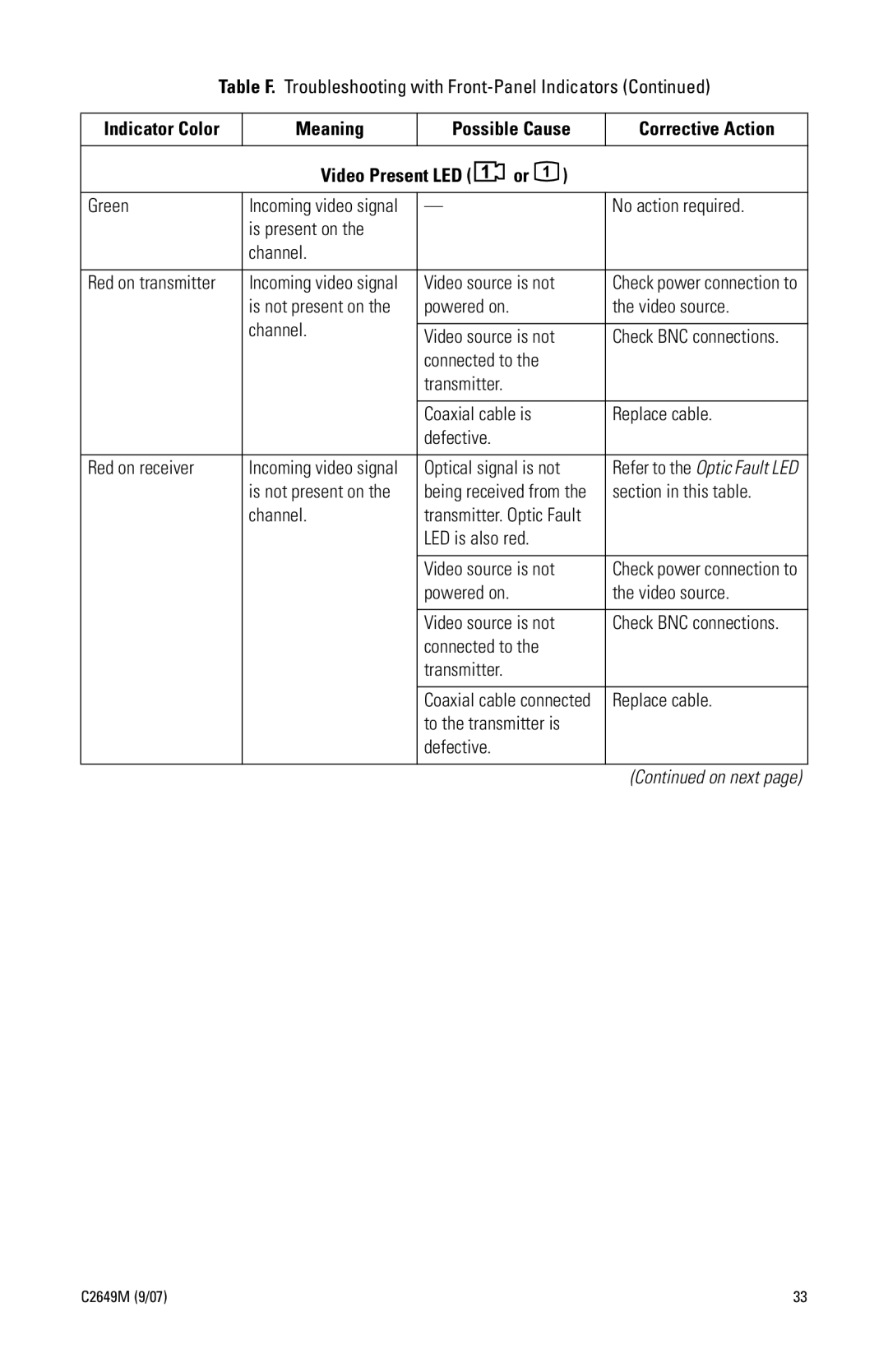Table F. Troubleshooting with
Indicator Color | Meaning | Possible Cause | Corrective Action |
|
|
|
|
Video Present LED ( ![]() or
or ![]() )
)
Green | Incoming video signal | — | No action required. |
| is present on the |
|
|
| channel. |
|
|
|
|
|
|
Red on transmitter | Incoming video signal | Video source is not | Check power connection to |
| is not present on the | powered on. | the video source. |
| channel. |
|
|
| Video source is not | Check BNC connections. | |
|
| ||
|
| connected to the |
|
|
| transmitter. |
|
|
|
|
|
|
| Coaxial cable is | Replace cable. |
|
| defective. |
|
|
|
|
|
Red on receiver | Incoming video signal | Optical signal is not | Refer to the Optic Fault LED |
| is not present on the | being received from the | section in this table. |
| channel. | transmitter. Optic Fault |
|
|
| LED is also red. |
|
|
|
|
|
|
| Video source is not | Check power connection to |
|
| powered on. | the video source. |
|
|
|
|
|
| Video source is not | Check BNC connections. |
|
| connected to the |
|
|
| transmitter. |
|
|
|
|
|
|
| Coaxial cable connected | Replace cable. |
|
| to the transmitter is |
|
|
| defective. |
|
|
|
|
|
|
|
| (Continued on next page) |
C2649M (9/07) | 33 |