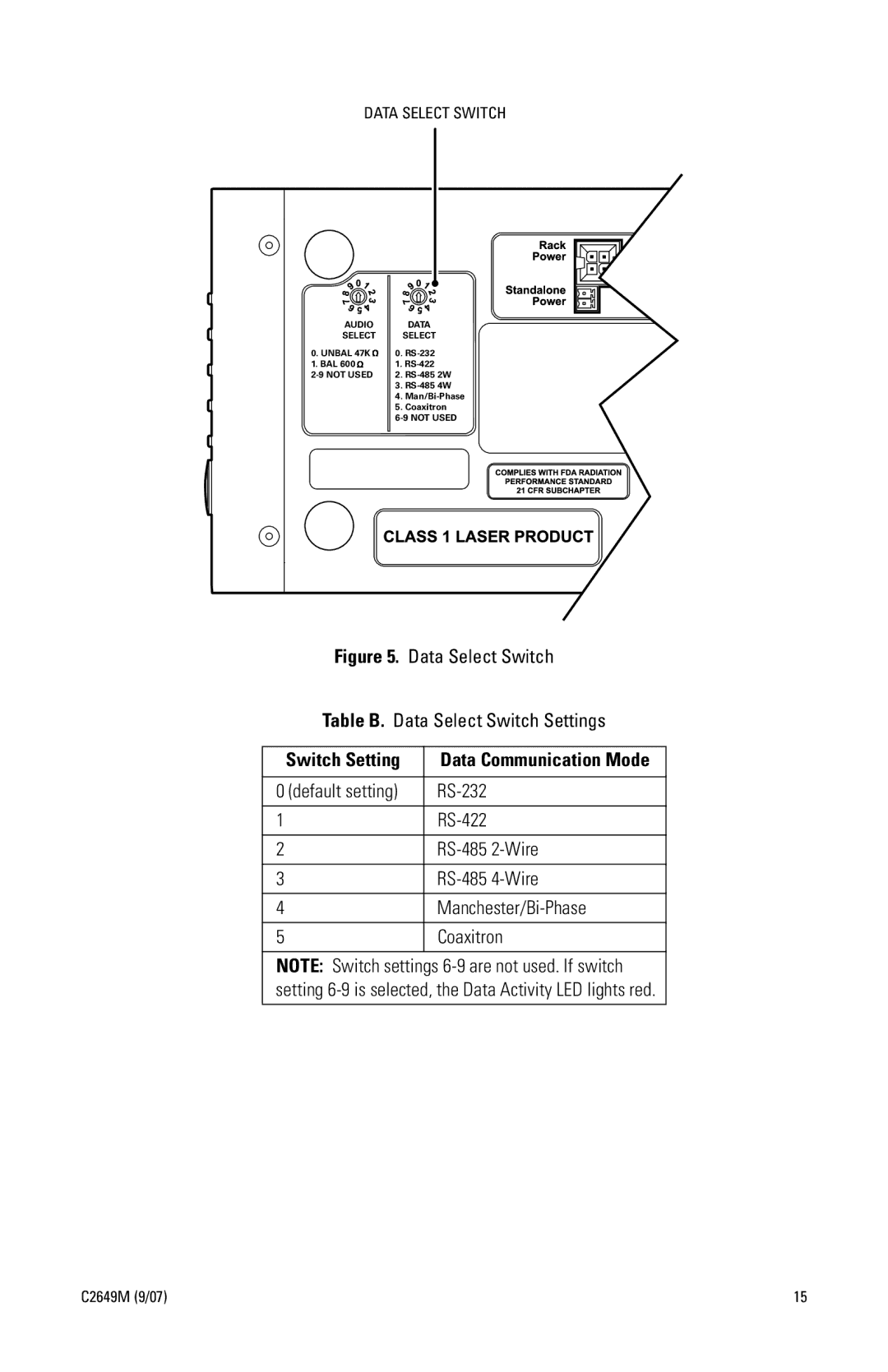DATA SELECT SWITCH
|
|
|
|
|
|
AUDIO | DATA | |
SELECT | SELECT | |
0. UNBAL 47K | 0. | |
1. BAL 600 | 1. | |
2. | ||
| 3. | |
| 4. | |
| 5. Coaxitron | |
| ||
|
|
|
Figure 5. Data Select Switch
Table B. Data Select Switch Settings
Switch Setting | Data Communication Mode |
|
|
0 (default setting) | |
|
|
1 | |
|
|
2 | |
|
|
3 | |
|
|
4 | |
|
|
5 | Coaxitron |
|
|
NOTE: Switch settings
C2649M (9/07) | 15 |