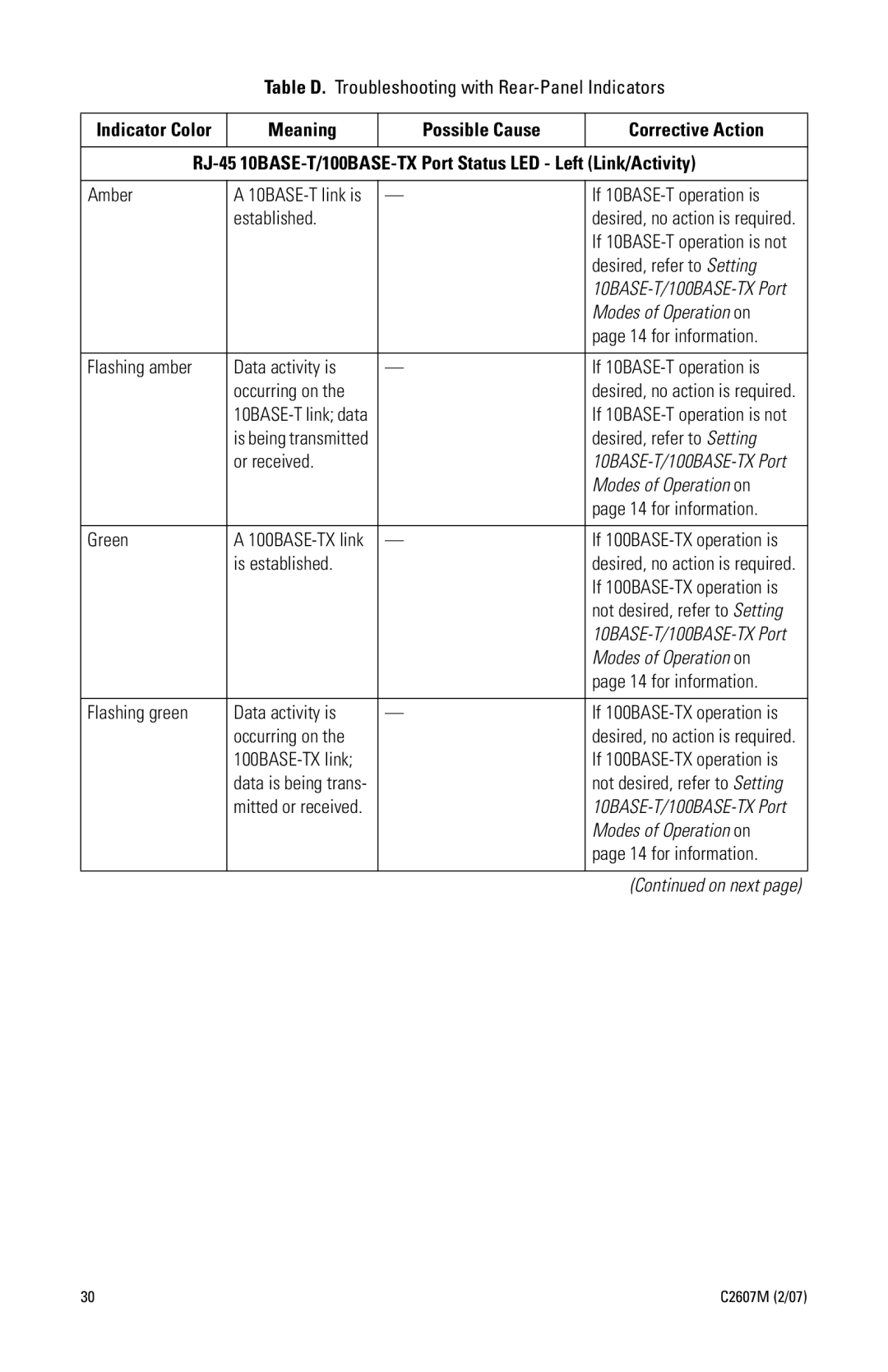Table D. Troubleshooting with Rear-Panel Indicators
Indicator Color | Meaning | Possible Cause | Corrective Action |
|
|
|
|
|
|
|
|
Amber | A | — | If |
| established. |
| desired, no action is required. |
|
|
| If |
|
|
| desired, refer to Setting |
|
|
| |
|
|
| Modes of Operation on |
|
|
| page 14 for information. |
|
|
|
|
Flashing amber | Data activity is | — | If |
| occurring on the |
| desired, no action is required. |
|
| If | |
| is being transmitted |
| desired, refer to Setting |
| or received. |
| |
|
|
| Modes of Operation on |
|
|
| page 14 for information. |
|
|
|
|
Green | A | — | If |
| is established. |
| desired, no action is required. |
|
|
| If |
|
|
| not desired, refer to Setting |
|
|
| |
|
|
| Modes of Operation on |
|
|
| page 14 for information. |
|
|
|
|
Flashing green | Data activity is | — | If |
| occurring on the |
| desired, no action is required. |
|
|
| If |
| data is being trans- |
| not desired, refer to Setting |
| mitted or received. |
| |
|
|
| Modes of Operation on |
|
|
| page 14 for information. |
|
|
|
|
|
|
| (Continued on next page) |
30 | C2607M (2/07) |