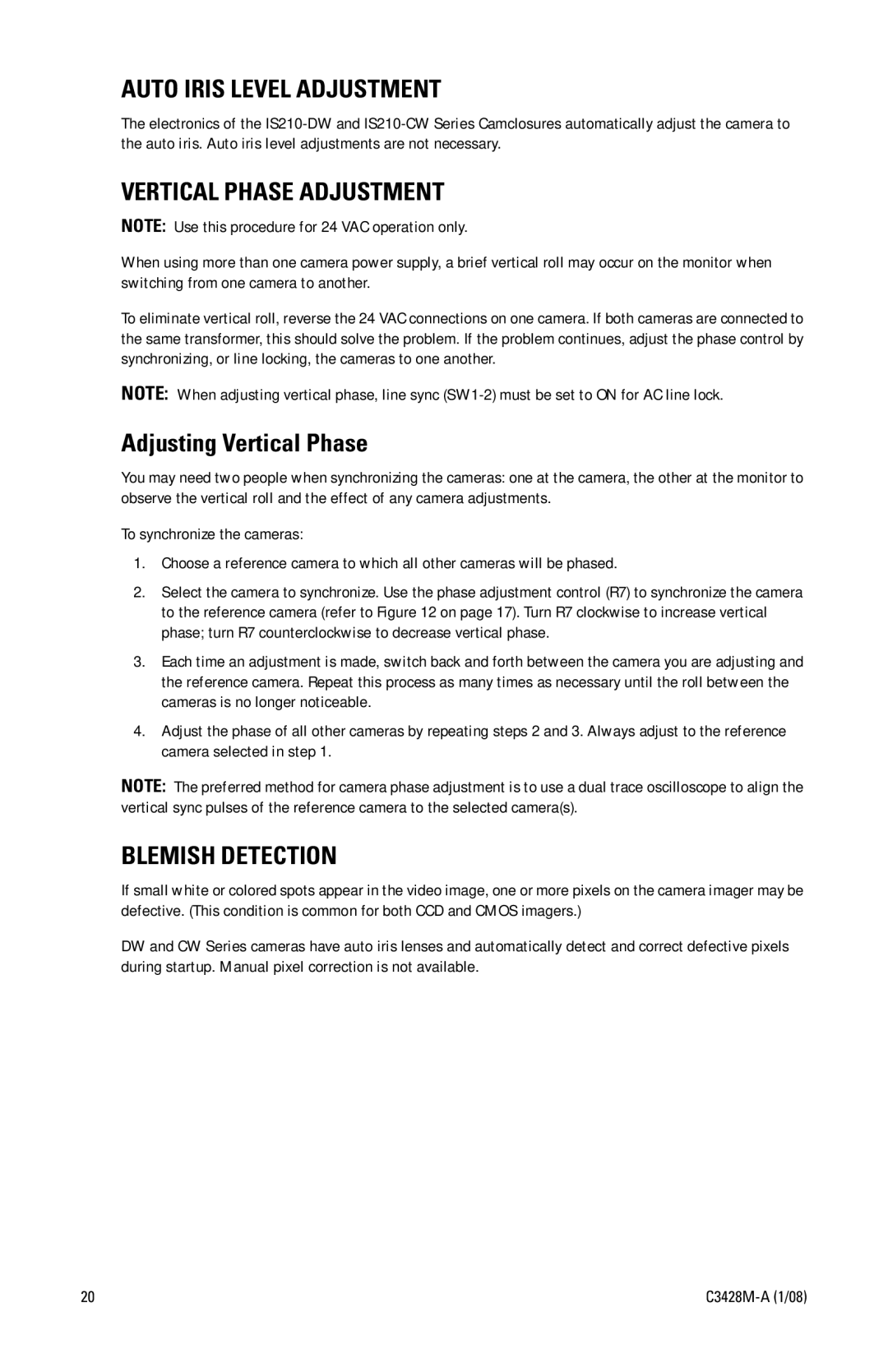AUTO IRIS LEVEL ADJUSTMENT
The electronics of the
VERTICAL PHASE ADJUSTMENT
NOTE: Use this procedure for 24 VAC operation only.
When using more than one camera power supply, a brief vertical roll may occur on the monitor when switching from one camera to another.
To eliminate vertical roll, reverse the 24 VAC connections on one camera. If both cameras are connected to the same transformer, this should solve the problem. If the problem continues, adjust the phase control by synchronizing, or line locking, the cameras to one another.
NOTE: When adjusting vertical phase, line sync
Adjusting Vertical Phase
You may need two people when synchronizing the cameras: one at the camera, the other at the monitor to observe the vertical roll and the effect of any camera adjustments.
To synchronize the cameras:
1.Choose a reference camera to which all other cameras will be phased.
2.Select the camera to synchronize. Use the phase adjustment control (R7) to synchronize the camera to the reference camera (refer to Figure 12 on page 17). Turn R7 clockwise to increase vertical phase; turn R7 counterclockwise to decrease vertical phase.
3.Each time an adjustment is made, switch back and forth between the camera you are adjusting and the reference camera. Repeat this process as many times as necessary until the roll between the cameras is no longer noticeable.
4.Adjust the phase of all other cameras by repeating steps 2 and 3. Always adjust to the reference camera selected in step 1.
NOTE: The preferred method for camera phase adjustment is to use a dual trace oscilloscope to align the vertical sync pulses of the reference camera to the selected camera(s).
BLEMISH DETECTION
If small white or colored spots appear in the video image, one or more pixels on the camera imager may be defective. (This condition is common for both CCD and CMOS imagers.)
DW and CW Series cameras have auto iris lenses and automatically detect and correct defective pixels during startup. Manual pixel correction is not available.
20 |