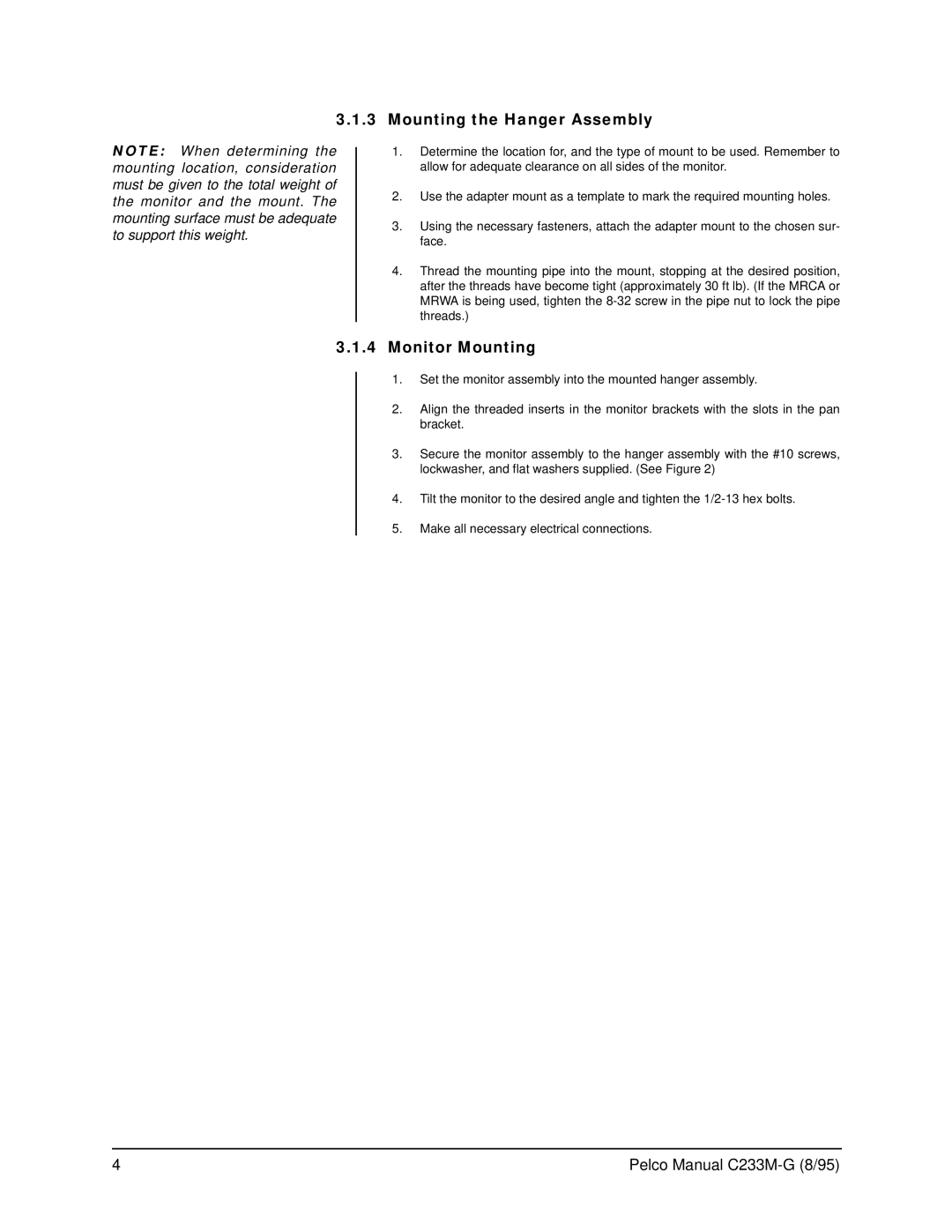3.1.3 Mounting the Hanger Assembly
NOTE: When determining the mounting location, consideration must be given to the total weight of the monitor and the mount. The mounting surface must be adequate to support this weight.
1.Determine the location for, and the type of mount to be used. Remember to allow for adequate clearance on all sides of the monitor.
2.Use the adapter mount as a template to mark the required mounting holes.
3.Using the necessary fasteners, attach the adapter mount to the chosen sur- face.
4.Thread the mounting pipe into the mount, stopping at the desired position, after the threads have become tight (approximately 30 ft lb). (If the MRCA or MRWA is being used, tighten the
3.1.4Monitor Mounting
1.Set the monitor assembly into the mounted hanger assembly.
2.Align the threaded inserts in the monitor brackets with the slots in the pan bracket.
3.Secure the monitor assembly to the hanger assembly with the #10 screws, lockwasher, and flat washers supplied. (See Figure 2)
4.Tilt the monitor to the desired angle and tighten the
5.Make all necessary electrical connections.
4 | Pelco Manual |