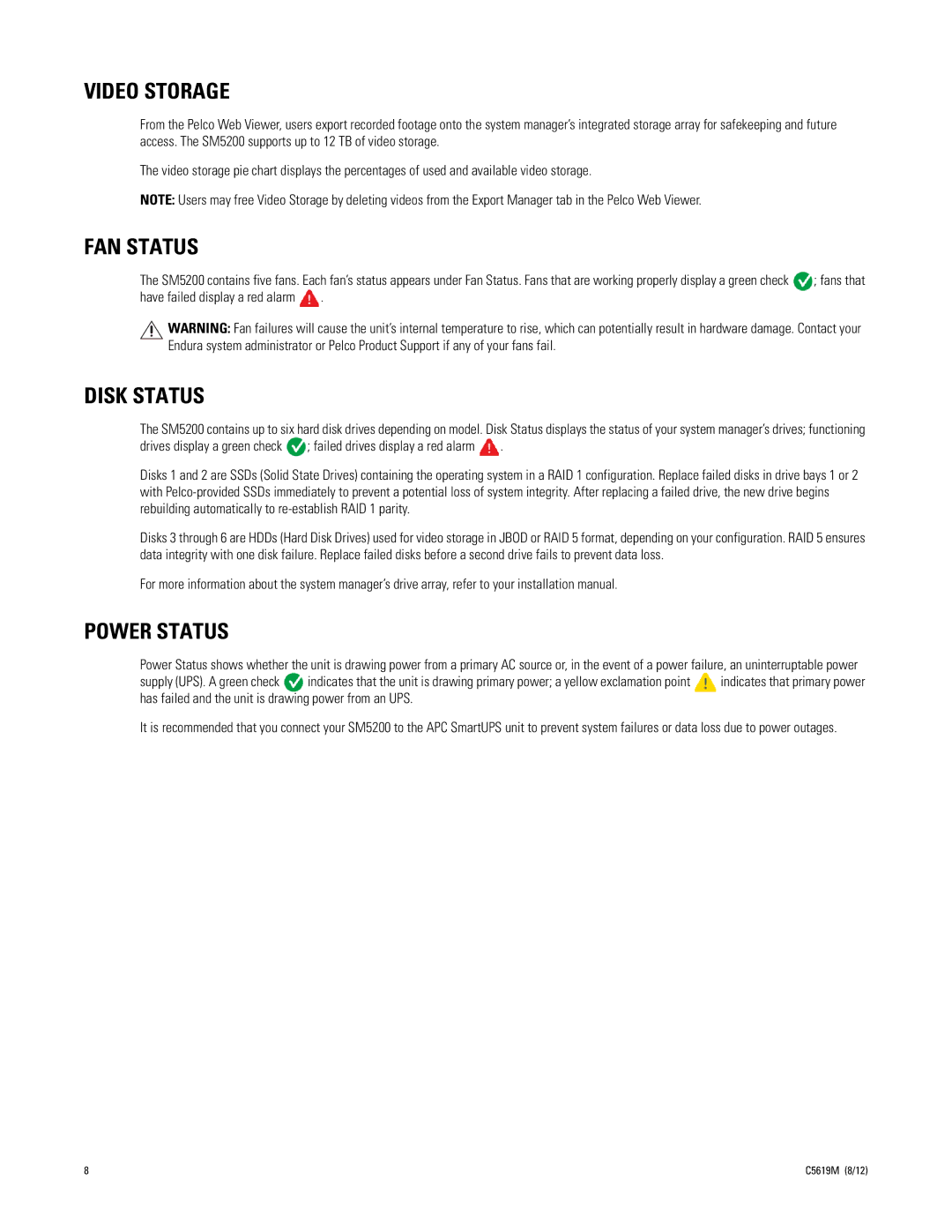VIDEO STORAGE
From the Pelco Web Viewer, users export recorded footage onto the system manager’s integrated storage array for safekeeping and future access. The SM5200 supports up to 12 TB of video storage.
The video storage pie chart displays the percentages of used and available video storage.
NOTE: Users may free Video Storage by deleting videos from the Export Manager tab in the Pelco Web Viewer.
FAN STATUS
The SM5200 contains five fans. Each fan’s status appears under Fan Status. Fans that are working properly display a green check ![]() ; fans that
; fans that
have failed display a red alarm .
![]() WARNING: Fan failures will cause the unit’s internal temperature to rise, which can potentially result in hardware damage. Contact your Endura system administrator or Pelco Product Support if any of your fans fail.
WARNING: Fan failures will cause the unit’s internal temperature to rise, which can potentially result in hardware damage. Contact your Endura system administrator or Pelco Product Support if any of your fans fail.
DISK STATUS
The SM5200 contains up to six hard disk drives depending on model. Disk Status displays the status of your system manager’s drives; functioning
drives display a green check ![]() ; failed drives display a red alarm
; failed drives display a red alarm ![]() .
.
Disks 1 and 2 are SSDs (Solid State Drives) containing the operating system in a RAID 1 configuration. Replace failed disks in drive bays 1 or 2 with
Disks 3 through 6 are HDDs (Hard Disk Drives) used for video storage in JBOD or RAID 5 format, depending on your configuration. RAID 5 ensures data integrity with one disk failure. Replace failed disks before a second drive fails to prevent data loss.
For more information about the system manager’s drive array, refer to your installation manual.
POWER STATUS
Power Status shows whether the unit is drawing power from a primary AC source or, in the event of a power failure, an uninterruptable power
supply (UPS). A green check ![]() indicates that the unit is drawing primary power; a yellow exclamation point
indicates that the unit is drawing primary power; a yellow exclamation point ![]() indicates that primary power has failed and the unit is drawing power from an UPS.
indicates that primary power has failed and the unit is drawing power from an UPS.
It is recommended that you connect your SM5200 to the APC SmartUPS unit to prevent system failures or data loss due to power outages.
8 | C5619M (8/12) |