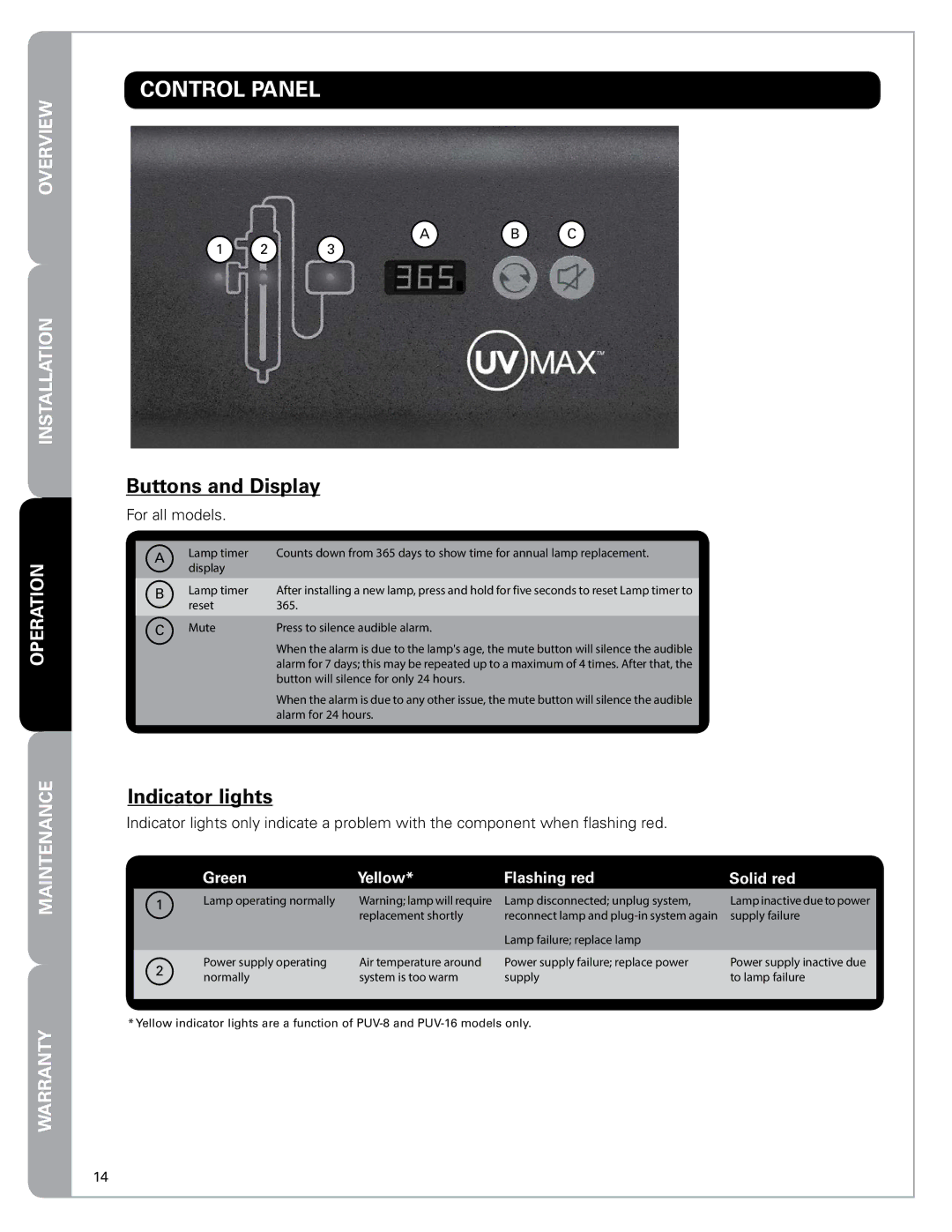OVERVIEW
OPERATIONINSTALLATION
CONTROL PANEL
AB C
1 | 2 | 3 |
Buttons and Display
For all models.
A | Lamp timer | Counts down from 365 days to show time for annual lamp replacement. |
display |
| |
|
| |
B | Lamp timer | After installing a new lamp, press and hold for five seconds to reset Lamp timer to |
| reset | 365. |
C | Mute | Press to silence audible alarm. |
|
| When the alarm is due to the lamp's age, the mute button will silence the audible |
|
| alarm for 7 days; this may be repeated up to a maximum of 4 times. After that, the |
|
| button will silence for only 24 hours. |
|
| When the alarm is due to any other issue, the mute button will silence the audible |
|
| alarm for 24 hours. |
MAINTENANCE
WARRANTY
Indicator lights
Indicator lights only indicate a problem with the component when flashing red.
| Green | Yellow* | Flashing red | Solid red | |
1 | Lamp operating normally | Warning; lamp will require | Lamp disconnected; unplug system, | Lamp inactive due to power | |
|
| replacement shortly | reconnect lamp and | supply failure | |
|
|
| Lamp failure; replace lamp |
| |
2 | Power supply operating | Air temperature around | Power supply failure; replace power | Power supply inactive due | |
normally | system is too warm | supply | to lamp failure | ||
|
* Yellow indicator lights are a function of
14