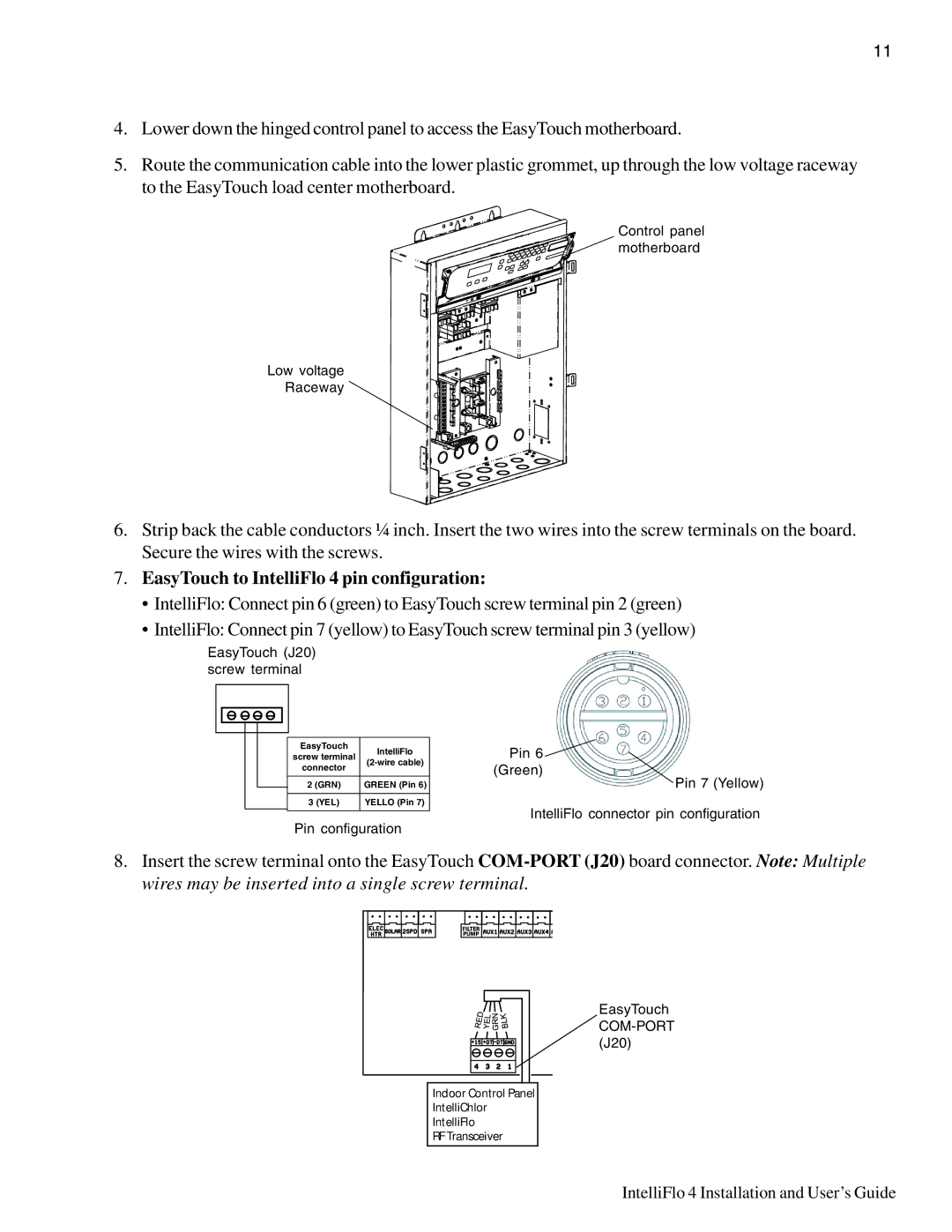11
4.Lower down the hinged control panel to access the EasyTouch motherboard.
5.Route the communication cable into the lower plastic grommet, up through the low voltage raceway to the EasyTouch load center motherboard.
![]()
![]()
![]() Control panel
Control panel ![]() motherboard
motherboard
Low voltage
Raceway
6.Strip back the cable conductors ¼ inch. Insert the two wires into the screw terminals on the board. Secure the wires with the screws.
7.EasyTouch to IntelliFlo 4 pin configuration:
•IntelliFlo: Connect pin 6 (green) to EasyTouch screw terminal pin 2 (green)
•IntelliFlo: Connect pin 7 (yellow) to EasyTouch screw terminal pin 3 (yellow)
EasyTouch (J20) screw terminal
EasyTouch
IntelliFlo
screw terminal
Pin 6
connector
(Green)
2 (GRN) | GREEN (Pin 6) |
3 (YEL) | YELLO (Pin 7) |
Pin configuration
Pin 7 (Yellow)
IntelliFlo connector pin configuration
8.Insert the screw terminal onto the EasyTouch
EasyTouch
Indoor Control Panel
IntelliChlor
IntelliFlo
RF Transceiver
IntelliFlo 4 Installation and User’s Guide