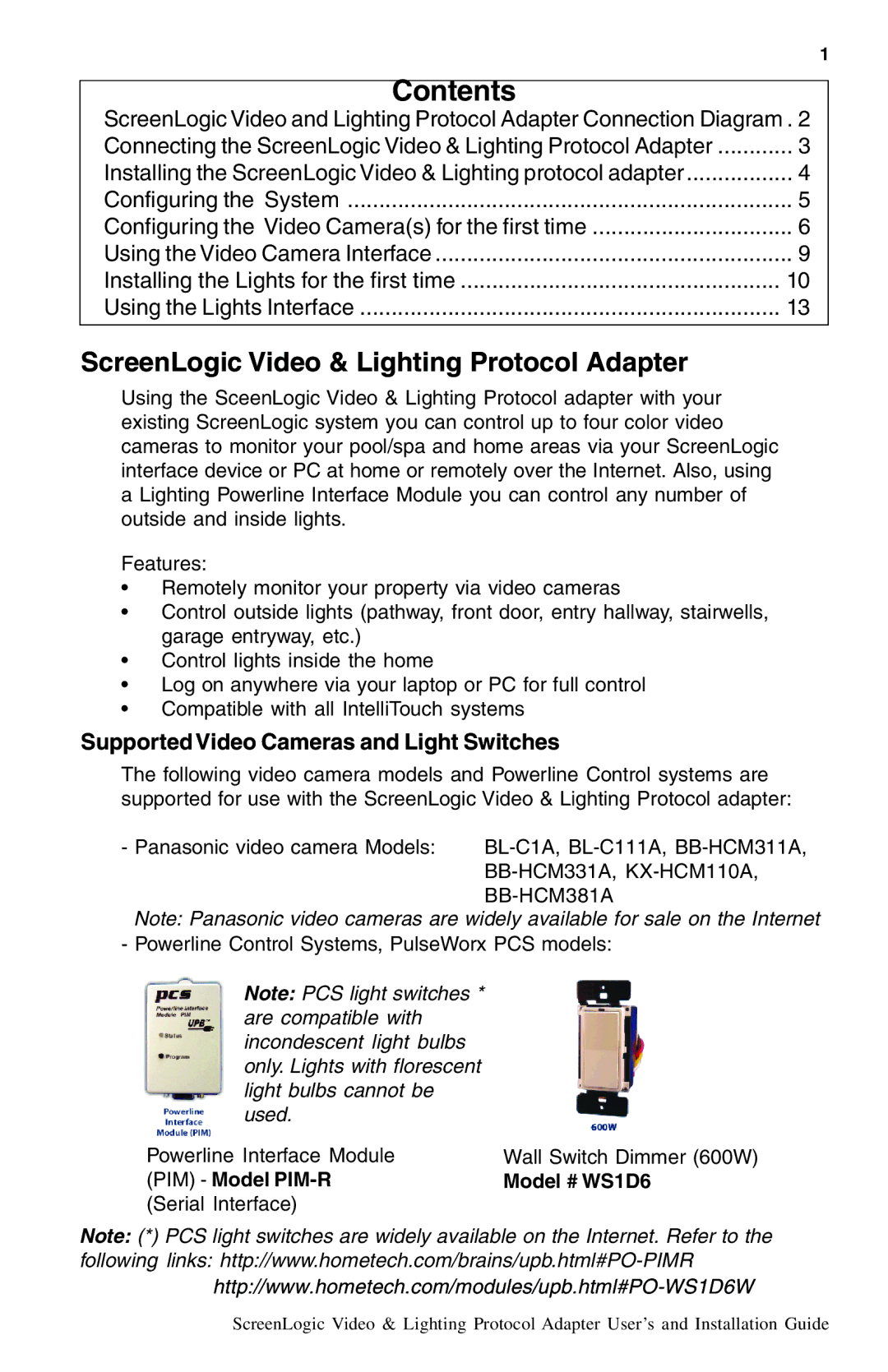1
Contents |
|
ScreenLogic Video and Lighting Protocol Adapter Connection Diagram . 2 | |
Connecting the ScreenLogic Video & Lighting Protocol Adapter | ............ 3 |
Installing the ScreenLogic Video & Lighting protocol adapter | 4 |
Configuring the System | 5 |
Configuring the Video Camera(s) for the first time | 6 |
Using the Video Camera Interface | 9 |
Installing the Lights for the first time | 10 |
Using the Lights Interface | 13 |
ScreenLogic Video & Lighting Protocol Adapter
Using the SceenLogic Video & Lighting Protocol adapter with your existing ScreenLogic system you can control up to four color video cameras to monitor your pool/spa and home areas via your ScreenLogic interface device or PC at home or remotely over the Internet. Also, using a Lighting Powerline Interface Module you can control any number of outside and inside lights.
Features:
•Remotely monitor your property via video cameras
•Control outside lights (pathway, front door, entry hallway, stairwells, garage entryway, etc.)
•Control lights inside the home
•Log on anywhere via your laptop or PC for full control
•Compatible with all IntelliTouch systems
Supported Video Cameras and Light Switches
The following video camera models and Powerline Control systems are supported for use with the ScreenLogic Video & Lighting Protocol adapter:
- Panasonic video camera Models: | |
| |
|
Note: Panasonic video cameras are widely available for sale on the Internet - Powerline Control Systems, PulseWorx PCS models:
Note: PCS light switches * are compatible with incondescent light bulbs only. Lights with florescent light bulbs cannot be used.
Powerline Interface Module | Wall Switch Dimmer (600W) |
(PIM) - Model | Model # WS1D6 |
(Serial Interface) |
|
Note: (*) PCS light switches are widely available on the Internet. Refer to the
following links:
ScreenLogic Video & Lighting Protocol Adapter User’s and Installation Guide