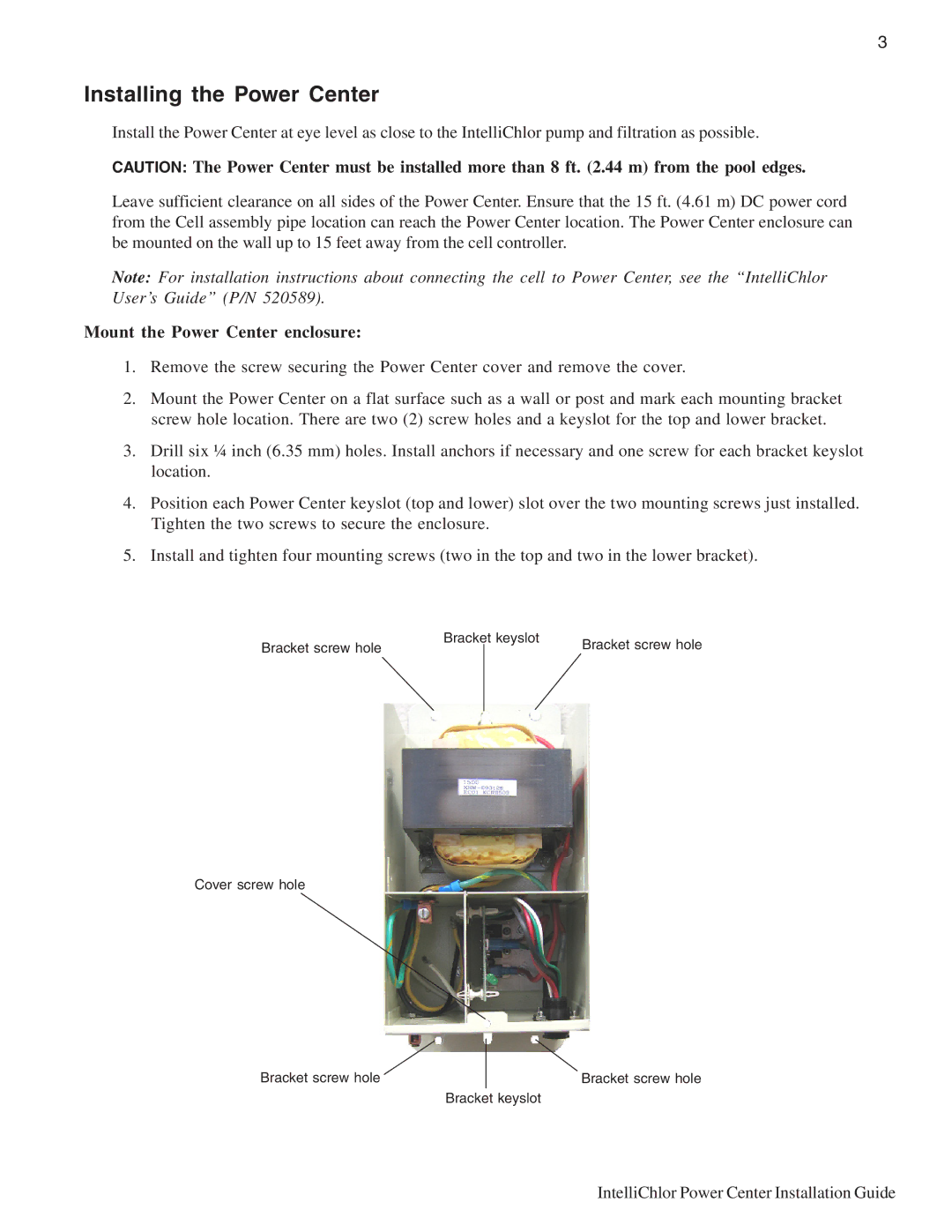C20, C40 specifications
Pentair C20 and C40 are high-performance filtration systems designed for both residential and commercial applications. They provide water treatment solutions that enhance water quality while maintaining efficiency and ease of use.The C20 model is specifically optimized for smaller applications, such as residential homes or light commercial use. It features a compact design that allows for easy installation in limited spaces. The system operates with a maximum flow rate of up to 20 gallons per minute, making it ideal for households with moderate water consumption. The C20 utilizes a multi-stage filtration process that includes sediment filtration, activated carbon, and UV sterilization, ensuring that contaminants and impurities are effectively removed from the water supply.
On the other hand, the C40 model is designed for larger-scale applications, catering to high water usage settings such as commercial buildings, restaurants, and industrial facilities. The C40 system boasts a greater flow rate of up to 40 gallons per minute, making it powerful enough to handle the demands of larger operations. Like the C20, the C40 employs a multi-stage filtration approach, but it includes additional filtration mediums to address a wider range of contaminants including chlorine, heavy metals, and microorganisms.
Both the C20 and C40 incorporate advanced technologies such as smart monitoring systems, which allow users to track filter performance and water quality in real time. This feature not only aids in maintenance scheduling but also ensures that the system operates at peak efficiency. The systems are equipped with user-friendly interfaces that provide alerts for filter replacement and maintenance needs.
Durability is another hallmark of the Pentair C series. Both models are constructed using high-quality materials that resist corrosion and wear, ensuring a long lifespan. The units also feature quiet operation, making them suitable for residential areas where noise can be a concern.
Overall, Pentair C20 and C40 represent a blend of technological innovation and practical design, providing users with reliable water filtration solutions that enhance their quality of life. These systems exemplify Pentair's commitment to improving water quality while being mindful of environmental sustainability. Whether for a home or a larger commercial entity, the C20 and C40 models deliver unmatched performance and efficiency.