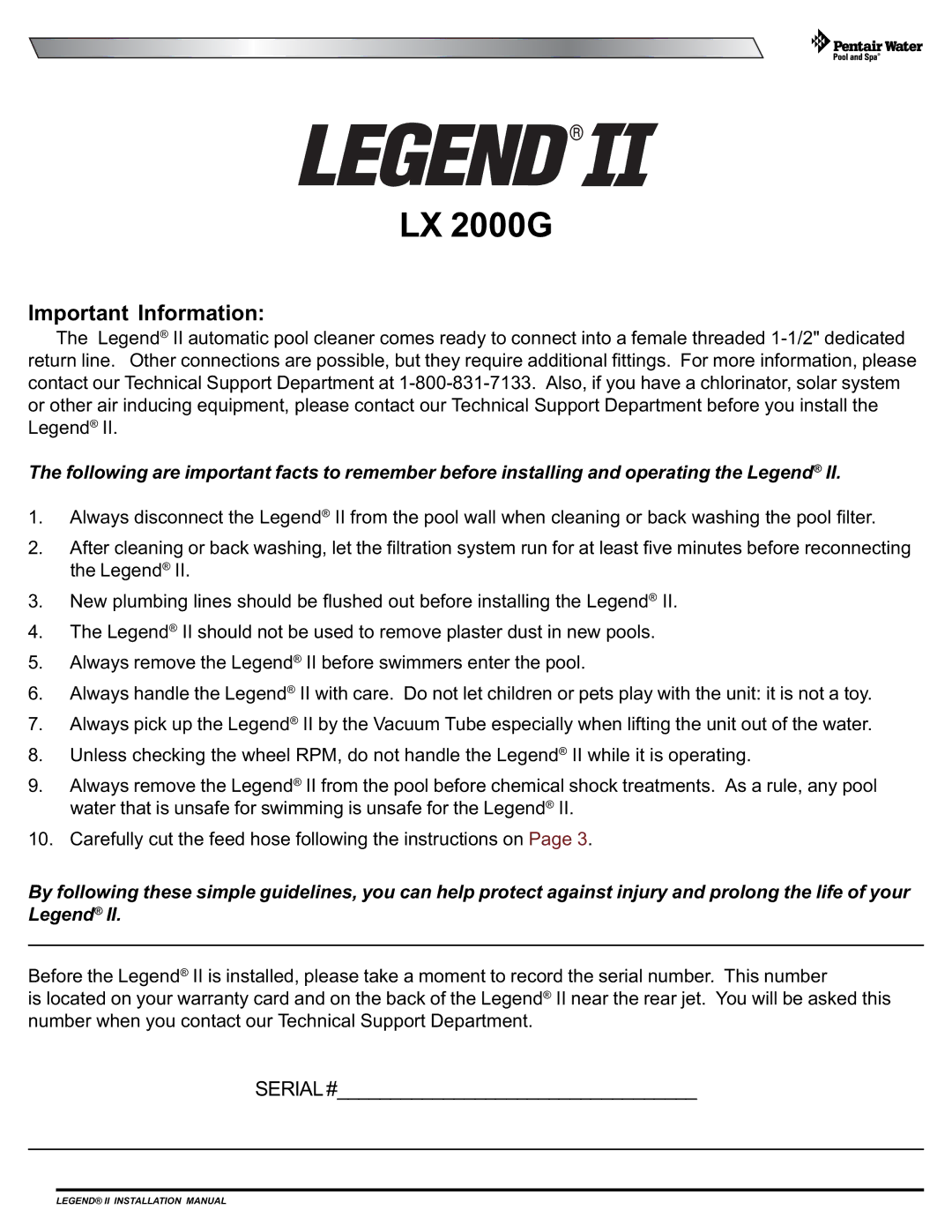®
LX 2000G
Important Information:
The Legend® II automatic pool cleaner comes ready to connect into a female threaded
The following are important facts to remember before installing and operating the Legend® II.
1.Always disconnect the Legend® II from the pool wall when cleaning or back washing the pool filter.
2.After cleaning or back washing, let the filtration system run for at least five minutes before reconnecting the Legend® II.
3.New plumbing lines should be flushed out before installing the Legend® II.
4.The Legend® II should not be used to remove plaster dust in new pools.
5.Always remove the Legend® II before swimmers enter the pool.
6.Always handle the Legend® II with care. Do not let children or pets play with the unit: it is not a toy.
7.Always pick up the Legend® II by the Vacuum Tube especially when lifting the unit out of the water.
8.Unless checking the wheel RPM, do not handle the Legend® II while it is operating.
9.Always remove the Legend® II from the pool before chemical shock treatments. As a rule, any pool water that is unsafe for swimming is unsafe for the Legend® II.
10.Carefully cut the feed hose following the instructions on Page 3.
By following these simple guidelines, you can help protect against injury and prolong the life of your Legend® II.
Before the Legend® II is installed, please take a moment to record the serial number. This number
is located on your warranty card and on the back of the Legend® II near the rear jet. You will be asked this number when you contact our Technical Support Department.
SERIAL #__________________________________
LEGEND® II INSTALLATION MANUAL