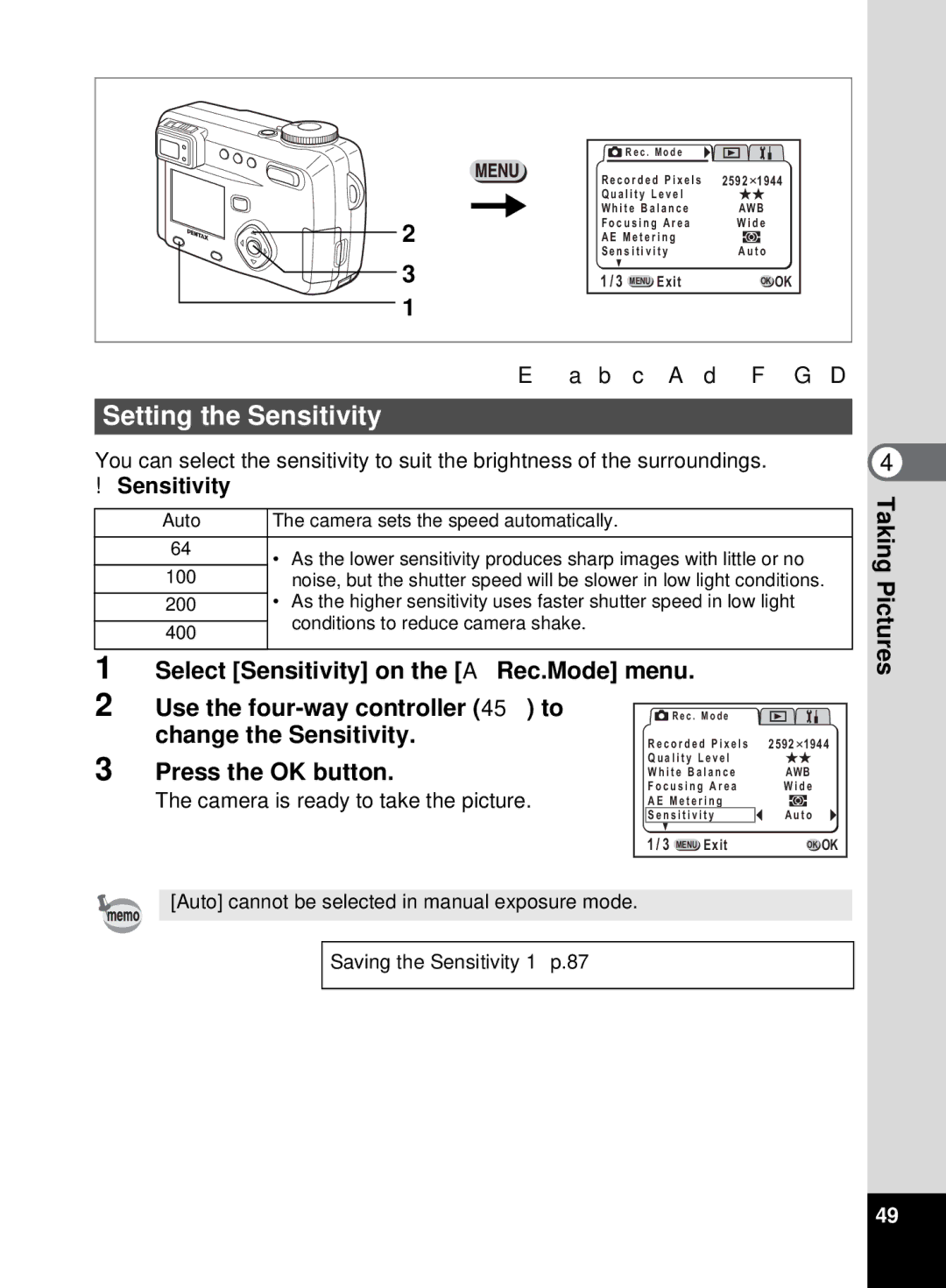555 specifications
The Pentax 555 is a notable model within the Pentax line of cameras, standing out for its unique combination of features and technological advancements. This camera is often recognized for its accessibility to both amateur and seasoned photographers, providing a versatile platform for a variety of shooting experiences.One of the standout features of the Pentax 555 is its impressive optical performance. With a robust lens system, it offers a focal length range that caters to an array of photography styles, from wide-angle shots to close-ups. This versatility makes it an ideal choice for landscape photography, portraits, and macro work alike. The lens is designed to minimize distortion and chromatic aberration, ensuring clear and vivid images.
The camera is equipped with a high-resolution sensor that enhances image quality, particularly in low-light conditions. This feature allows photographers to capture stunning details and rich colors even when the available light is limited. Additionally, the Pentax 555 boasts advanced image stabilization technology, which helps to reduce blurriness caused by camera shake, resulting in sharper images and smoother videos.
Another notable characteristic of the Pentax 555 is its user-friendly interface. The thoughtfully designed layout includes intuitive controls and a responsive touchscreen, enabling users to navigate settings easily and efficiently. The camera also offers customizable shooting modes, allowing photographers to adjust settings based on their specific needs and preferences. This adaptability contributes to an empowering shooting experience, making it easier for users to capture their desired images.
Furthermore, the Pentax 555 includes built-in Wi-Fi connectivity, providing the ability to share photos seamlessly with mobile devices or upload them directly to social media platforms. This feature is especially valuable for photographers who want to quickly share their work with a wider audience.
In conclusion, the Pentax 555 is a well-rounded camera that combines advanced optical technology, user-friendly features, and the flexibility required for various photography styles. Its commitment to quality and ease of use makes it a strong contender in the competitive camera market, appealing to a wide range of users looking to elevate their photographic skills.