•If you press and hold the OK/Display button for more than 1 second, the LCD Bright Mode is activated. The LCD monitor turns brighter for a certain amount of time. (1p.36)
•Under shooting conditions where camera shake is likely to occur,
•All the camera buttons function as usual even when the LCD backlight is off. Press the shutter release button to take pictures as usual.
4 TakingPictures
55