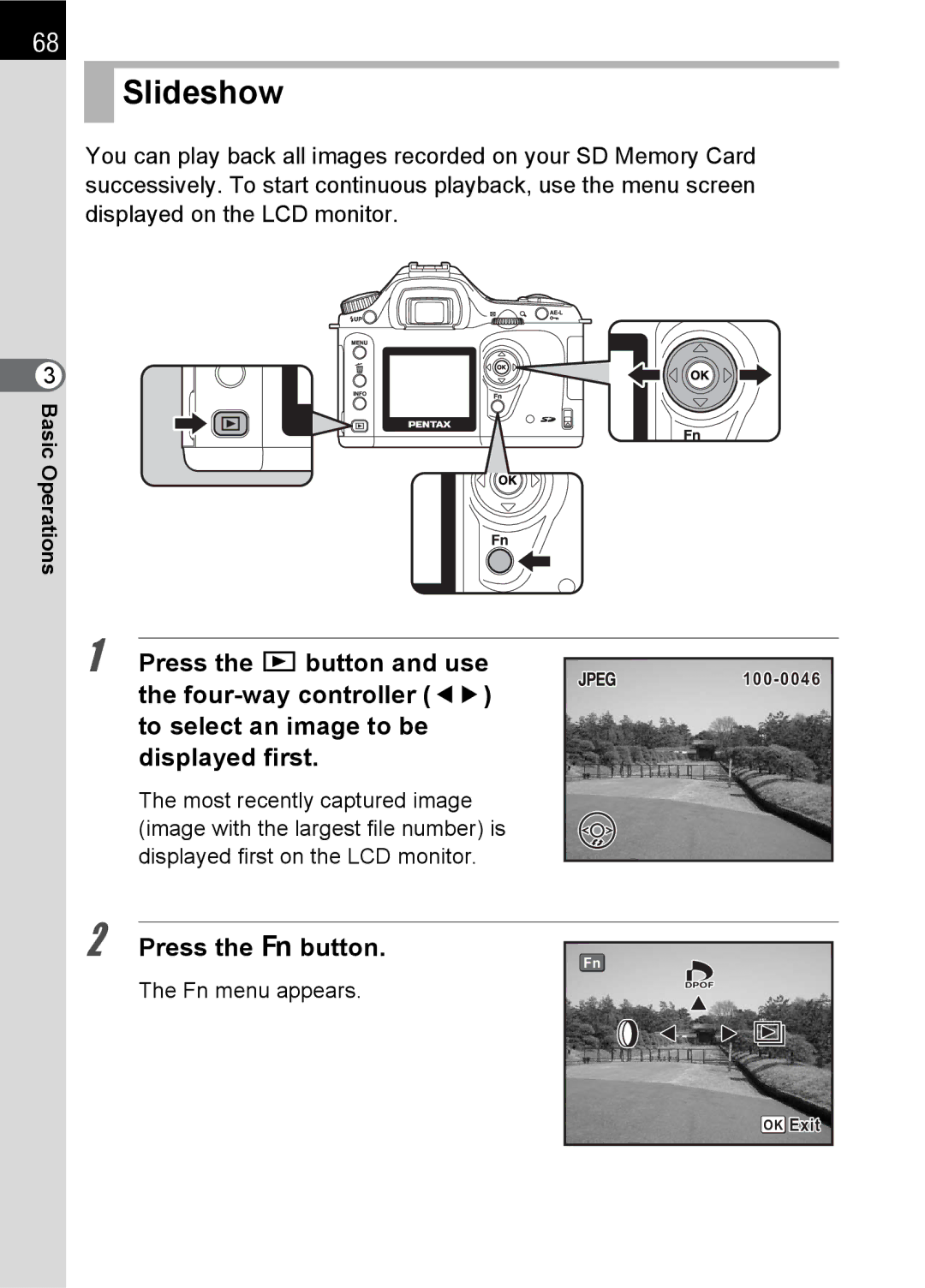68
 Slideshow
Slideshow
You can play back all images recorded on your SD Memory Card successively. To start continuous playback, use the menu screen displayed on the LCD monitor.
3 BasicOperations
1 Press the Q button and use the
The most recently captured image (image with the largest file number) is displayed first on the LCD monitor.
2 Press the {button.
The Fn menu appears.
Fn
OK Exit