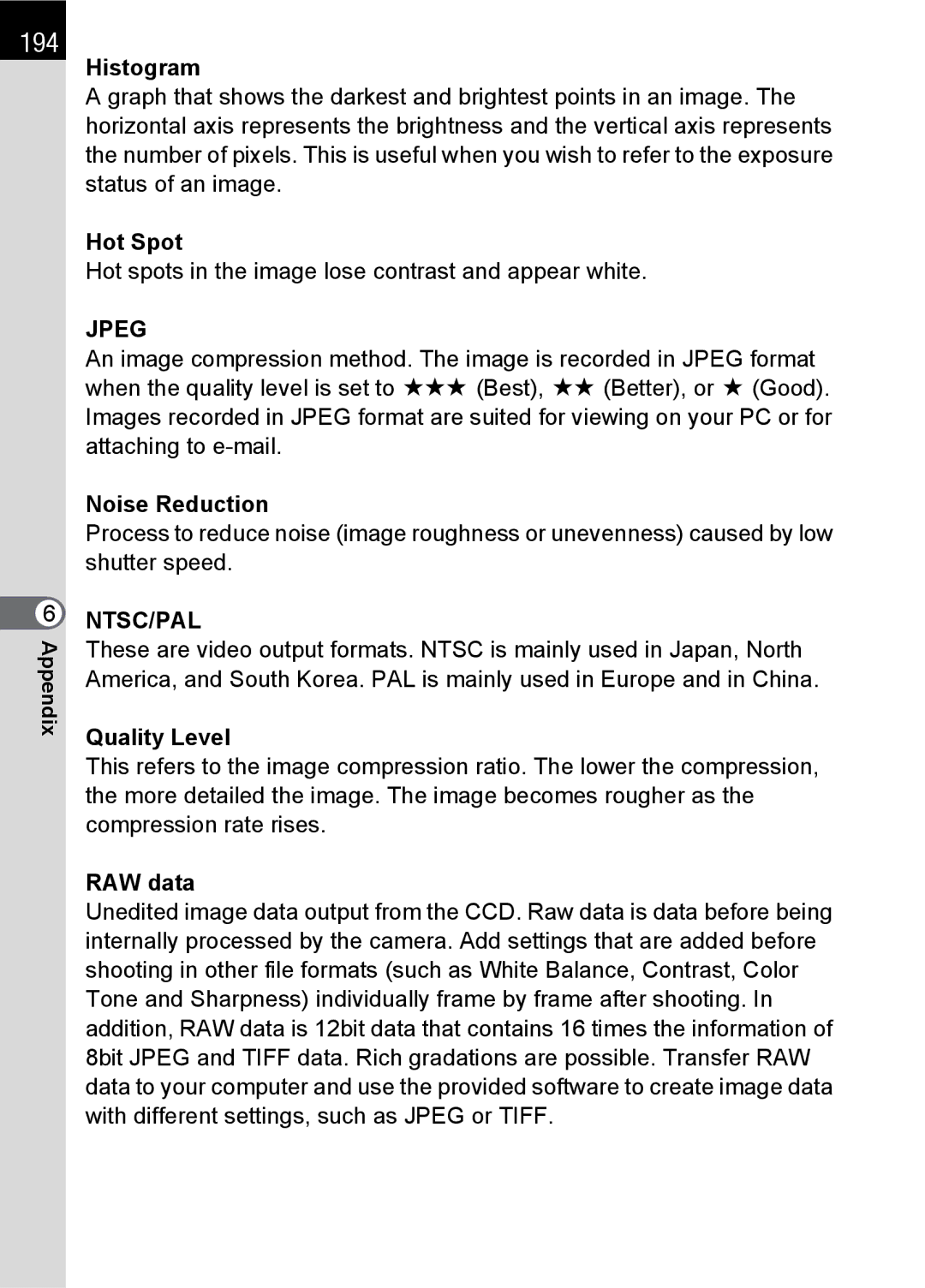194
6 Appendix
Histogram
A graph that shows the darkest and brightest points in an image. The horizontal axis represents the brightness and the vertical axis represents the number of pixels. This is useful when you wish to refer to the exposure status of an image.
Hot Spot
Hot spots in the image lose contrast and appear white.
JPEG
An image compression method. The image is recorded in JPEG format when the quality level is set to C (Best), D (Better), or E (Good). Images recorded in JPEG format are suited for viewing on your PC or for attaching to
Noise Reduction
Process to reduce noise (image roughness or unevenness) caused by low shutter speed.
NTSC/PAL
These are video output formats. NTSC is mainly used in Japan, North America, and South Korea. PAL is mainly used in Europe and in China.
Quality Level
This refers to the image compression ratio. The lower the compression, the more detailed the image. The image becomes rougher as the compression rate rises.
RAW data
Unedited image data output from the CCD. Raw data is data before being internally processed by the camera. Add settings that are added before shooting in other file formats (such as White Balance, Contrast, Color Tone and Sharpness) individually frame by frame after shooting. In addition, RAW data is 12bit data that contains 16 times the information of 8bit JPEG and TIFF data. Rich gradations are possible. Transfer RAW data to your computer and use the provided software to create image data with different settings, such as JPEG or TIFF.