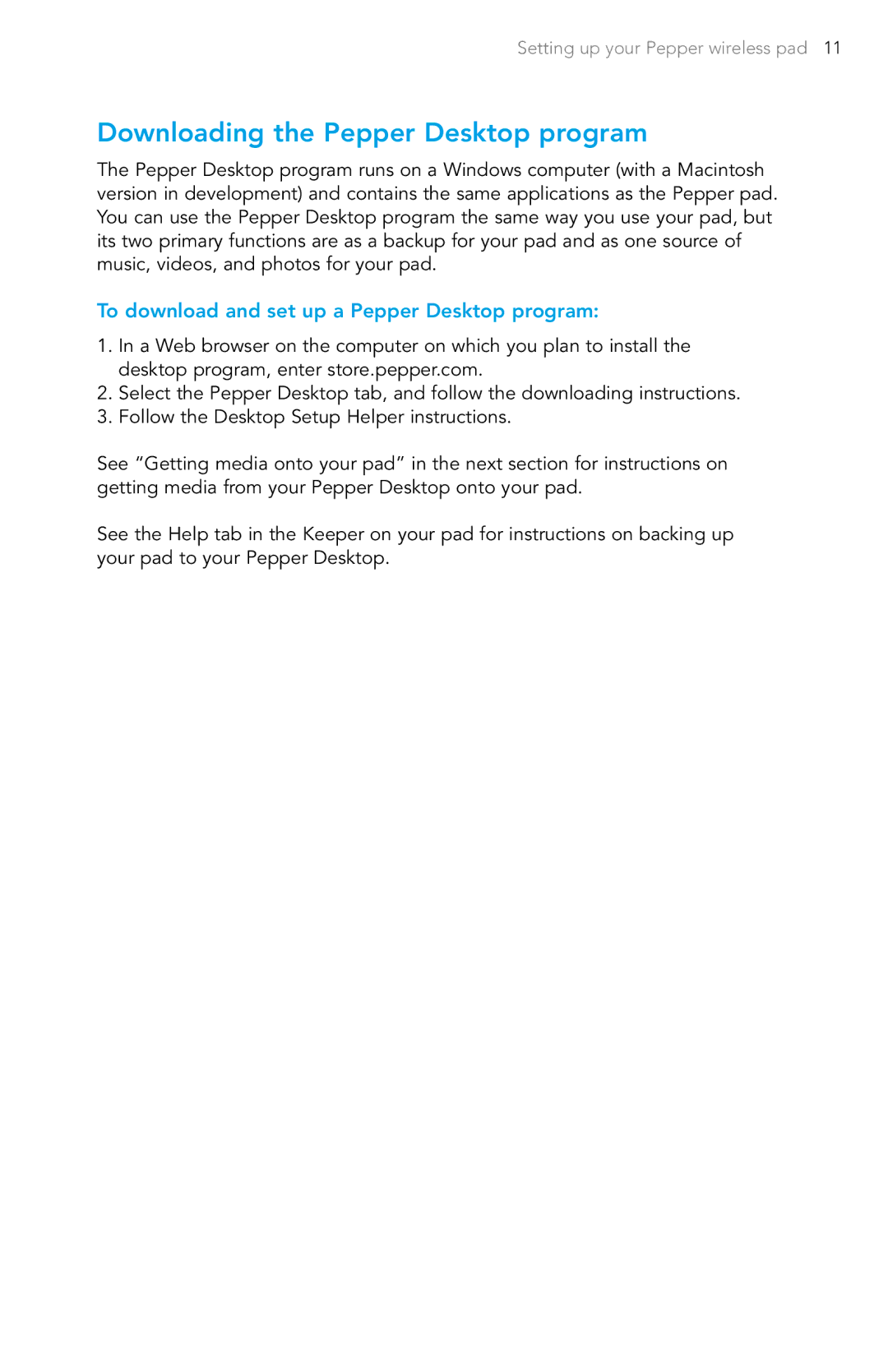Setting up your Pepper wireless pad 11
Downloading the Pepper Desktop program
The Pepper Desktop program runs on a Windows computer (with a Macintosh version in development) and contains the same applications as the Pepper pad. You can use the Pepper Desktop program the same way you use your pad, but its two primary functions are as a backup for your pad and as one source of music, videos, and photos for your pad.
To download and set up a Pepper Desktop program:
1.In a Web browser on the computer on which you plan to install the desktop program, enter store.pepper.com.
2.Select the Pepper Desktop tab, and follow the downloading instructions.
3.Follow the Desktop Setup Helper instructions.
See “Getting media onto your pad” in the next section for instructions on getting media from your Pepper Desktop onto your pad.
See the Help tab in the Keeper on your pad for instructions on backing up your pad to your Pepper Desktop.