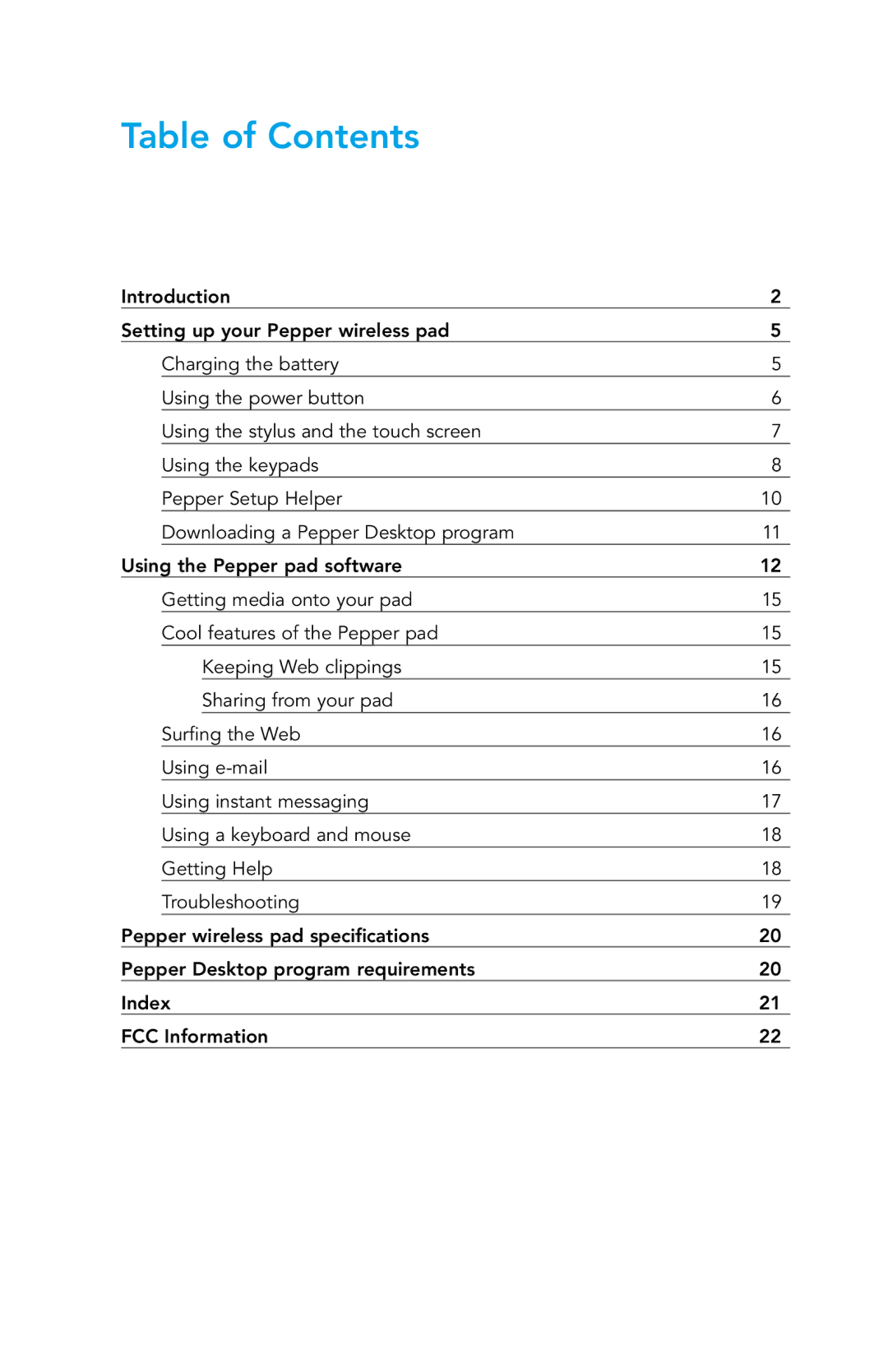Table of Contents
Introduction | 2 | ||
Setting up your Pepper wireless pad | 5 | ||
| Charging the battery | 5 | |
| Using the power button | 6 | |
| Using the stylus and the touch screen | 7 | |
| Using the keypads | 8 | |
| Pepper Setup Helper | 10 | |
| Downloading a Pepper Desktop program | 11 | |
Using the Pepper pad software | 12 | ||
| Getting media onto your pad | 15 | |
| Cool features of the Pepper pad | 15 | |
|
| Keeping Web clippings | 15 |
|
| Sharing from your pad | 16 |
| Surfing the Web | 16 | |
| Using | 16 | |
| Using instant messaging | 17 | |
| Using a keyboard and mouse | 18 | |
| Getting Help | 18 | |
| Troubleshooting | 19 | |
Pepper wireless pad specifications | 20 | ||
Pepper Desktop program requirements | 20 | ||
Index | 21 | ||
FCC Information | 22 | ||