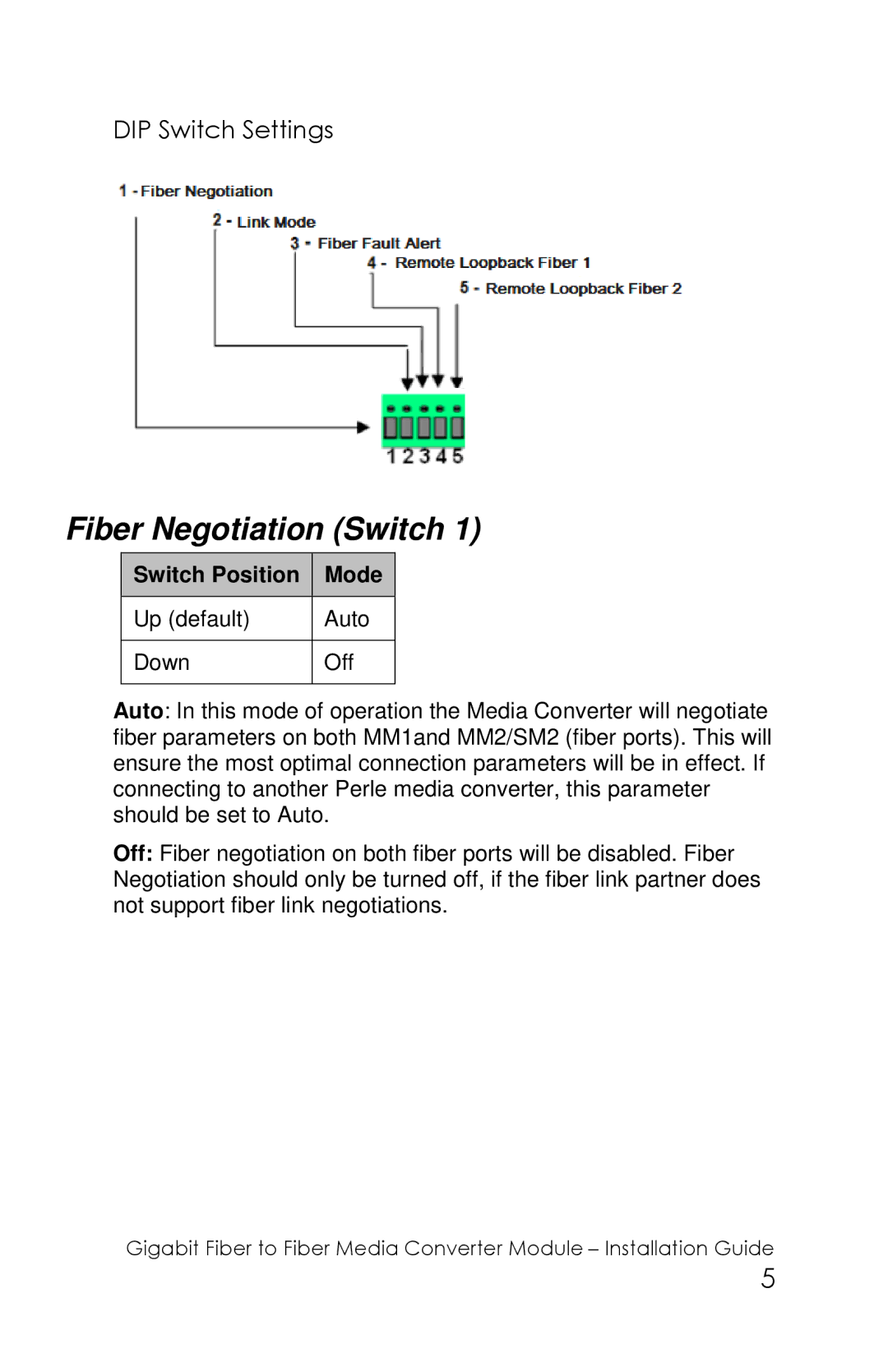DIP Switch Settings
Fiber Negotiation (Switch 1)
Switch Position | Mode |
|
|
Up (default) | Auto |
|
|
Down | Off |
|
|
Auto: In this mode of operation the Media Converter will negotiate fiber parameters on both MM1and MM2/SM2 (fiber ports). This will ensure the most optimal connection parameters will be in effect. If connecting to another Perle media converter, this parameter should be set to Auto.
Off: Fiber negotiation on both fiber ports will be disabled. Fiber Negotiation should only be turned off, if the fiber link partner does not support fiber link negotiations.
Gigabit Fiber to Fiber Media Converter Module – Installation Guide
5