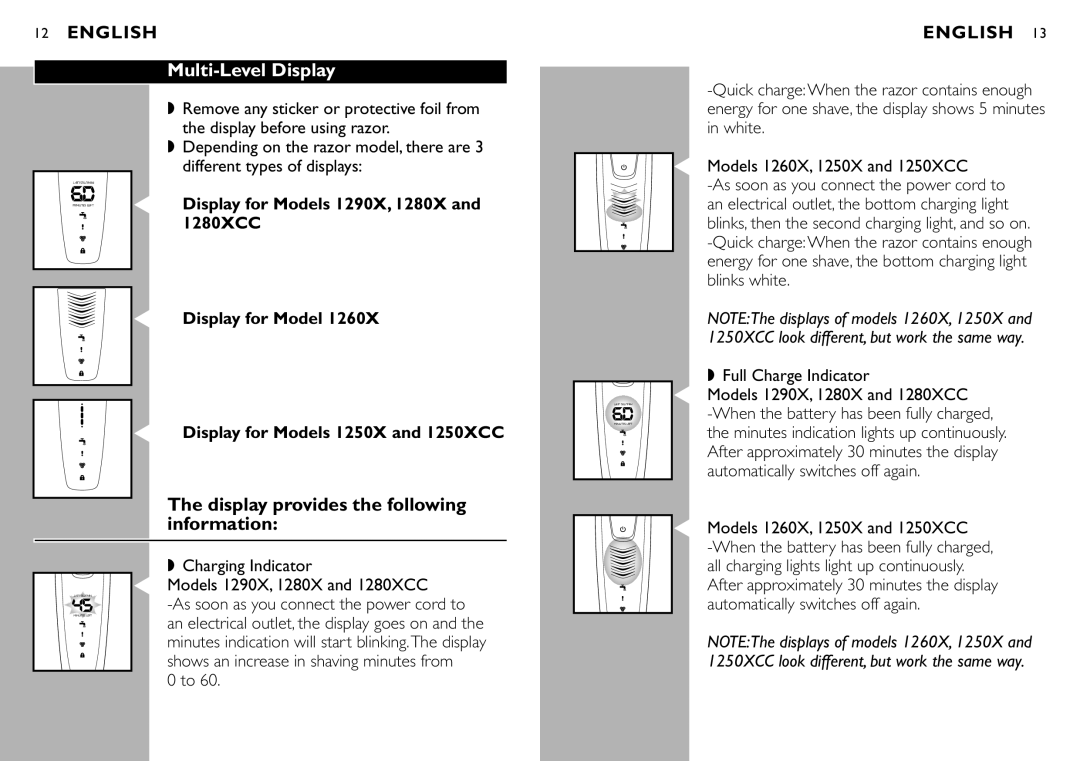12ENGLISH
Multi-Level Display
◗Remove any sticker or protective foil from the display before using razor.
◗Depending on the razor model, there are 3 different types of displays:
LEFT MINUTES |
|
|
MINUTES LEFT | C | Display for Models 1290X, 1280X and |
|
| 1280XCC |
ENGLISH 13
C Models 1260X, 1250X and 1250XCC
CDisplay for Model 1260X
CDisplay for Models 1250X and 1250XCC
LEFT MINUTES
MINUTES LEFT
NOTE:The displays of models 1260X, 1250X and 1250XCC look different, but work the same way.
◗ Full Charge Indicator
C Models 1290X, 1280X and 1280XCC
LEFT MINUTES
MINUTES LEFT
The display provides the following information:
◗ Charging Indicator
C Models 1290X, 1280X and 1280XCC
an electrical outlet, the display goes on and the minutes indication will start blinking.The display shows an increase in shaving minutes from
0 to 60.
C Models 1260X, 1250X and 1250XCC
NOTE:The displays of models 1260X, 1250X and 1250XCC look different, but work the same way.