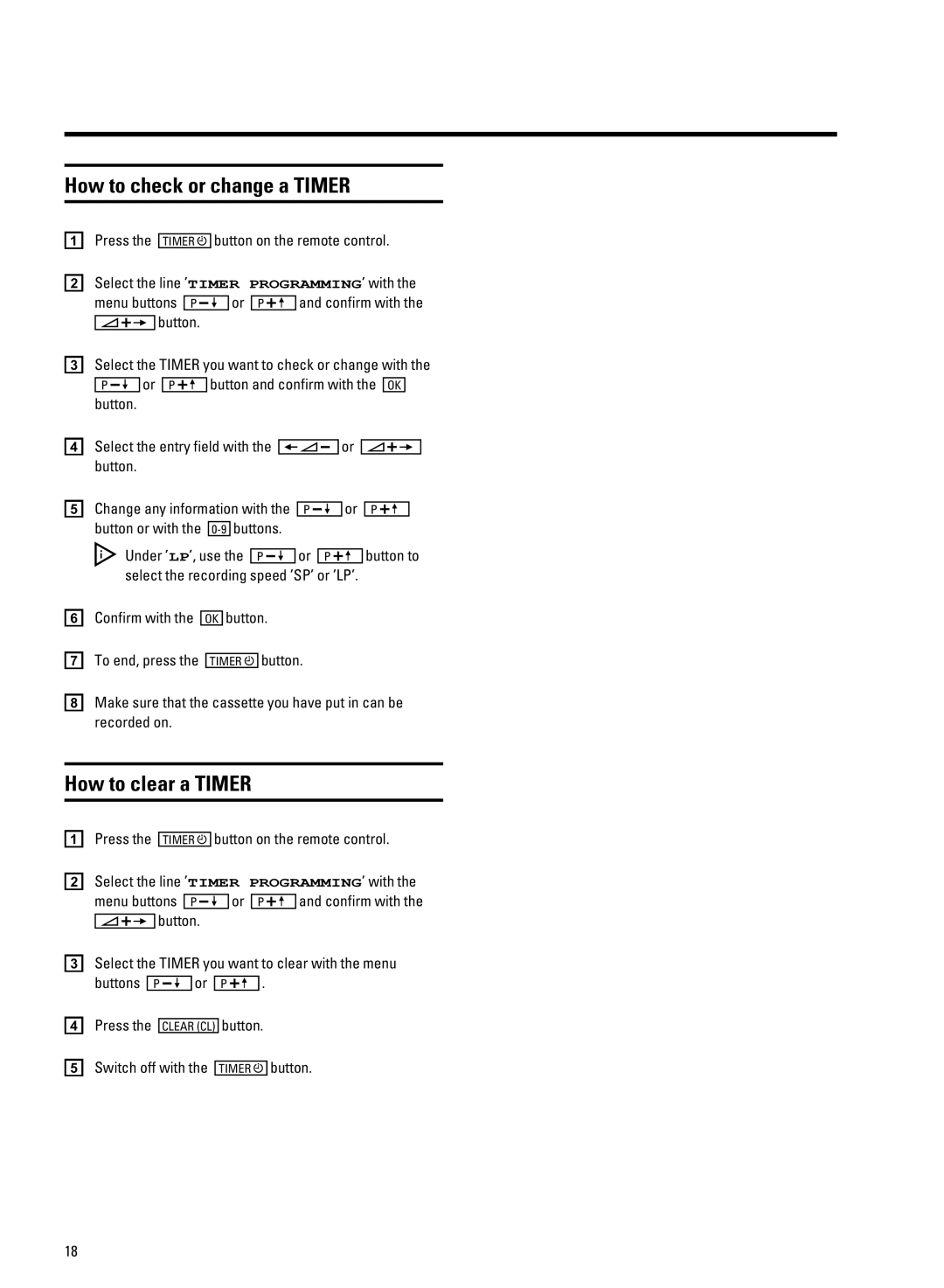Contents
TgflVflk
Ust
GhVjRlafX afkljmTlagfk af SjaVW
U s vwu w
GhVjRlafX afkljmTlagfk hYadahk Chn9989F
Ky y
Ln6naUVg T
TgffVTlafX qgmj ln6naUVg TgeSa
Tw y K3 Fzw
Zs tw 68K Fzw Suu Ust Tx s x fzw
Vwu
A7 afklRddafX qgmj ln6naUVg TgeSa
Ey ln
Fzw ,K fh uzs
XOYg t fzw s
Izw fh uzs u
S fh uzs us ,Xs fh uzs Tx zs s -fTXOd.1 s s us
Ln T
AeN.3
T s u t SqP
Fh uzs Vw s
XOYg t u fzw
S u t
Mzwu Time,3 Tx uzs
Mzwu , Year,1 ,Month, s , Date Us tw w
1gkU2
B7 aehgjlRfl fglVk Wgj ghVjRlagf
KmeeRjq gW mkVj XmaUV
Izw s s x tw s
52B t t s us Fzw Vs s u tw Iw sv
Us tw s Fzw u tw Tx s 8 1 zs
Tx v fh2hTNOa M x fTXOd s uzs x st 6 s u
C7 ln kVl WmfTlagfk
1Rnd2
D7 hdRqSRTc WmfTlagfk
FlkT
Tx z s Us u
W us
Tx us s
Is s xw
E7 eRfmRd jVTgjUafX
1glj
1kh dh2
Us t zs fz x w w
Ew , t s u
Fzw Tw sv sxxwu Wb,.3
F7 hjgXjReeVU jVTgjUafX 1laeVj2
LaeVj
Ew fTXOd uzwu uzs Ew w
Mzs s
Ew fTXOd u
G7 RUUalagfRd WmfTlagfk
1kdVVh laeVj2
1oRcV6mh laeVj2
H7 S y
Tx1 u w zs s fh2hTNOa M tw us t tw k us s us
BdaN3Ya
Vw u s
8658 6 7A66
55B4566