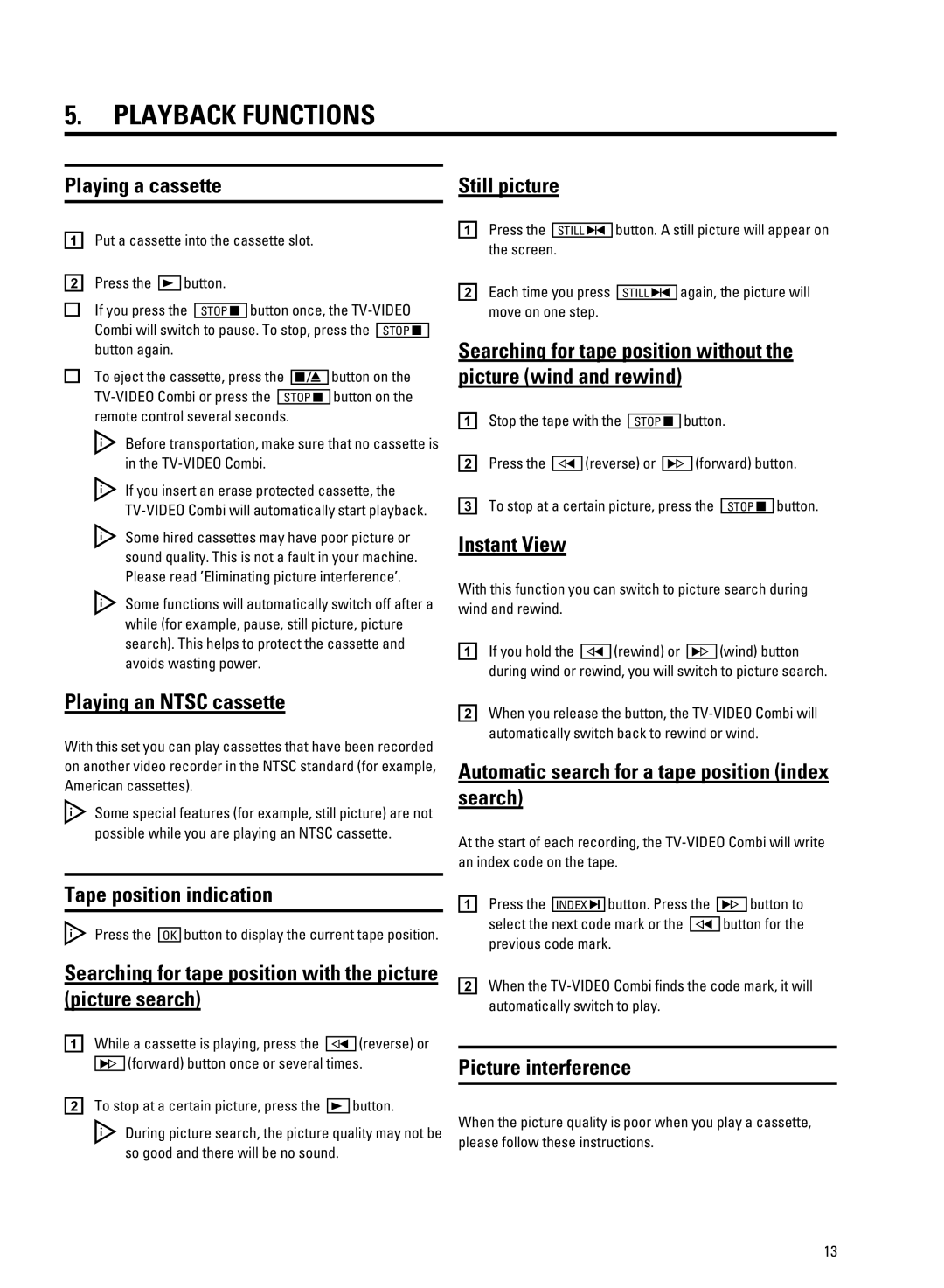D7 hdRqSRTc WmfTlagfk
h y |
| k |
|
|
|
ab s us us
b b | G t | ||
Tx |
|
| t fh2hTNOa |
| efab h | ||
M | f | ||
t sys |
|
|
|
|
f w us |
|
|
| t |
| ? | |||
fh2hTNOa M |
| t | ||
efab h | ||||
u |
|
|
|
|
Lwx us fh2hTNOa M
Tx s w us fh2hTNOa M s
e z us zs fz s xs
b ,O
e x s sx s
fz zw us s s
h y flkT
ius us zs tww s YfeM
K us
e xws
|
| a b | efTWW R | t K s | |||||
|
| b Osuz |
|
|
|
|
| sys | |
|
|
| efTWW R | ||||||
|
|
|
|
|
|
|
|
|
|
efab h |
| k |
|
|
|
|
|
|
|
|
|
|
|
|
|
|
|
| |
|
| 1 y |
|
|
|
|
|
|
|
|
| a e |
|
|
|
| t | ||
|
|
|
|
| efab h | ||||
|
| b b | H - |
|
| I | |||
c f s s uw |
| efab h | t | ||
a n |
|
|
|
|
|
i x us | v |
|
|
| |
s |
|
|
|
|
|
a Tx z |
| H - | I - t | ||
v |
|
|
|
|
|
bizw t fh2hTNOa M s tsu
R y 1
Kwsuz fh2hTNOa M
s u
ly |
|
|
|
|
| a b |
|
| t b | I t |
|
|
|
|
|
| TYNOj E | ||||
b | aV t v u |
|
|
| u |
|
|
| H t x | |
|
|
| u |
|
|
|
| |||
|
|
|
|
|
|
|
|
|
| |
k |
|
|
|
|
| b izw fh2hTNOa M x u |
| |||
1 |
|
|
|
|
|
| ||||
|
|
|
|
| s |
|
|
|
| |
a iz s us |
|
| H - |
|
|
|
| |||
|
|
|
|
|
|
| ||||
I |
|
|
|
|
| h |
|
|
|
|
b f s s uw |
|
|
|
|
|
|
|
| ||
|
| G t |
|
|
|
| ||||
N | tw |
|
|
| izw | s us |
| |||
|
|
| x |
|
|
|
| |||
y s | tw |
|
|
|
|
|
|
| ||
|
|
|
|
|
|
|
| |||
68