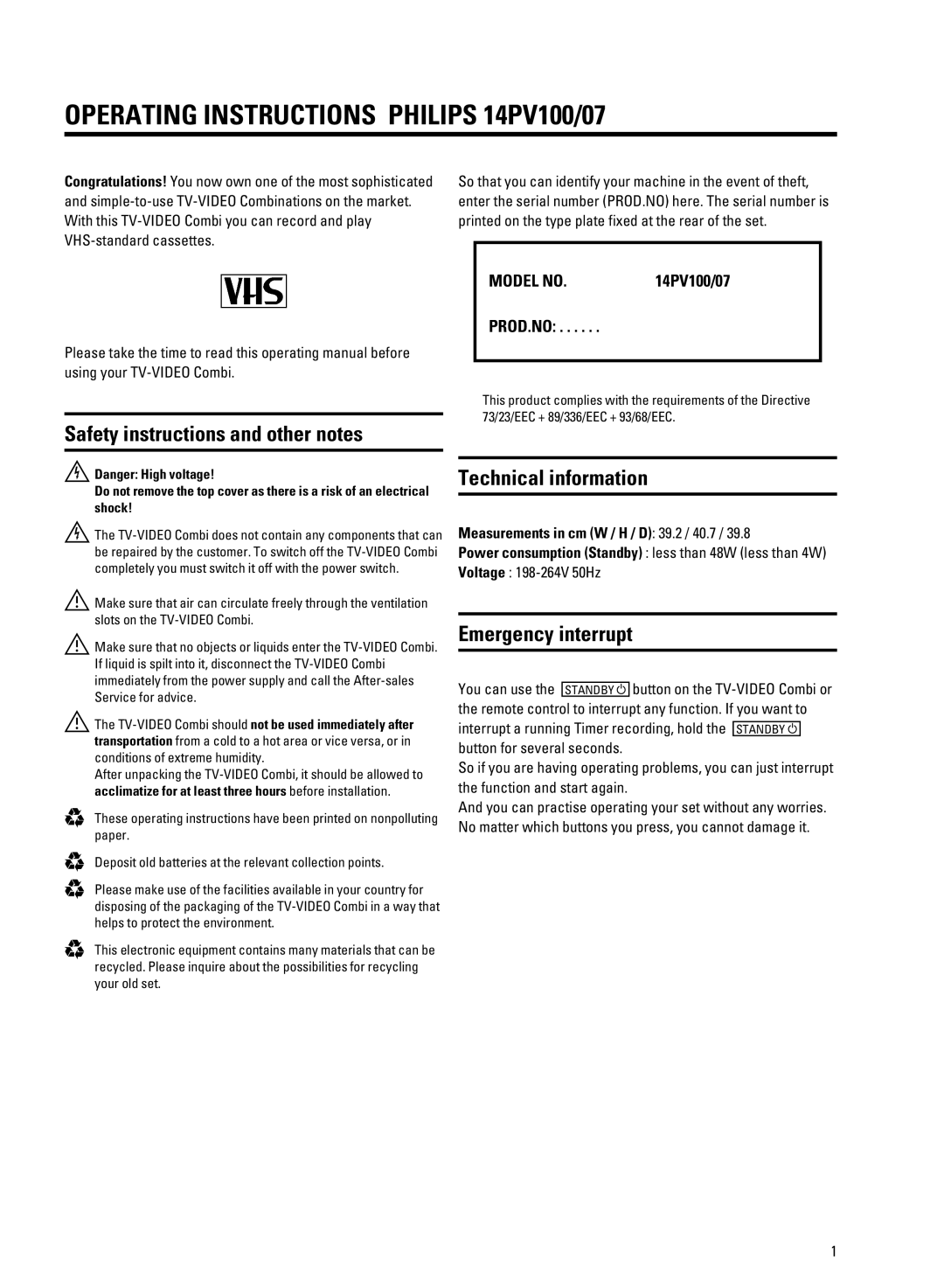ghVjRlafX afkljmTlagfk hYadahk :Chn:9989F
T | k |
s fh2hTNOa M |
|
i fh2hTNOa M us s hSe2 us
btwx
fh2hTNOa M
ky y
Uy Y
U y y y
fzw fh2hTNOa M v u s u us tw t u f fh2hTNOa M
u
Xs s us u x fh2hTNOa M
Xs | w fh2hTNOa M |
Tx | v fh2hTNOa M |
e us w
w
egUVd fg7 | :Chn:9989F |
hjgU7fgI 7 7 7 7 7 7
fz u N
=84784OOM 0 AB488;4OOM 0 B84;A4OOM3
l
e 1o 8 Y 8 U2 | C 8B37 4 953= 4 | 8B3A |
h 1k | C 9Ai - 9i. |
|
nC 6BA27;9h :5S
V
xs us Kx ew x sv
fzw fh2hTNOa M | z y | ||
u w z | x s u s z s | ||
|
| ||
Kx | fh2hTNOa M | tw s | |
y y |
|
| twx |
fzw | zs tww |
| |
Nw ts s | u |
| |
b | xsu s | u x |
|
vfh2hTNOa M s zw w
fz w w u us tw b st x
k us
us x Tx
s f z
t x |
|
|
e | s zs | us |
x s sys |
| |
K us | s | |
Y | t us vs | |
efKYNLk m t fh2hTNOa M
efKYNLk m
6