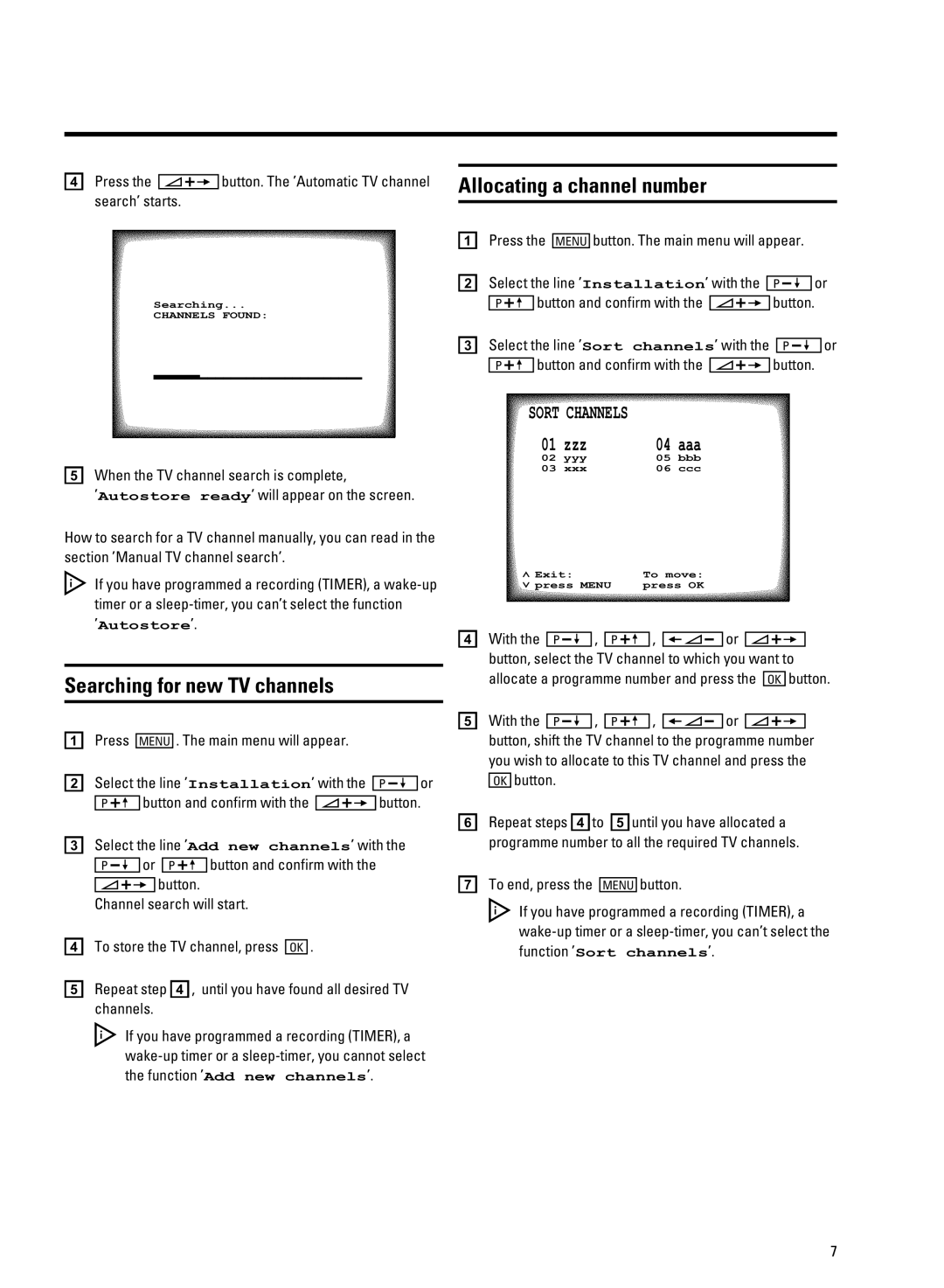d b | SqP | t fzw ,K fh uzs |
R y
Searching...
CHANNELS FOUND:
//////,,,,,,,,,,,,,,,,,,,,,
ab
bew ,
b q;
cew ,
b q;
XOYg t fzw s
Installation, |
| b r= |
| ||
t s u |
| t |
|
| |
SqP |
|
| |||
Sort channels, |
|
|
| ||
| b r= |
| |||
t s u |
| t |
|
| |
SqP |
|
| |||
eizw fh uzs u
,Autostore ready, s
Sx s fh uzs us ,Xs fh uzs
Tx zs s -fTXOd.1 s s us x
,Autostore,3
SORT CHANNELS |
|
| |
01 | zzz | 04 | aaa |
02 | yyy | 05 | bbb |
03 | xxx | 06 | ccc |
ã Exit: | To move: |
« press MENU | press OK |
k ln
a b | XOYg 3 fzw s |
|
| |
b ew , | Installation, |
|
| |
| b r= | |||
|
| t s u |
| t |
| b q; | SqP | ||
d i b r= 1
tfh uzs s s s
e i |
| b r= | 1 |
t | fh uzs | ||
s fh uzs s
aV t
bq;
bq;
1
1
QSr ![]()
![]() SqP
SqP
aV t
QSr ![]()
![]() SqP
SqP
c ew , | Add new channels, | |||||
| b r= |
|
|
| b q; | t s u |
|
| t |
|
| ||
| SqP |
|
| |||
| Mzs |
|
| |||
d f fh uzs |
| aV 3 | ||||
e dw | d1 zs x s vw fh | |||||
uzs
Tx zs s -fTXOd.1 s
sus
x ,Add new channels,3
f dw | d e zs s s |
s | fh uzs |
g f w | XOYg t |
Tx zs s
sus
x , Sort channels,3
=