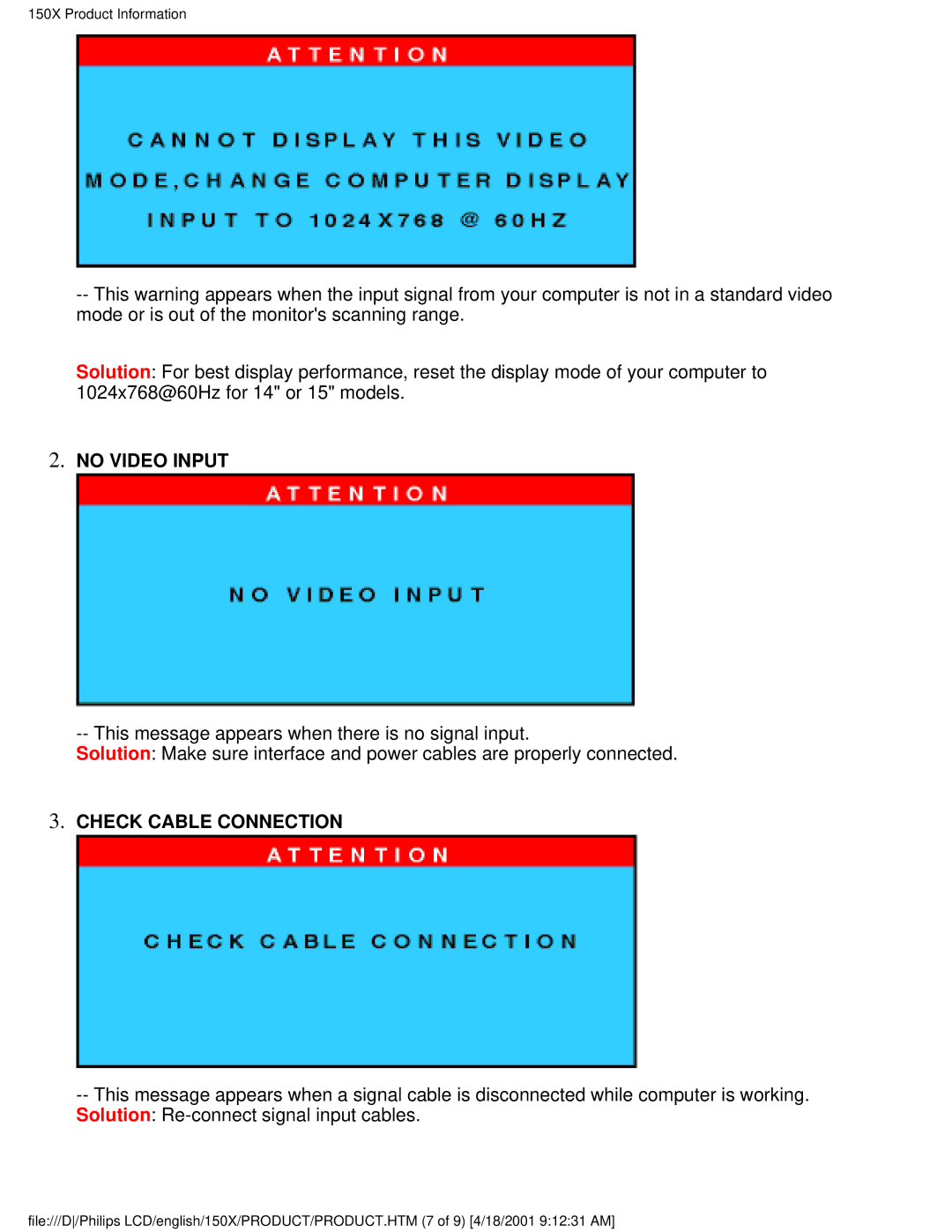150X Product Information
--This warning appears when the input signal from your computer is not in a standard video mode or is out of the monitor's scanning range.
Solution: For best display performance, reset the display mode of your computer to
1024x768@60Hz for 14" or 15" models.
2.NO VIDEO INPUT
Solution: Make sure interface and power cables are properly connected.
3.CHECK CABLE CONNECTION
--This message appears when a signal cable is disconnected while computer is working. Solution:
file:///D/Philips LCD/english/150X/PRODUCT/PRODUCT.HTM (7 of 9) [4/18/2001 9:12:31 AM]