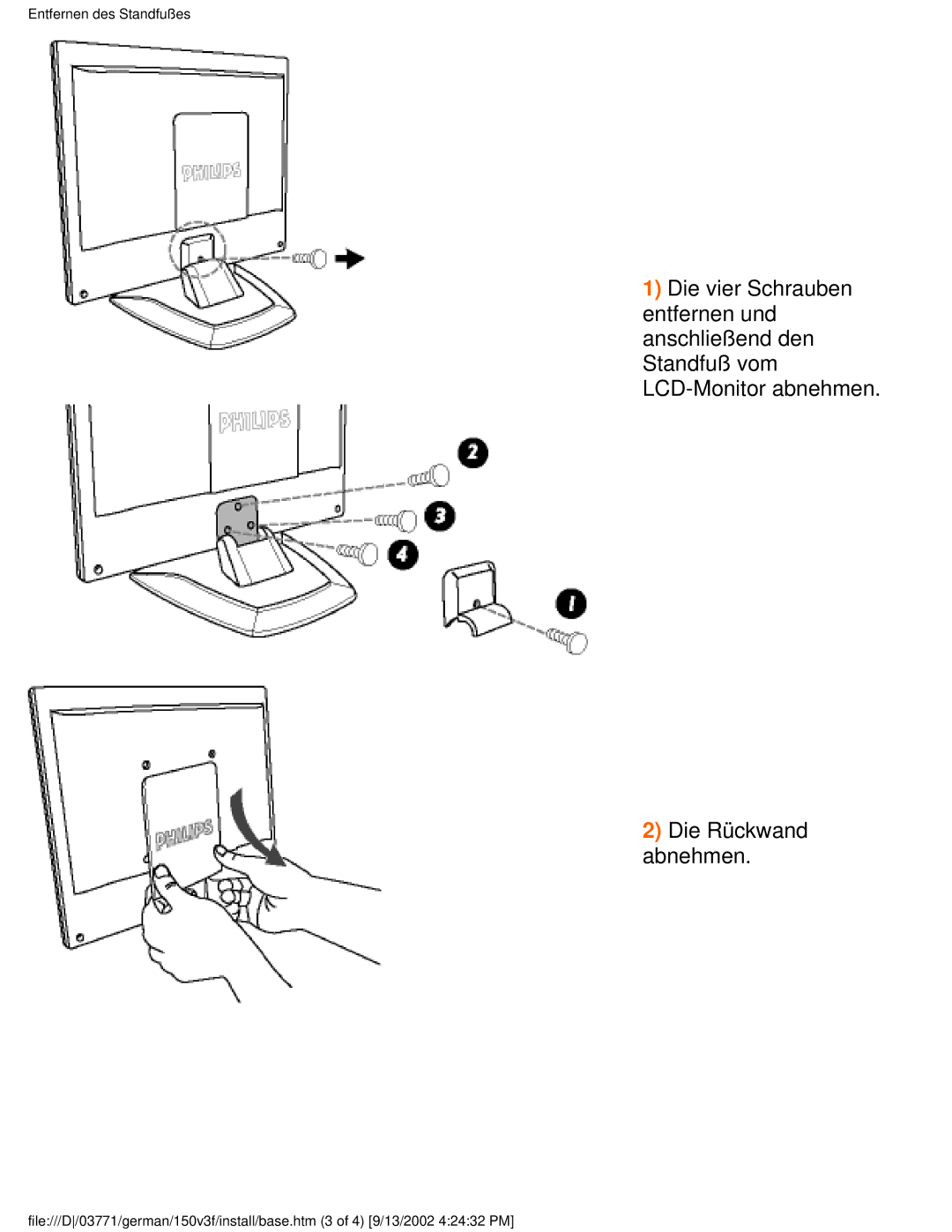150B3, 150S3, 150X3, 150V3, 150V4 specifications
The Philips 150 series monitors, including the 150V4, 150V3, 150X3, 150S3, and 150B3, are designed to deliver an exceptional visual experience with a blend of cutting-edge technology, ergonomic design, and energy efficiency. Each model showcases unique features and characteristics tailored to meet varying user needs across different environments.The Philips 150V4 stands out with its Ultra-Narrow Border design, which maximizes screen real estate while minimizing distractions, making it an ideal choice for multi-monitor setups. This model incorporates a Full HD (1920x1080) resolution, providing sharp details and vivid colors, enhancing productivity and multimedia consumption. Its SmartContrast technology automatically adjusts contrast for optimized images, ensuring every detail comes to life, whether for gaming or professional use.
The 150V3 also offers a Full HD display, complemented by an ergonomic stand that allows for height adjustment, tilt, and swivel features. This flexibility promotes comfortable viewing angles and reduces neck strain, making it suitable for prolonged use in office environments. Furthermore, the model integrates energy-saving features like EnergyStar certification, contributing to a reduced carbon footprint.
The Philips 150X3 is recognized for its multimedia capabilities, featuring built-in speakers that eliminate the need for additional external audio devices. It also has multiple connectivity options, including HDMI and VGA ports, allowing easy integration with various devices. Exceptional color accuracy is a hallmark of this model, making it a favorite among graphic designers and content creators.
Meanwhile, the 150S3 model emphasizes sustainability with its eco-friendly design. This monitor is made from recyclable materials and features a low power consumption mode, helping both users and organizations reduce energy costs. In addition to its environmental benefits, the 150S3 also ensures reliable performance with its fast response time, making it suitable for fast-paced applications.
Finally, the Philips 150B3 is the most versatile of the range, designed for both office work and casual entertainment. With advanced flicker-free technology and a low Blue Light mode, it minimizes eye strain during extended usage. This monitor also supports multiple screen settings, allowing users to tailor their viewing experience based on preference and usage scenario.
Overall, the Philips 150 series monitors embody a perfect fusion of advanced technology, ergonomic design, and eco-friendliness, catering to a diverse range of users and applications in today’s digital age.